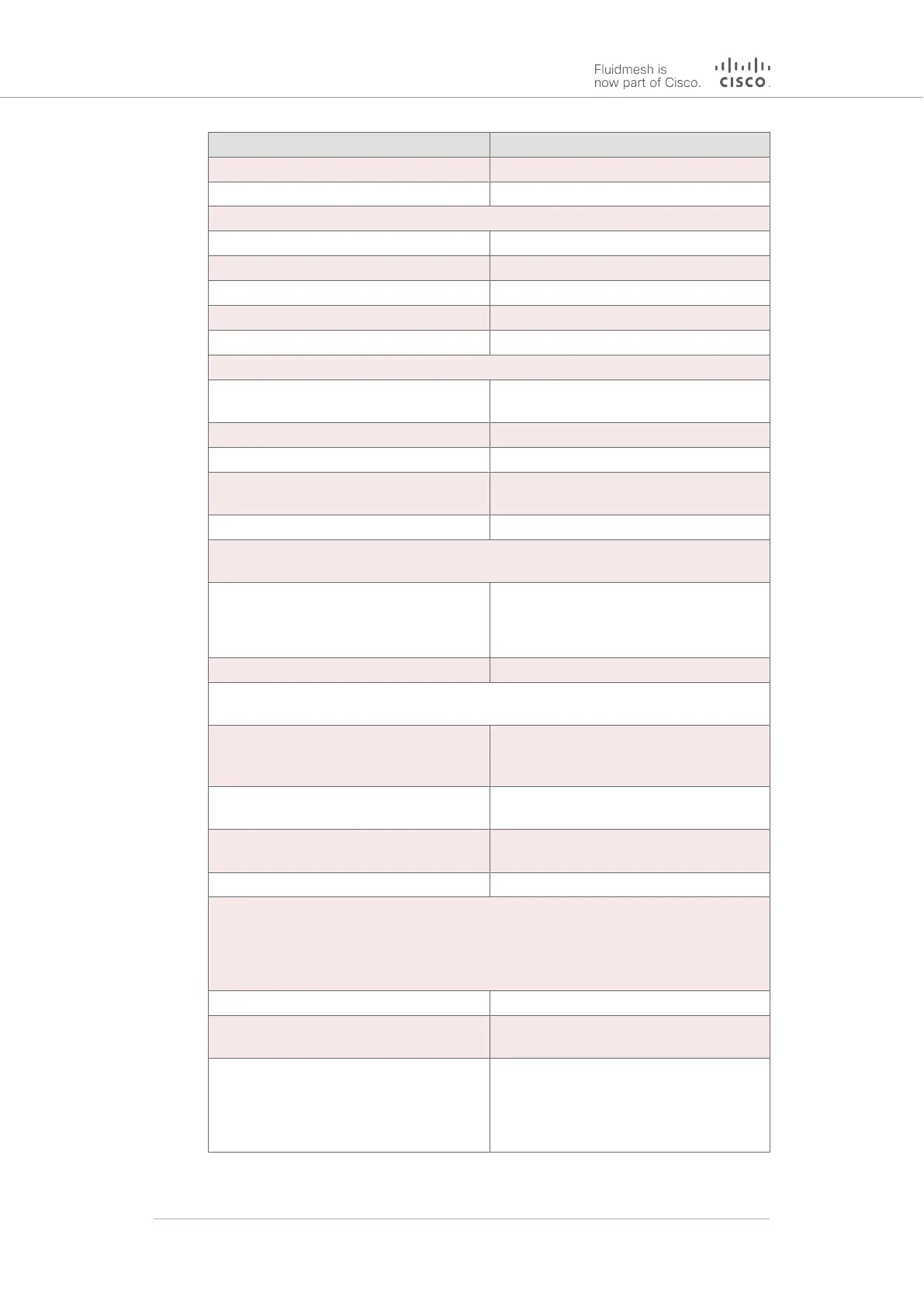Parameter Default value
User All other traffic
Packet tagged with MVID Packet passed
Access port rules for incoming packets (Case and Action)
Untagged packet from Fluidmesh device Packet passed
Untagged packet, VID not configured Packet passed
Untagged packet, VID configured Packet tagged with specified VID
Tagged packet with valid VID Packet dropped
Tagged packet with null (0) VID Packet dropped
Access port rules for outgoing packets (Case and Action)
Tagged packet with configured and
allowed VID
Packet passed
Packet from Fluidmesh device Packet passed
Tagged packet, port VID not configured Packet passed
Tagged packet with valid but disallowed
VID
Packet dropped
Tagged packet with null (0) VID Packet dropped
Access port rules for incoming packets with unit in Smart Mode (Case and
Action)
Untagged packet If native VLAN = ON: Packet passed
(tagged with NVID)
If native VLAN = OFF: Packet dropped
Tagged packet (any VID, no checks) Packet passed with original tag
Access port rules for outgoing packets with unit in Smart Mode (Case and
Action)
Packets originating from Fluidmesh
devices (for example: FM Racer
interface)
Packet implicitly tagged with MVID, next
rules apply
Signalling traffic Packet implicitly tagged with MVID, next
rules apply
Tagged with valid VID (1 – 4095), not
NVID
Packet passed (tagged)
Tagged with null VID (0) or NVID Packet passed (untagged)
Access port rules for incoming packets with unit in Bridge Mode (Case and
Action)
The Native VLAN enable setting is used to control whether the Management VLAN
should be tagged or not.
Untagged packet, to remote devices Pass packet to remote peer
Tagged packet (any VID), to remote
devices
Pass packet to remote peer with original
tag
Untagged packet, to local unit kernel If native VLAN = ON: Packet passed to
kernel, tagged with NVID
If native VLAN = OFF: Packet not
passed to kernel
Cisco Ultra-Reliable Wireless
Backhaul FM4200 Mobi
© 2020 Cisco and/or its affiliates. All rights reserved. Page 119 of 177
