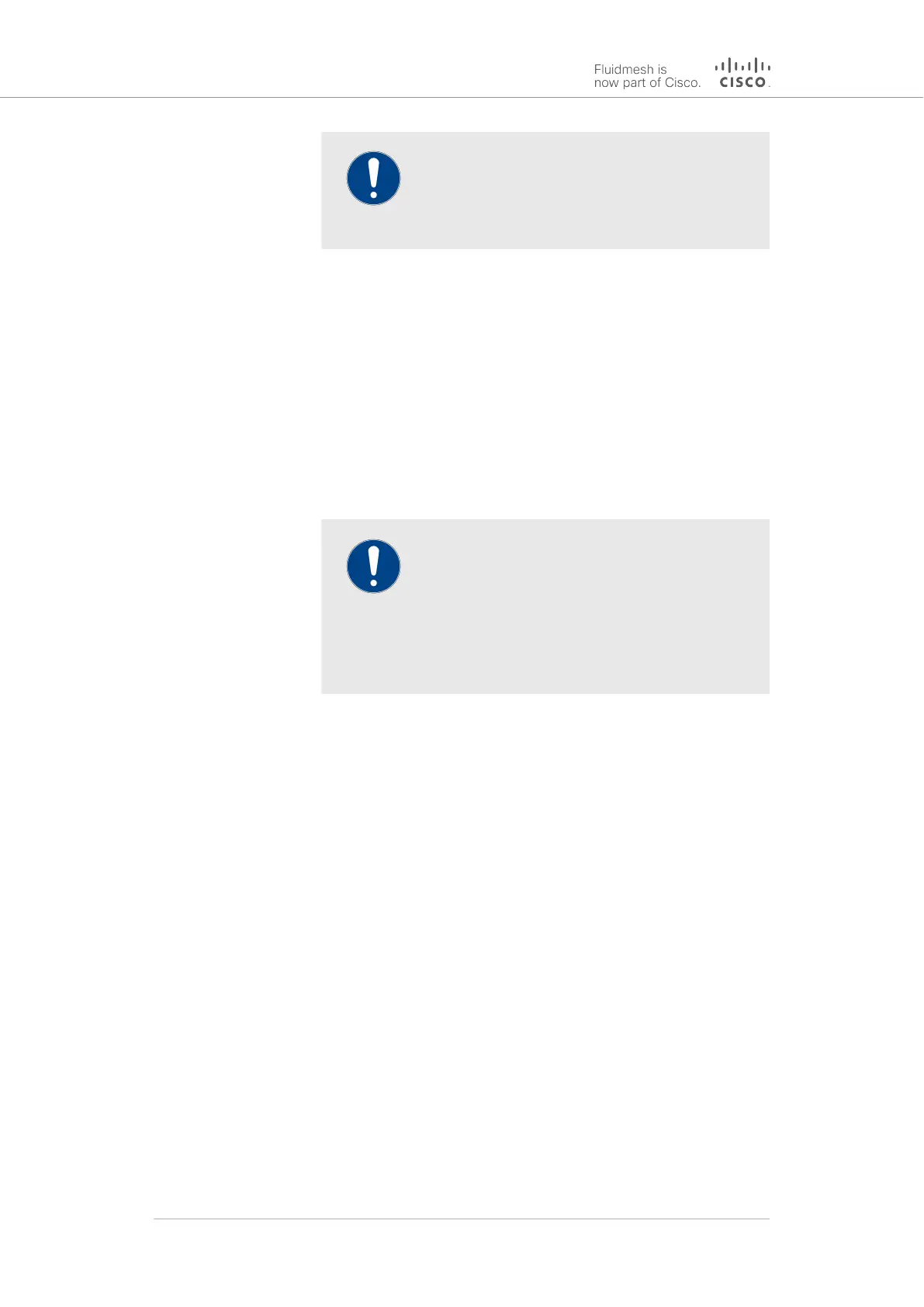IMPORTANT
If a unit is set to Infrastructure (wireless
relay) mode, do not connect the unit to the
wired LAN.
• Vehicle: Choose this setting if the unit is installed on or in
a moving vehicle.
4. If the Unit Role has been set as Vehicle, assign the unit a
vehicle identity using either of the methods below:
• Allow the unit to automatically generate a unique vehicle
identity by checking the Enable check-box to the right of
the Automatic Vehicle ID: heading.
• Assign a vehicle identity manually by un-checking
the Enable check-box to the right of the Automatic
Vehicle ID: heading, and manually entering an
identification string in the Vehicle ID: field.
IMPORTANT
If vehicle identities have been
manually assigned, the Vehicle ID string must
be unique for every individual Fluidmesh unit
operating on the same network, even if more
than one Fluidmesh unit is installed on the
same vehicle.
5. The network type must be set in accordance with the general
network architecture. Select the correct network type designation
for the unit by clicking the Network Type: drop-down and clicking
the correct option from the list below:
• Flat: Choose this setting if the wireless mesh network and
the infrastructure network both belong to a single layer-2
broadcast domain.
• Multiple Subnets: Choose this setting if the wireless mesh
network and the infrastructure network are organized as
separate layer-3 routing domains.
6. Save the Fluidity settings by clicking the Save button.
Alternatively, clear the settings by clicking the Reset button.
Cisco Ultra-Reliable Wireless
Backhaul FM4200 Mobi
© 2020 Cisco and/or its affiliates. All rights reserved. Page 122 of 177
