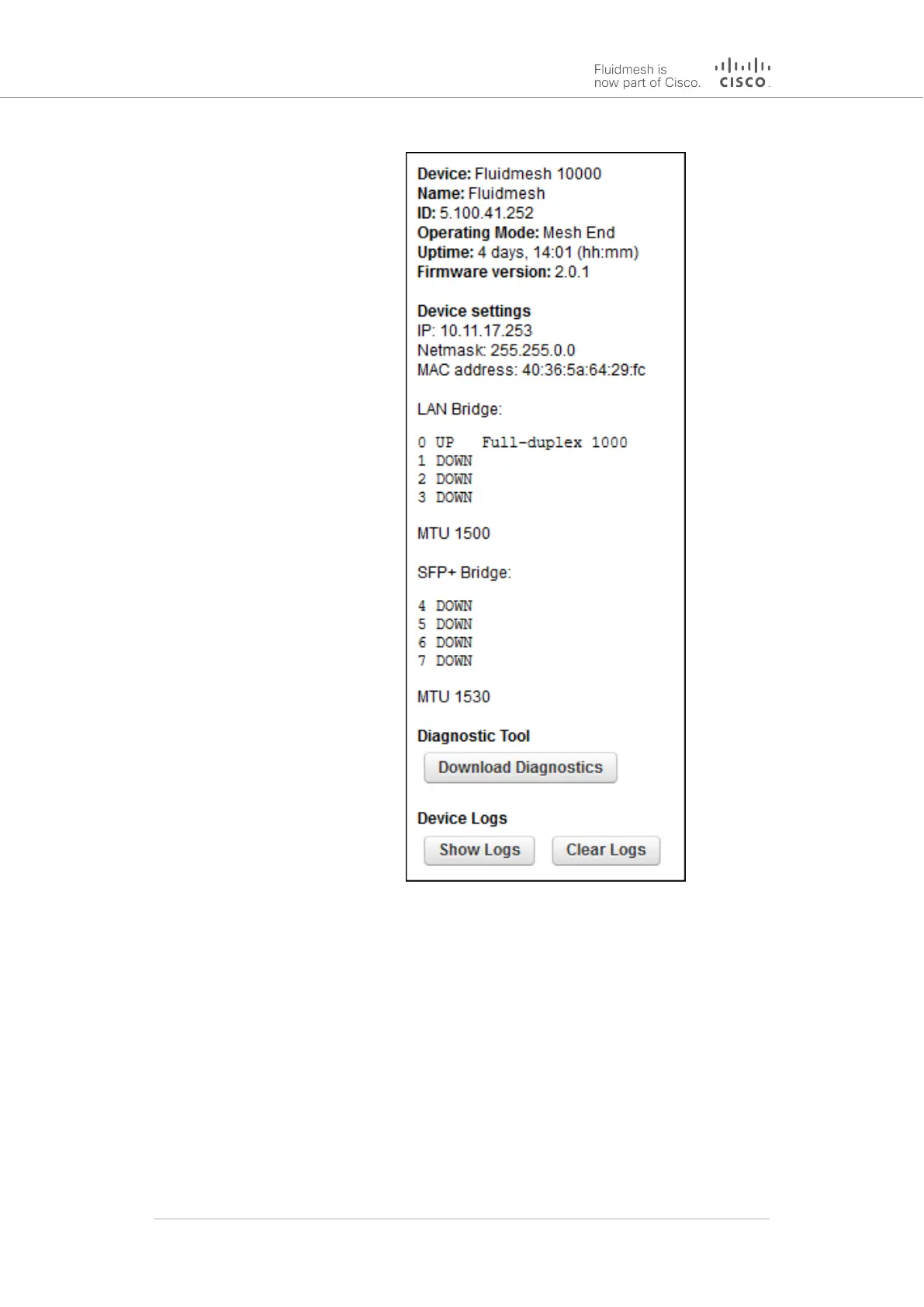Figure 58. Typical Status dialog (second-generation
FM1000 gateway gateway)
• Status information on the unit's basic characteristics,
device settings and wireless settings is shown in the upper
part of the window.
To download and forward the current diagnostic file for the unit, do the
following steps:
1. Click the Download Diagnostics button.
2. Follow the software prompts to download the *.FM diagnostic file
to your computer.
Cisco Ultra-Reliable Wireless
Backhaul FM4200 Mobi
© 2020 Cisco and/or its affiliates. All rights reserved. Page 138 of 177
