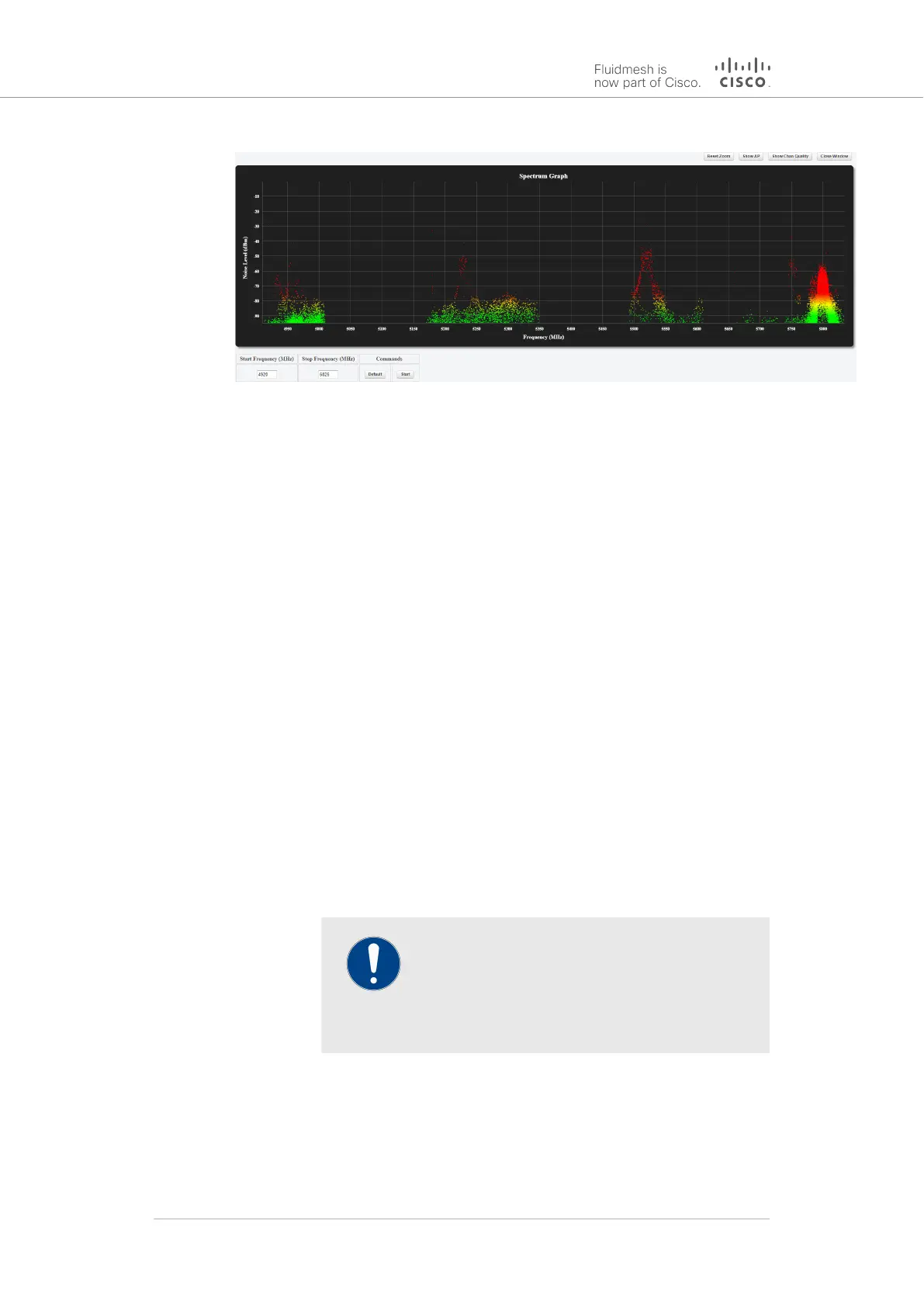Figure 26. Spectrum Graph window (typical display)
• The Spectrum Graph readout will be empty.
2. Choose a range for the frequency band that must be scanned for
interference or excessive radio noise by doing either of the
following:
• Set the start and stop frequency selection to the system
defaults (4 950 MHz to 5 825 MHz) by clicking
the Default button.
• Enter custom start frequency and stop frequency values for
the frequency band that must be scanned for interference,
in the Start Frequency (MHz) and Stop Frequency (MHz)
fields.
3. In the Commands table, click the Start button.
• When the frequency scan is complete, the Spectrum Graph
window will show the scan result.
• Signal quality for each channel is shown as a function of
signal noise quantity (in decibel-milliwatts) at each
frequency. The higher the value shown on the graph, the
poorer the signal quality. A green display indicates high
signal quality. Yellow indicates falling quality. If the signal
display is red, there is excessive signal noise.
IMPORTANT
If you are scanning a network with overlapping
communication channels, the number of
detected Fluidmesh units may be larger than
the actual number of deployed units.
4. To view a specific part of the graph, roll the mouse wheel forward
to zoom into the window, then click-and-drag the window left or
right.
5. To reset the window to default size, click the Reset Zoom button
on the upper right-hand corner of the Spectrum Graph window.
Cisco Ultra-Reliable Wireless
Backhaul FM4200 Mobi
© 2020 Cisco and/or its affiliates. All rights reserved. Page 71 of 177
