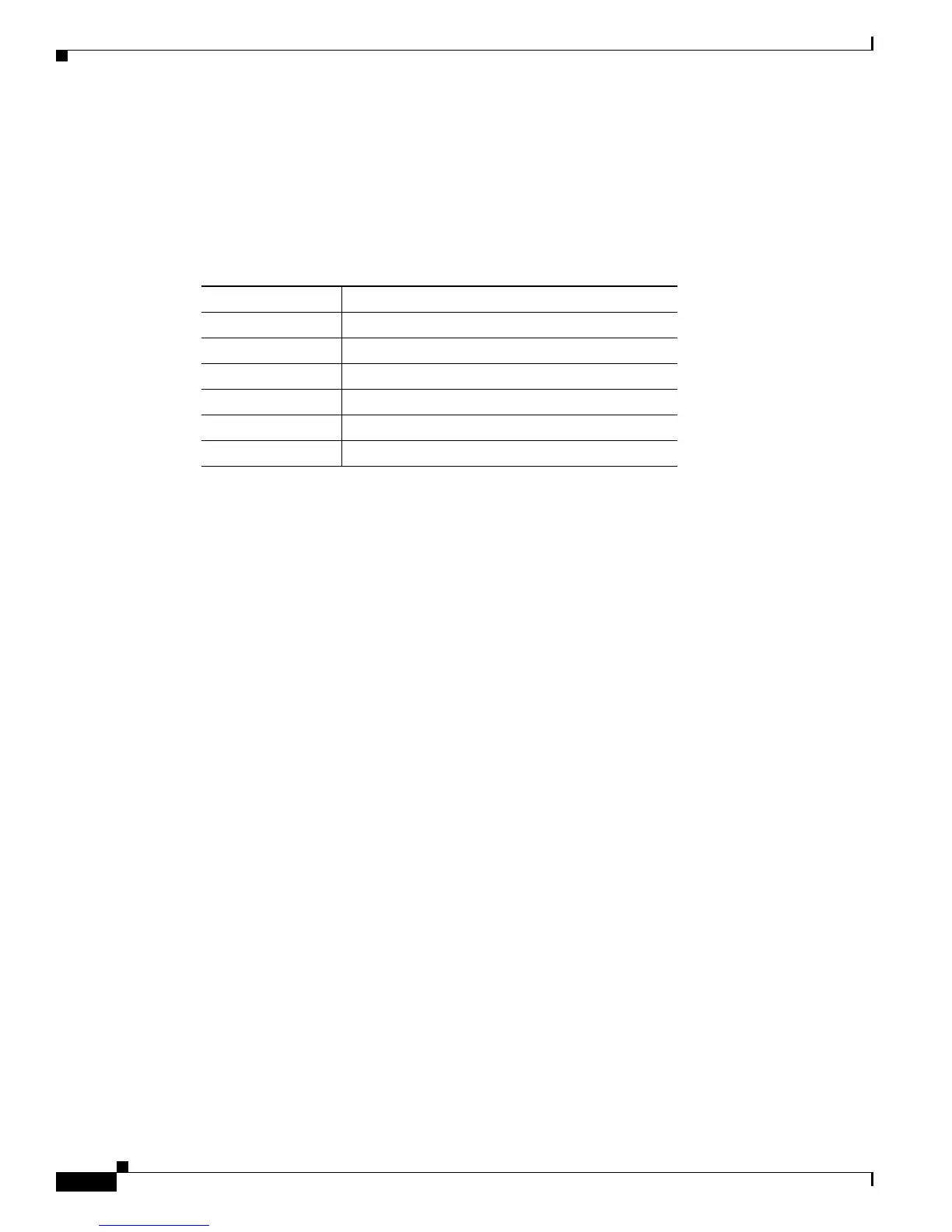1-4
Cisco IE 3000 Switch System Message Guide
OL-13020-01
Chapter 1 System Message Overview
Error Message Traceback Reports
• Message-text is a text string describing the condition. This portion of the message sometimes
contains detailed information about the event, including terminal port numbers, network addresses,
or addresses that correspond to locations in the system memory address space. Because the
information in these variable fields changes from message to message, it is represented here by short
strings enclosed in square brackets ([ ]). A decimal number, for example, is represented as [dec].
Table 1-3 lists the variable fields in messages.
Ta b l e 1-3 Representation of Variable Fields in Messages
Representation Type of Information
[dec] Decimal integer
[char] Single character
[chars] Character string
[enet] Ethernet address (for example, 0000.FEED.00C0)
[hex] Hexadecimal integer
[inet] Internet address
Error Message Traceback Reports
Some messages describe internal errors and contain traceback information. This information is very
important and should be included when you report a problem to your technical support representative.
This message example includes traceback information:
-Process= "Exec", level= 0, pid= 17
-Traceback= 1A82 1AB4 6378 A072 1054 1860
Some system messages ask you to copy the error messages and take further action. These online tools
also provide more information about system error messages.
Output Interpreter
The Output Interpreter provides additional information and suggested fixes based on the output of many
CLI commands, such as the the show tech-support privileged EXEC command. You can access the
Output Interpreter at this URL:
https://www.cisco.com/cgi-bin/Support/OutputInterpreter/home.pl
Bug Toolkit
The Bug Toolkit provides information on open and closed caveats, and allows you to search for all
known bugs in a specific Cisco IOS Release. You can access the Bug Toolkit at this URL:
http://www.cisco.com/cgi-bin/Support/Bugtool/home.pl