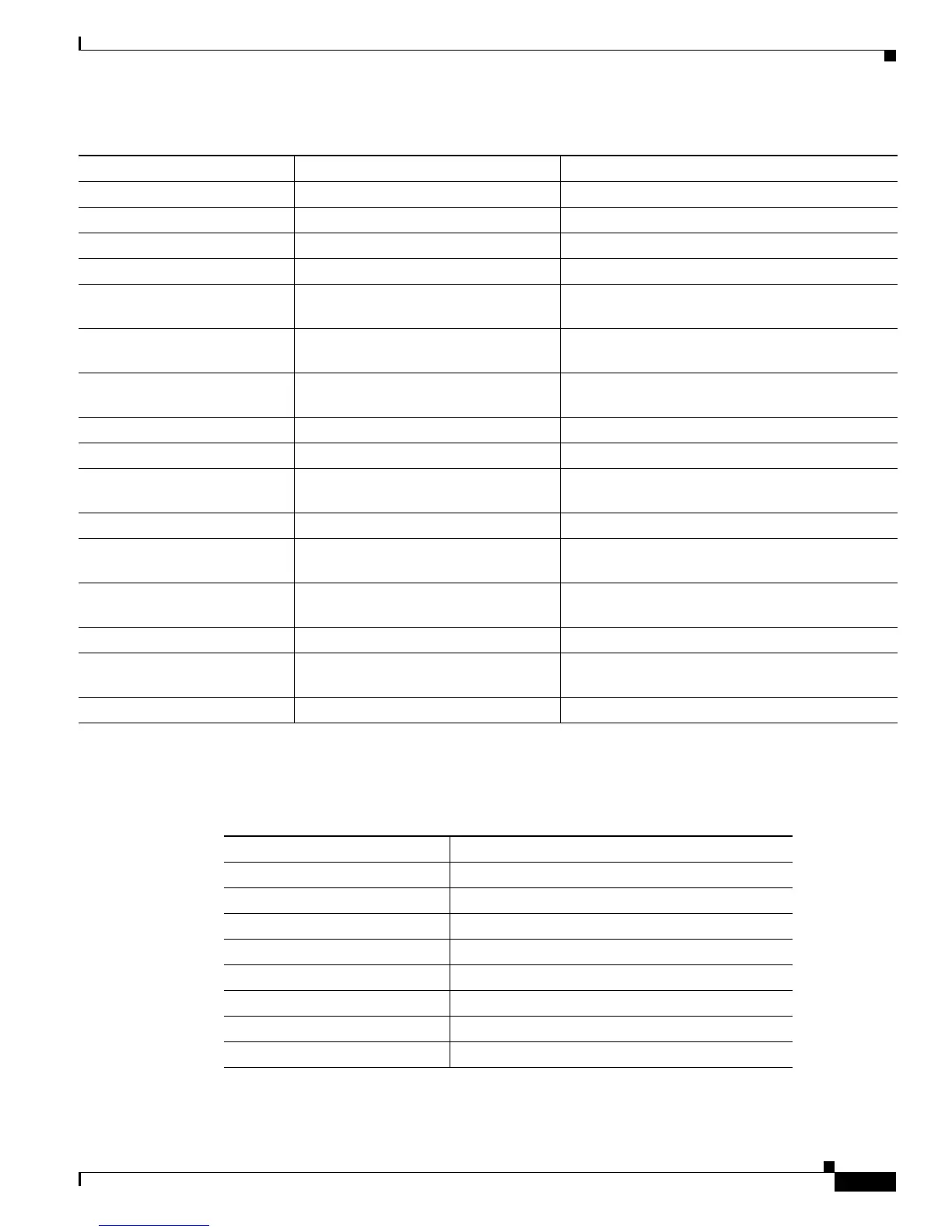1-3
Cisco IE 3000 Switch System Message Guide
OL-13020-01
Chapter 1 System Message Overview
How to Read System Messages
• SEVERITY is a single-digit code from 0 to 7 that reflects the severity of the condition. The lower
the number, the more serious the situation.
Table 1-2 lists the message severity levels.
Ta b l e 1-2 Message Severity Levels
Severity Level Description
0 – emergency System is unusable.
1 – alert Immediate action required.
2 – critical Critical condition.
3 – error Error condition.
4 – warning Warning condition.
5 – notification Normal but significant condition.
6 – informational Informational message only.
7 – debugging Message that appears during debugging only.
• MNEMONIC is a code that uniquely identifies the message.
QOSMGR QoS manager “QOSMGR Messages” section on page 2-47
RMON Remote Network Monitoring (RMON) “RMON Messages” section on page 2-52
SPAN Switched Port Analyzer “SPAN Messages” section on page 2-52
SPANTREE Spanning Tree “SPANTREE Messages” section on page 2-53
SPANTREE_FAST Spanning-tree fast convergence “SPANTREE_FAST Messages” section on
page 2-61
SPANTREE_VLAN_SW Spanning-tree VLAN switch “SPANTREE_VLAN_SW Messages” section on
page 2-61
STORM_CONTROL Storm control “STORM_CONTROL Messages” section on
page 2-61
SUPERVISOR Supervisor ASIC “SUPERVISOR Messages” section on page 2-62
SUPQ Supervisor queue “SUPQ Messages” section on page 2-62
SW_MACAUTH MAC address authentication “SW_MACAUTH Messages” section on
page 2-64
SW_VLAN VLAN manager “SW_VLAN Messages” section on page 2-65
SWITCH_QOS_TB QoS trusted boundary “SWITCH_QOS_TB Messages” section on
page 2-71
TCAMMGR Ternary content addressable memory
manager
“TCAMMGR Messages” section on page 2-72
UDLD UniDirectional Link Detection “UDLD Messages” section on page 2-73
UFAST_MCAST_SW UplinkFast packet transmission “UFAST_MCAST_SW Messages” section on
page 2-75
VQPCLIENT VLAN Query Protocol client “VQPCLIENT Messages” section on page 2-76
Table 1-1 Facility Codes (continued)
Facility Code Description Location