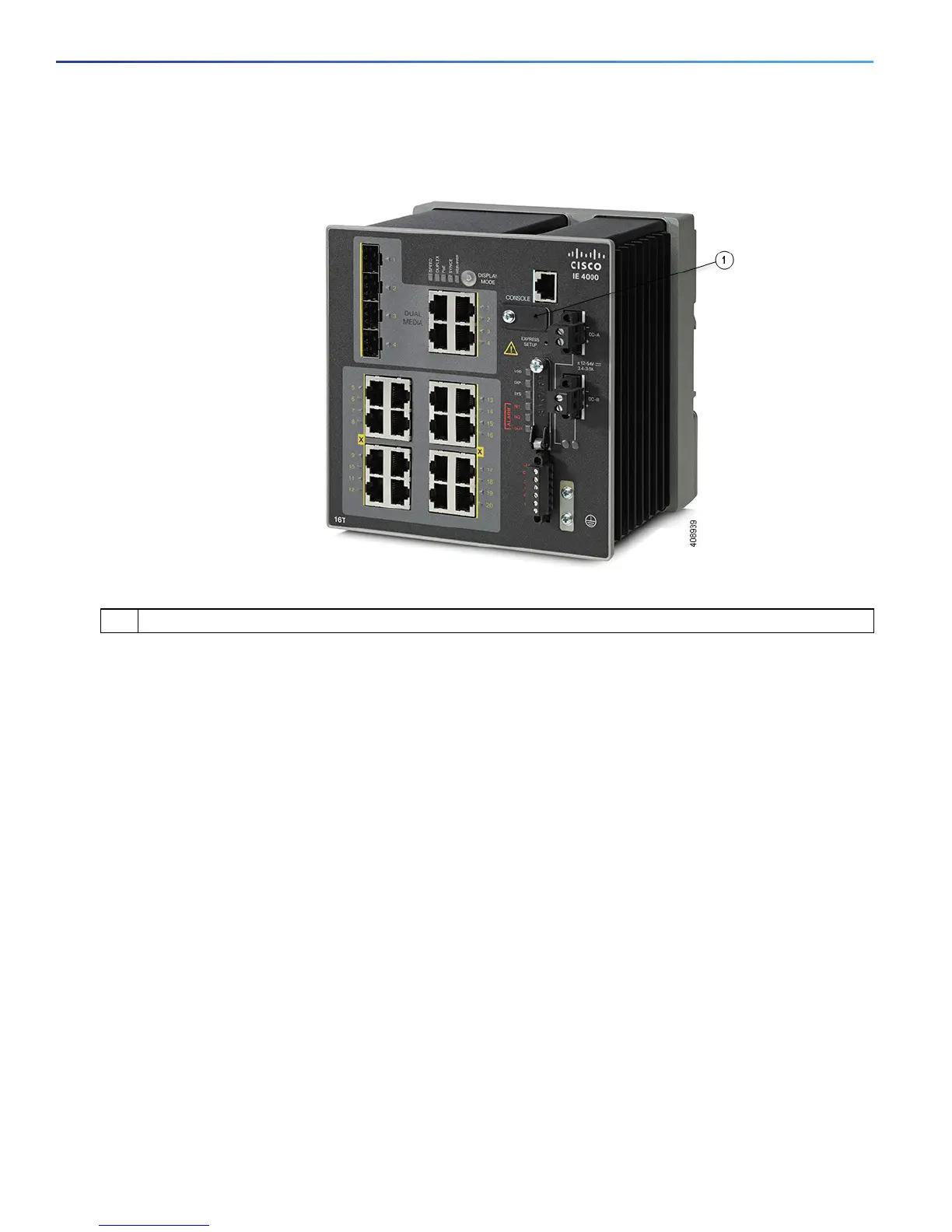46
Configuring the Switch with the CLI-Based Setup Program
Accessing the CLI Through the Console Port
Figure 21 USB Mini-Type B Console Port Cover
RJ-45 Console Port
1. Connect the RJ-45-to-DB-9 adapter cable to the 9-pin serial port on the PC. Connect the other end of the cable to
the switch console port.
2. Start the terminal-emulation program on the PC or the terminal. The program, frequently a PC application such as
HyperTerminal or ProcommPlus, makes communication between the switch and your PC or terminal possible.
1 USB Mini-Type B Console Port Cover
