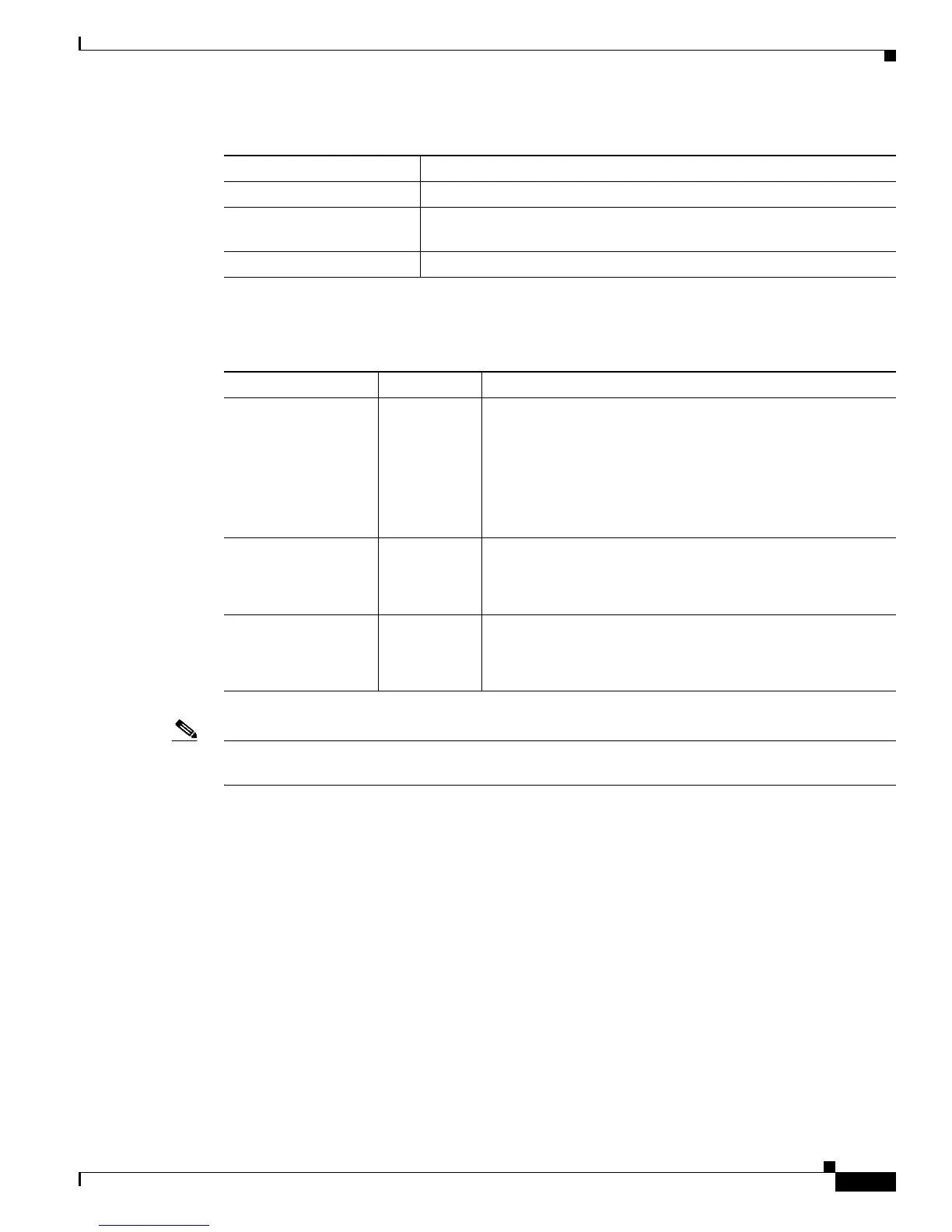A-31
Catalyst 4500 E-Series Switches Installation Guide
OL-13972-02
Appendix A Power Supply Specifications
4200 W AC-Input Power Supply
Table A-25 describes the 4200 W AC-input power supply LEDs and their meanings.
Note The 4200 W AC power supply should not be used in mixed-voltage configurations. All the inputs in a
chassis must be at the same voltage (110 VAC or 220 VA C ) .
Table A-26 shows the wattage output possible from a 4200 W power supply in redundant mode. In
redundant mode, the two power supplies must have the same number of inputs and all inputs must be the
same voltage. If the input voltages to the power supplies are mismatched, choose the value matching the
weaker of the two power supplies.
Max heat dissipation 3583 BTUs/hr.
Minimum software
requirement
Cisco IOS Release 12.2(25)EWA
Power over Ethernet Supported, up to 4200 W
Table A-24 4200 W AC-Input Power Supply Specifications (continued)
Item Specification
Ta b l e A-25 4200 W AC-Input Power Supply LEDs
LED Color/State Description
INPUT OK Indicates whether the input voltage is within the required
range:
Green Input voltage is within the required range.
Flashing Input voltage is present, but is below required range.
Off Input voltage is below the required range or the power supply
is off.
OUTPUT FAIL
Red Output voltage is not within the specified range.
Off Output voltage is within the specified range.
FAN OK Indicates the status of the power supply fans:
Green The fans are operational.
Off The fans are not operational.
