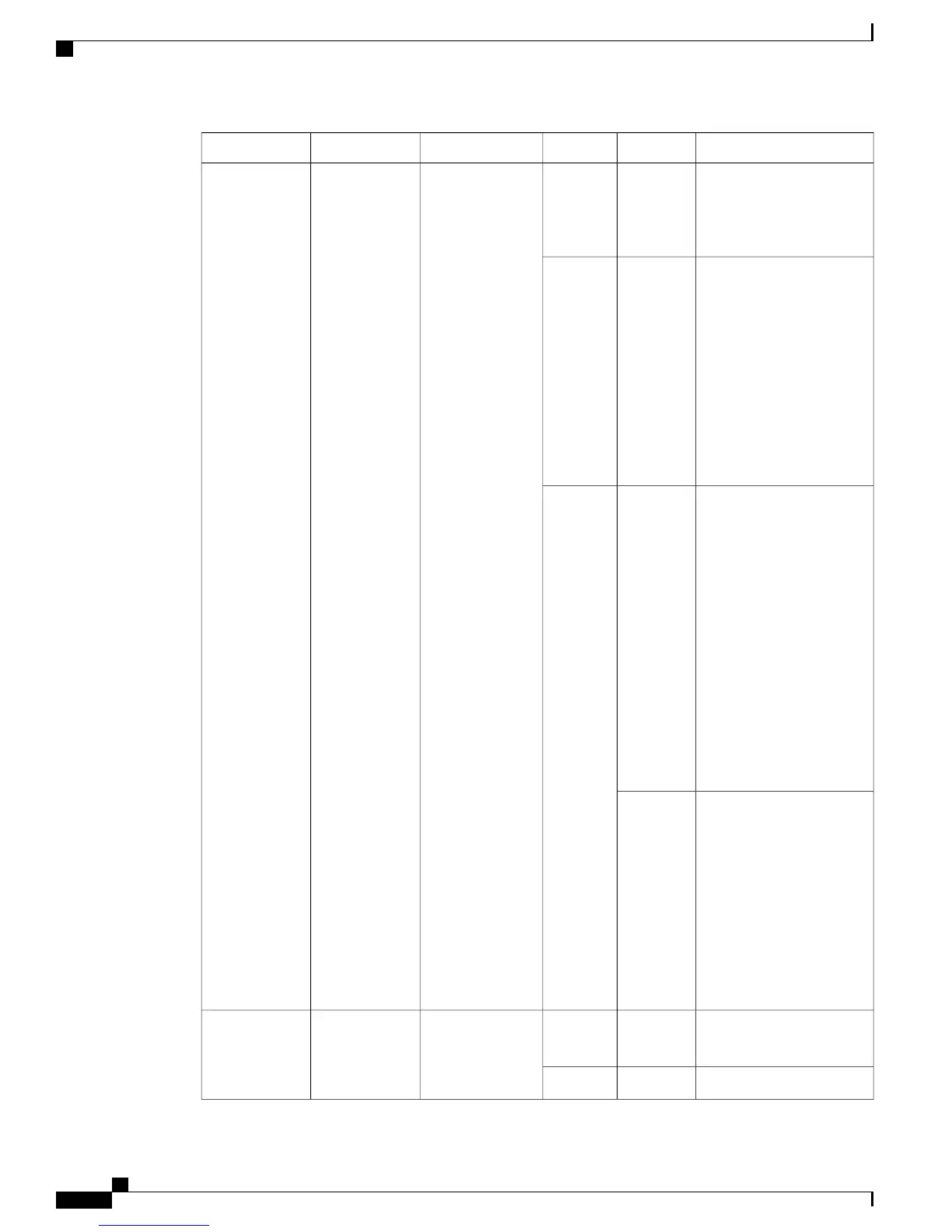StateStatusColorFunctionLocationIndicator
All diagnostics have
passed, NX-OS is running
and the system is
operational.
Solid OnGreenSystem StatusFront panel of
the chassis
Status LED
Any of the following
conditions exists:
•
The system is running
bootup diagnostics.
•
The system is
booting.
•
A minor temperature
threshold is currently
exceeded.
Solid OnOrange
Mismatched airflow
direction observed in any
of the following modules:
• Fan modules—the
switch will go down
in 10-15 seconds.
• PSUs—the switch
will go down after 10
minutes.
•
Fan modules and
PSUs—the switch
will go down after 10
minutes.
BlinkingRed
Any of the following
conditions exists:
•
A diagnostic test
failed or another fault
occurred during
bootup.
•
A major temperature
threshold is currently
exceeded.
Solid On
All fan modules are
operational.
Solid onGreenFan healthFront panel of
the chassis
Fan status
Fan failure.Solid onRed
Cisco MDS 9132T Fibre Channel Switch Hardware Installation Guide
14
Product Overview
Switch LEDs
