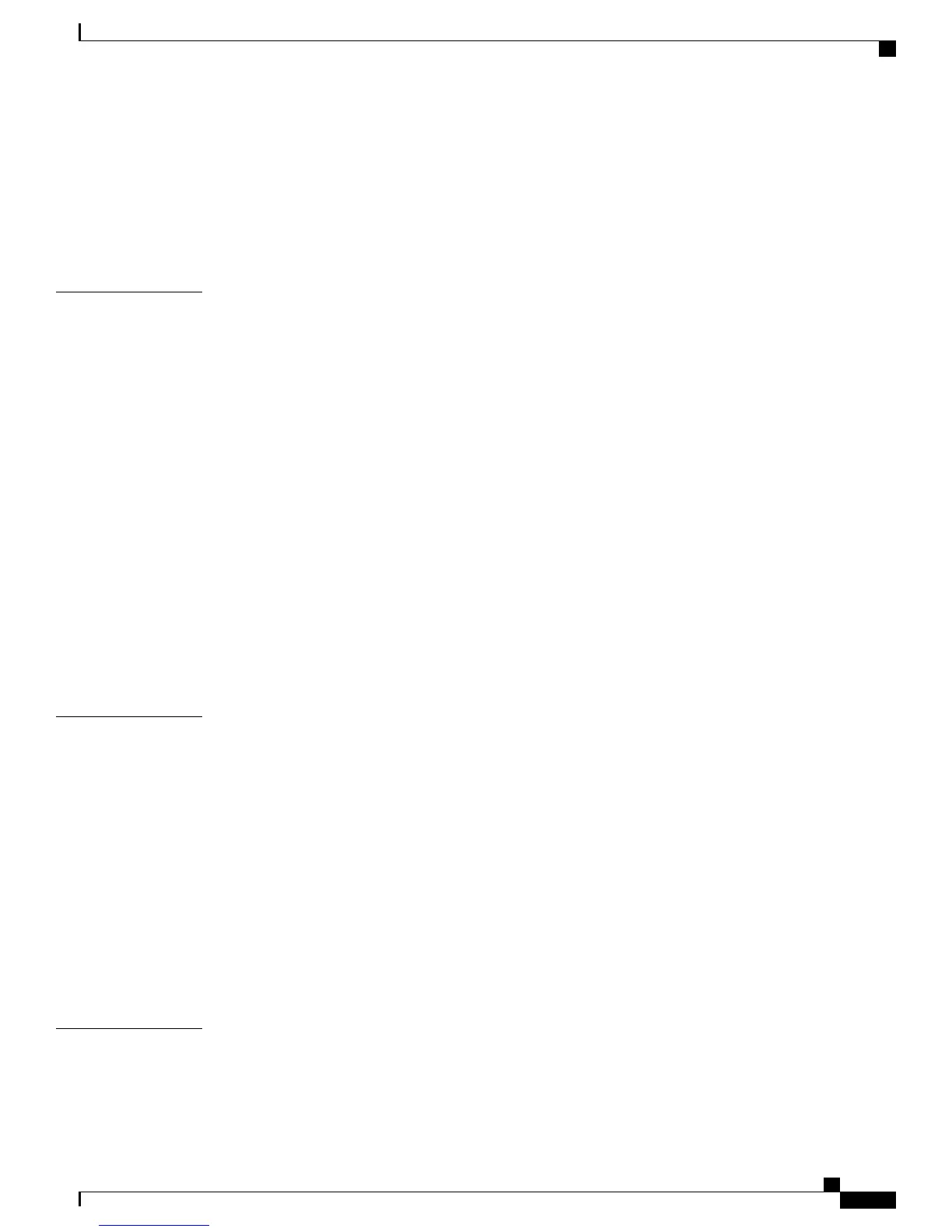Removing and Installing SFP Transceivers 48
Installing an SFP Transceiver 49
Removing an SFP Transceiver 49
Maintaining SFP Transceivers and Fiber Optic Cables 49
Powering Up the Switch 50
CHAPTER 6
Technical Specifications 53
Switch Specifications 53
Power Specifications 54
General Power Supply Specifications 54
Power Supply Requirements Specifications 55
SFP Transceiver Specifications 55
Cisco Fibre Channel SFP+ Transceivers 56
General Specifications for Cisco Fibre Channel 32 Gbps SFP+ Transceivers 56
Power Requirements and Environmental Conditions for 32 Gbps SFPs 58
General Specifications for Cisco Fibre Channel 16 Gbps SFP+ Transceivers 58
Power Requirements and Environmental Conditions for 16 Gbps SFP+ Transceivers 59
General Specifications for Cisco Fibre Channel 8-Gbps SFP+ Transceivers 60
Power Requirements and Environmental Conditions for 8 Gbps SFP+ Transceivers 61
Optical Specifications for Cisco CWDM SFP Transceivers 62
APPENDIX A
Cable and Port Specifications 65
Cables and Adapters 65
Console Port 66
Console Port Pinouts 66
Connecting the Console Port to a Computer Using the DB-25 Adapter 66
Connecting the Console Port to a Computer Using the DB-9 Adapter 67
MGMT 10/100/1000 Ethernet Port 68
Supported Power Cords and Plugs 70
Power Cords 70
Jumper Power Cord 72
APPENDIX B
Site Planning and Maintenance Records 73
Site Preparation Checklist 73
Contact and Site Information 75
Cisco MDS 9132T Fibre Channel Switch Hardware Installation Guide
v
Contents
