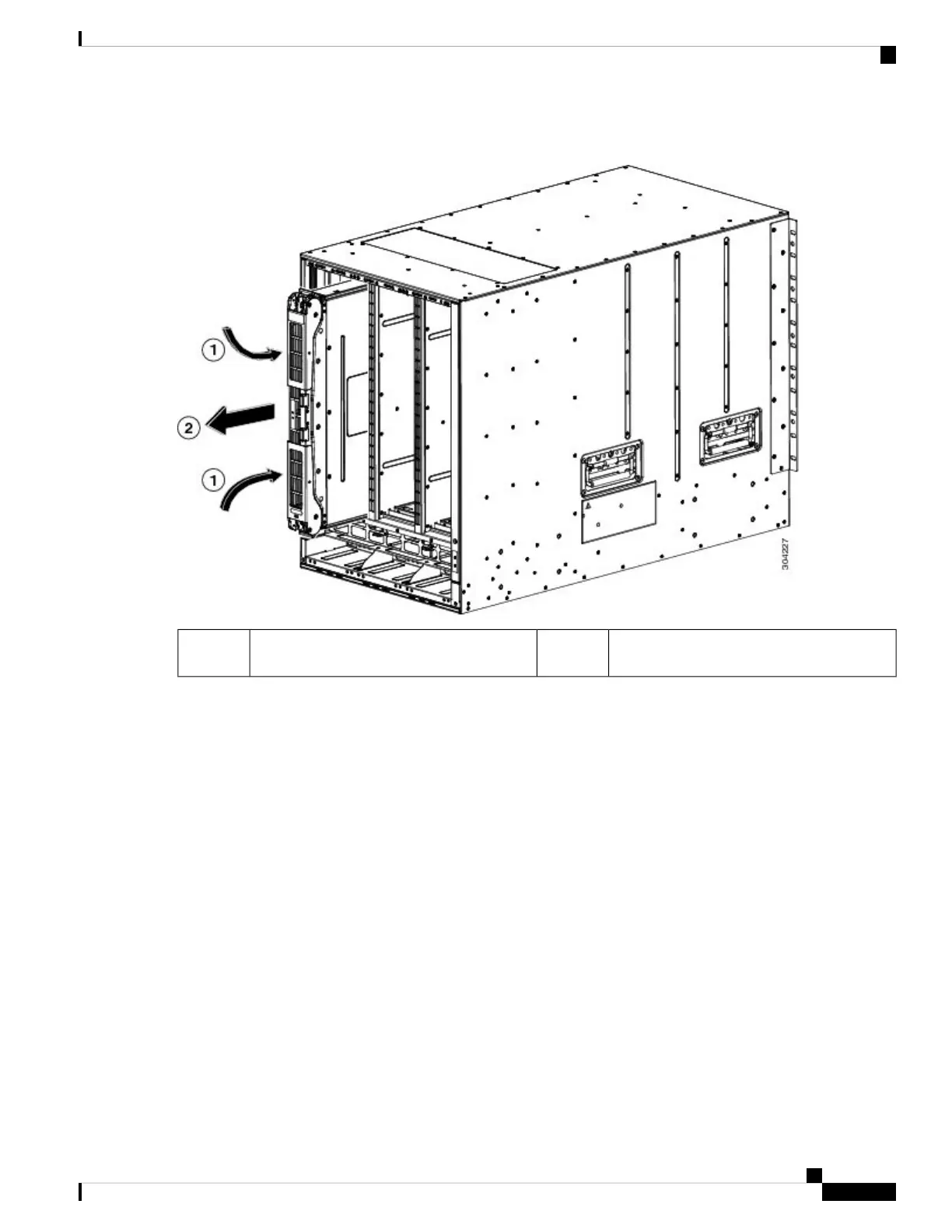Figure 48: Removing the Fabric Module from its Slot
Pull the module out of the slot.2Rotate both levers to the front of the module
until they click.
1
e. Grasp the front of the module with one hand, place the other hand under the module to support its weight, and pull
the module out of the slot (see Callout 2 in the previous figure).
Be careful not to touch any electrical contacts on the back of the module. Handle only covered sides or
edges of the module.
Caution
f. Place the module on an antistatic surface or inside an antistatic bag.
Step 4 Install the new fabric module in the chassis as follows:
a. Hold the front of the new module with one hand and place the other hand under the module.
b. Rotate the module clockwise and align the back of the module to the module guides at the top and bottom of the open
fabric slot in the chassis.
c. Push the module half way into the slot (see the following figure).
Cisco MDS 9700 Series Switches Hardware Installation Guide
159
Installing, Removing, and Verifying Field Replaceable Units
Installing a Crossbar Fabric Switching Module
