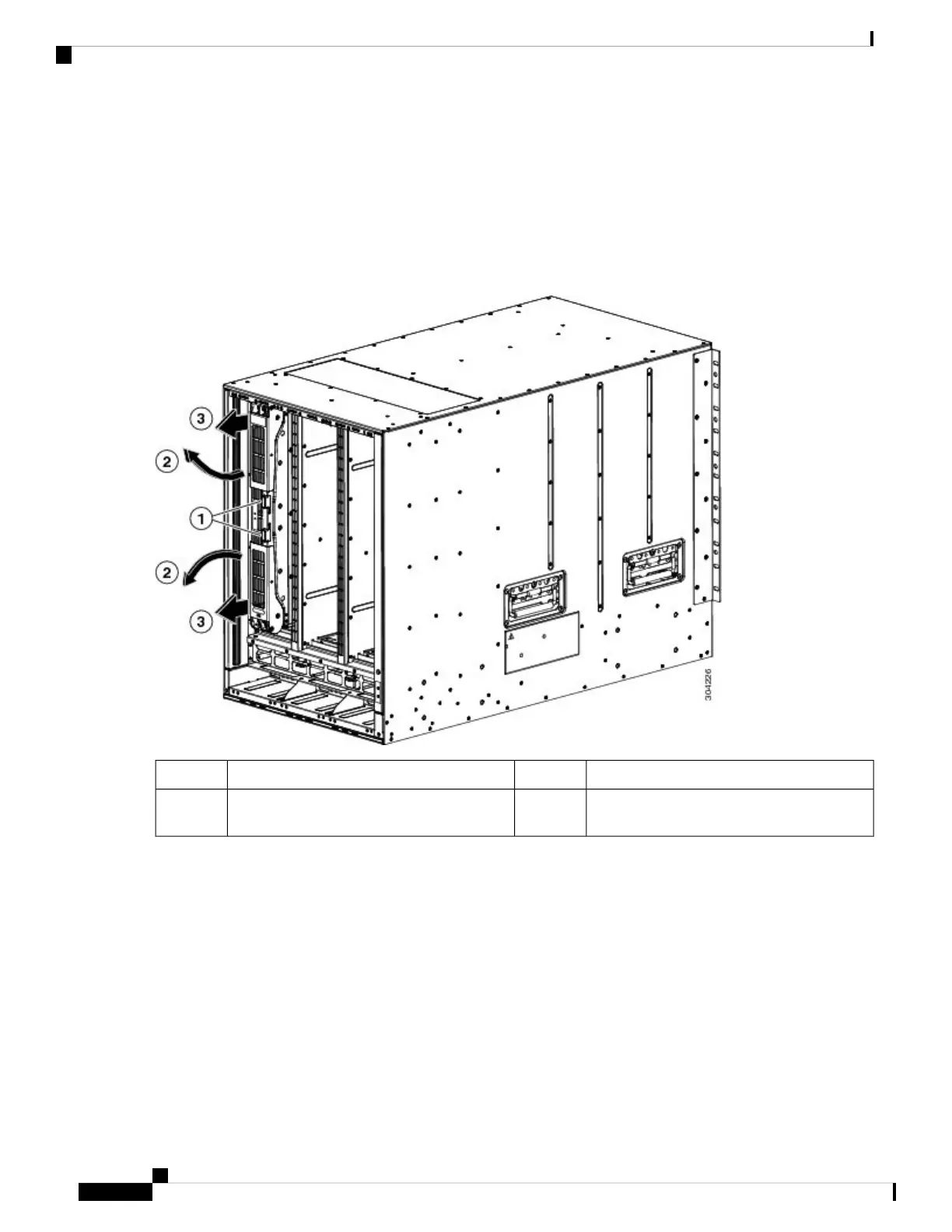Step 3 To open a fabric slot for the new fabric module, remove a fabric module as follows:
a. With your face at least 12 inches (30 cm) away from the front of the fabric module, press both ejector buttons on the
front of the module (see Callout 1 in the following figure).
Keep your face away from the front of the fabric module so that the levers do not hit your face when
they spring out from the front of the module.
Caution
Figure 47: Unlocking a Fabric Module from its Slot
Handles spring out from the module.2Press both eject buttons.1
Pull the handles to partially remove the
module from the slot.
3
b. Grasp each of the two levers with your two hands and fully rotate the levers out 90 degrees from the fabric module.
c. Pull both levers until the fabric module is about 3 inches (7 cm) out of the chassis (see Callout 3 in the previous
figure).
d. Rotate both levers back to the front of the module (see Callout 1 in the following figure).
Each lever clicks when it locks in place at the front of the module.
Cisco MDS 9700 Series Switches Hardware Installation Guide
158
Installing, Removing, and Verifying Field Replaceable Units
Installing a Crossbar Fabric Switching Module
