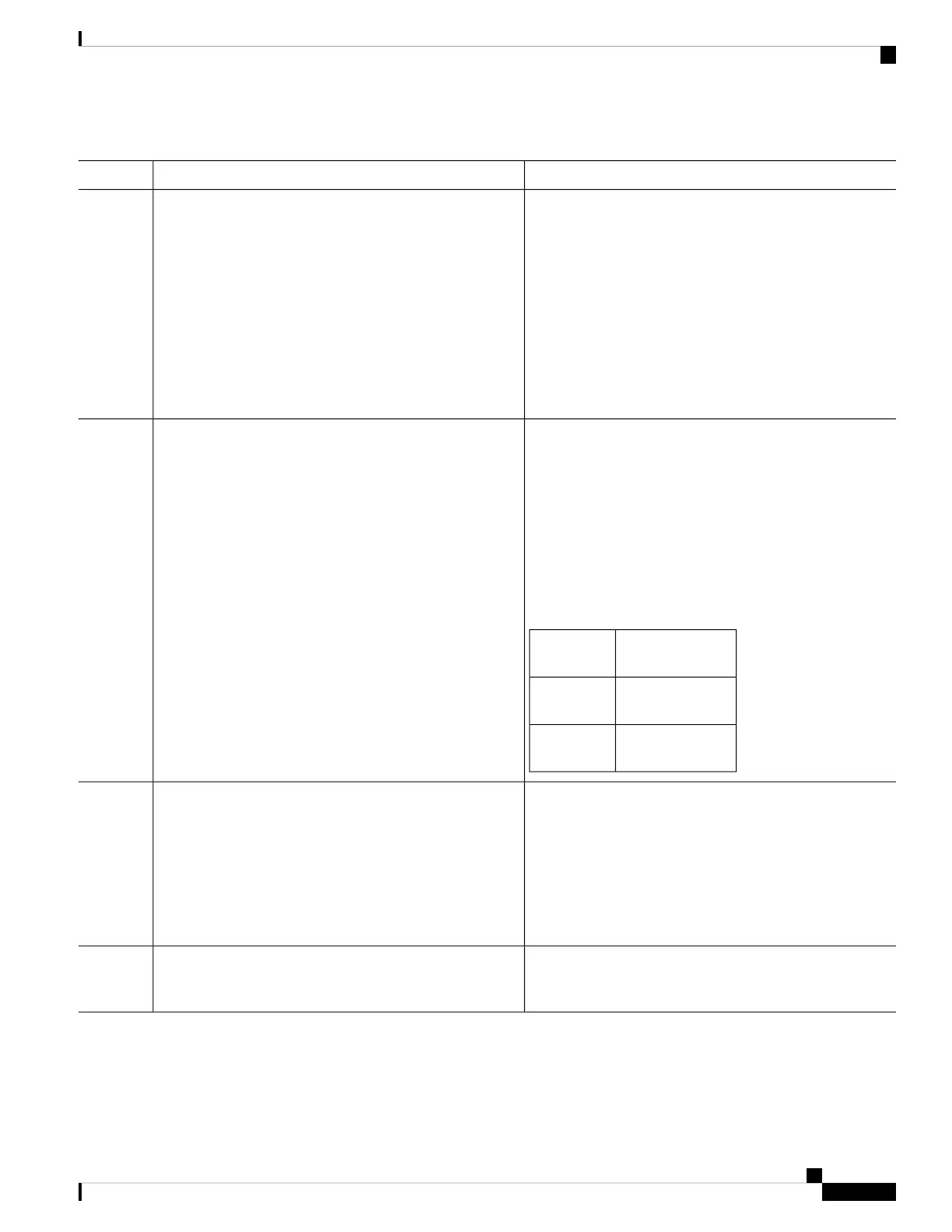Procedure
PurposeCommand or Action
Shut down the crossbar fabric switching module by using
the out-of-service xbar slot command (where slot refers
Step 1
If the Crossbar Fabric-1 Switching Modules
are not installed in the recommended slots,
when you migrate to the Crossbar Fabric-3
Switching Modules, install the new modules
in the recommended slots as described in the
Guidelines for Crossbar Fabric Switching
Module Installation, section. For example, if
you are migrating the Crossbar Fabric-1
Switching Modules from the slots 1, 2, 3 and
4, insert the Crossbar Fabric-3 Switching
Modules in slots 1, 2, 3, and 5.
Note
to the external crossbar fabric switching module slot
number).
Crossbar fabric switching modules are numbered 1-6, from
left to right, when facing the rear of the chassis. If the
Remove the fan module that is over the crossbar fabric
switching module to be removed. Fan modules 1 to 3 are
Step 2
system is running, remove only one fan module at a timenumbered left to the right. When the fan modules are
installed, they cover the crossbar fabric switching modules. to access the required crossbar fabric switching module.
You can use the locator-led xbar xbar-number command
to turn on the locator LED to assist in the fabric module
identification. The positioning of the fan modules and
respective crossbar fabric switching modules is as follows:
For more information on how to remove a fan module, see
Removing a Fan Module.
Fabric modules
1-2
Fan module
1
Fabric modules
3-4
Fan module
2
Fabric modules
5-6
Fan module
3
Remove the Crossbar Fabric-1 Switching Module from the
chassis and replace it with the Crossbar Fabric-3 Switching
Step 3
Only one crossbar fabric switching module
should be removed at a time. Before removing
the second crossbar fabric switching module,
ensure that the first module is up.
Note
Module. Once the new module is inserted, it will
automatically power up.
For more information on how to remove and install a
crossbar fabric switching module, see Crossbar Fabric
Switching Modules, on page 156.
Reinstall the fan module that you removed in Step 2. For
more information on how to install a fan module, see
Installing a Fan Module.
Step 4
Cisco MDS 9700 Series Switches Hardware Installation Guide
165
Installing, Removing, and Verifying Field Replaceable Units
Performing a Nondisruptive Migration from Crossbar Fabric-1 Switching Modules to Crossbar Fabric-3 Switching Modules
