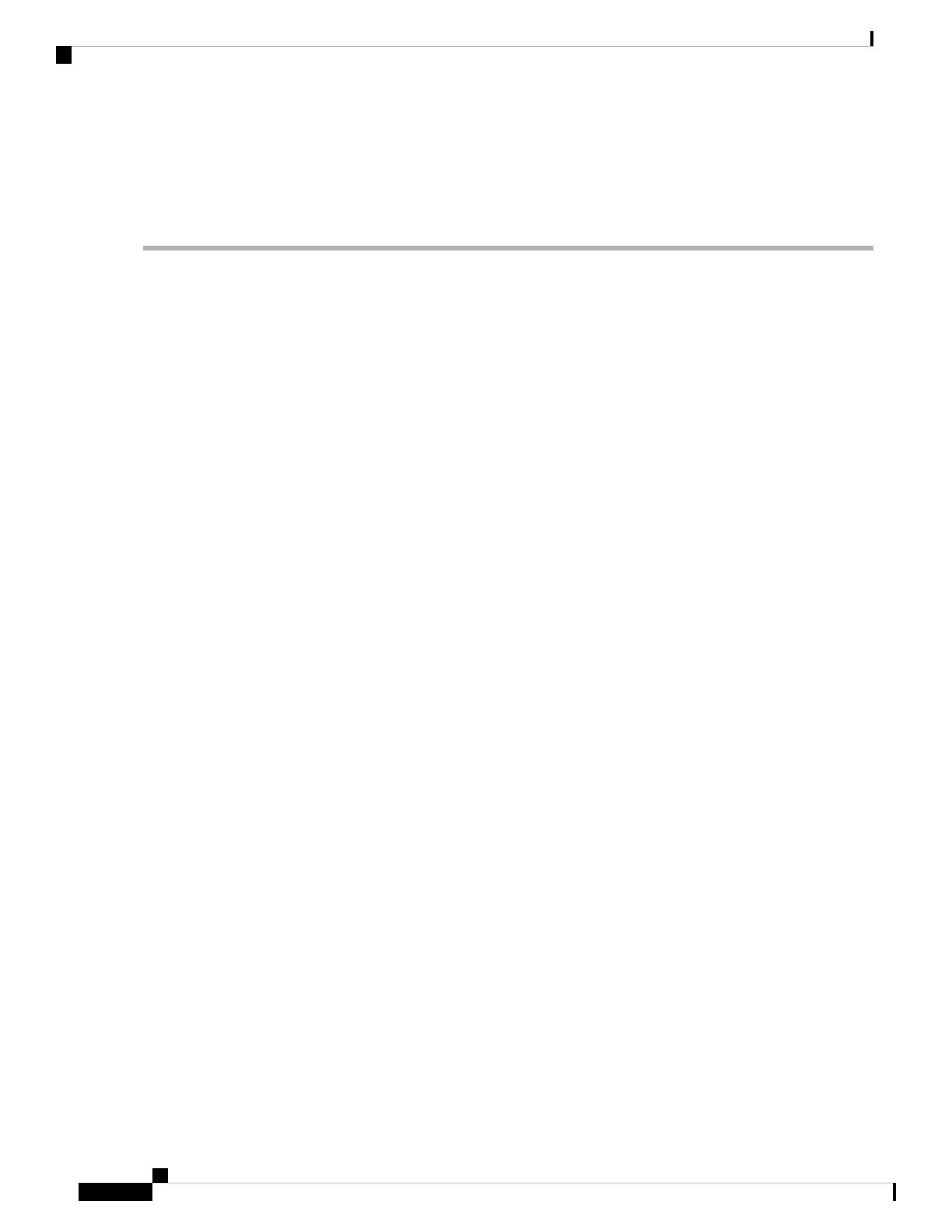A setup utility automatically launches the first time you access the switch and guides you through the basic
configuration. For instructions about how to configure the switch and check module connectivity, see the
Cisco MDS 9000 Family NX-OS Fundamentals Configuration Guide or the Cisco Fundamentals
Configuration Guide for DCNM SAN.
Note
Cisco MDS 9700 Series Switches Hardware Installation Guide
180
Installing, Removing, and Verifying Field Replaceable Units
Powering up the Switch and Verifying the Component Installation
