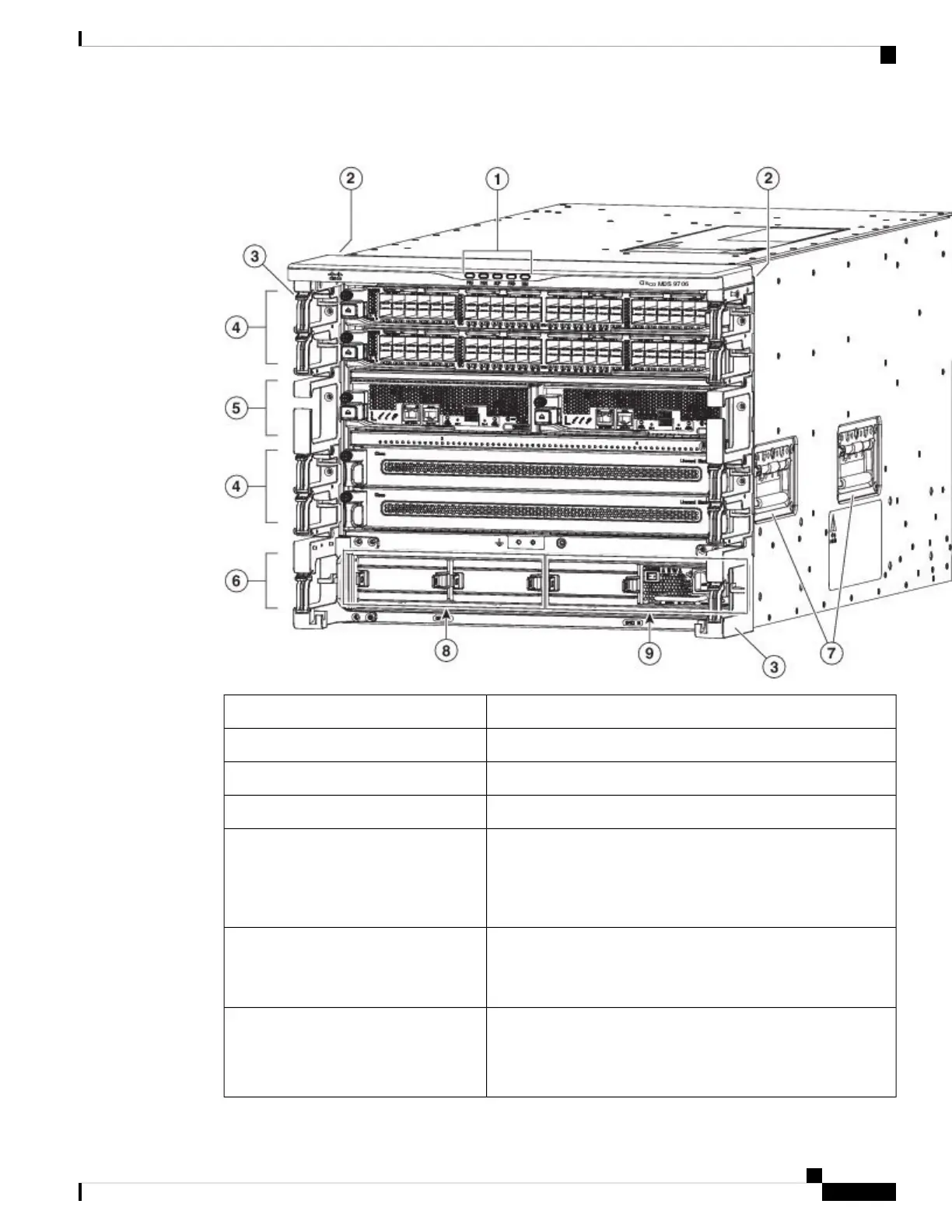Figure 5: Cisco MDS 9706 Chassis Front View
Chassis LEDs1
Chassis mounting brackets2
Cable management frame3
I/O modules slots numbered 1-2 and 4-5 from top to bottom4
Supervisor modules (one or two) in slots numbered 5 and 6 from
left to right.
Each slot is half the width of the chassis and each slot can hold
one supervisor module
5
Power supplies (up to 4 bays).
The last row has 4 bays of power supply at the bottom of the
chassis. Each bay can hold one power supply.
6
Chassis handles
Handles are to be used only for positioning an empty
chassis
Note
7
Cisco MDS 9700 Series Switches Hardware Installation Guide
19
Product Overview
Cisco MDS 9706 Director Chassis
