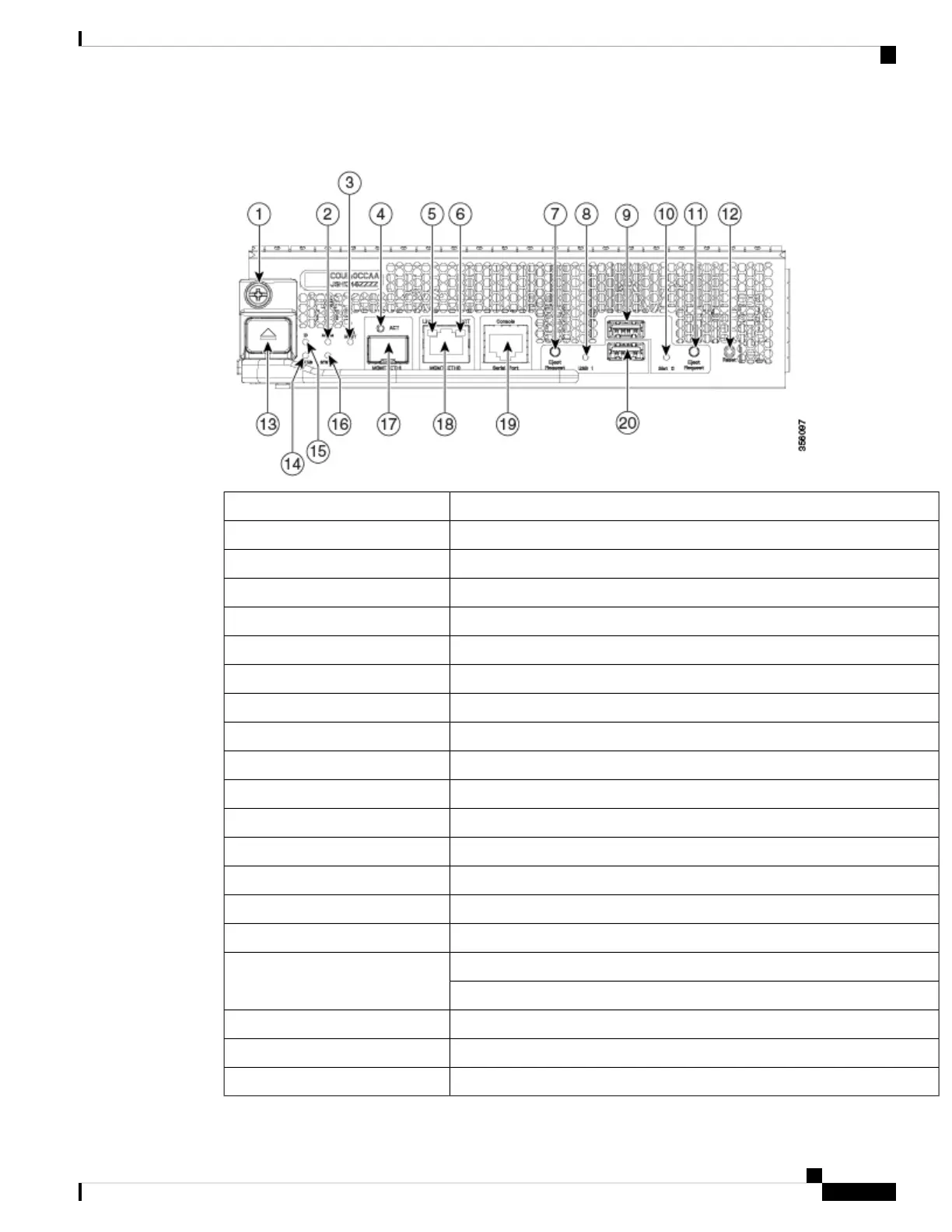Figure 7: Cisco MDS 9700 Series Supervisor-4 Module Front View
Module retaining screw1
Active: supervisor redundancy status LED2
PWR MGMT: system power status LED3
ACT: management port packet activity LED4
Link: management port link status LED5
ACT: management port packet activity LED6
Eject Request: eject request button for USB3 device7
USB3: usb3 status LED8
USB Slot 0: USB ports9
Slot0: slot0 status LED10
Eject Request: eject request button for a slot0 device11
Reset: module reset button12
Module lock release button13
Status: system diagnostic test status LED14
ID: locator LED15
System: system environment status LED16
MGMT Ethernet1: MGMT1 Ethernet out of band management port17
Note: The MGMT1 Ethernet port is not yet supported.
MGMT Ethernet0: MGMT0 Ethernet out of band management port.
18
Console Serial Port: module RS232 serial console port19
USB Slot 1: USB port20
Cisco MDS 9700 Series Switches Hardware Installation Guide
23
Product Overview
Cisco MDS 9700 Series Supervisor-4 Module
