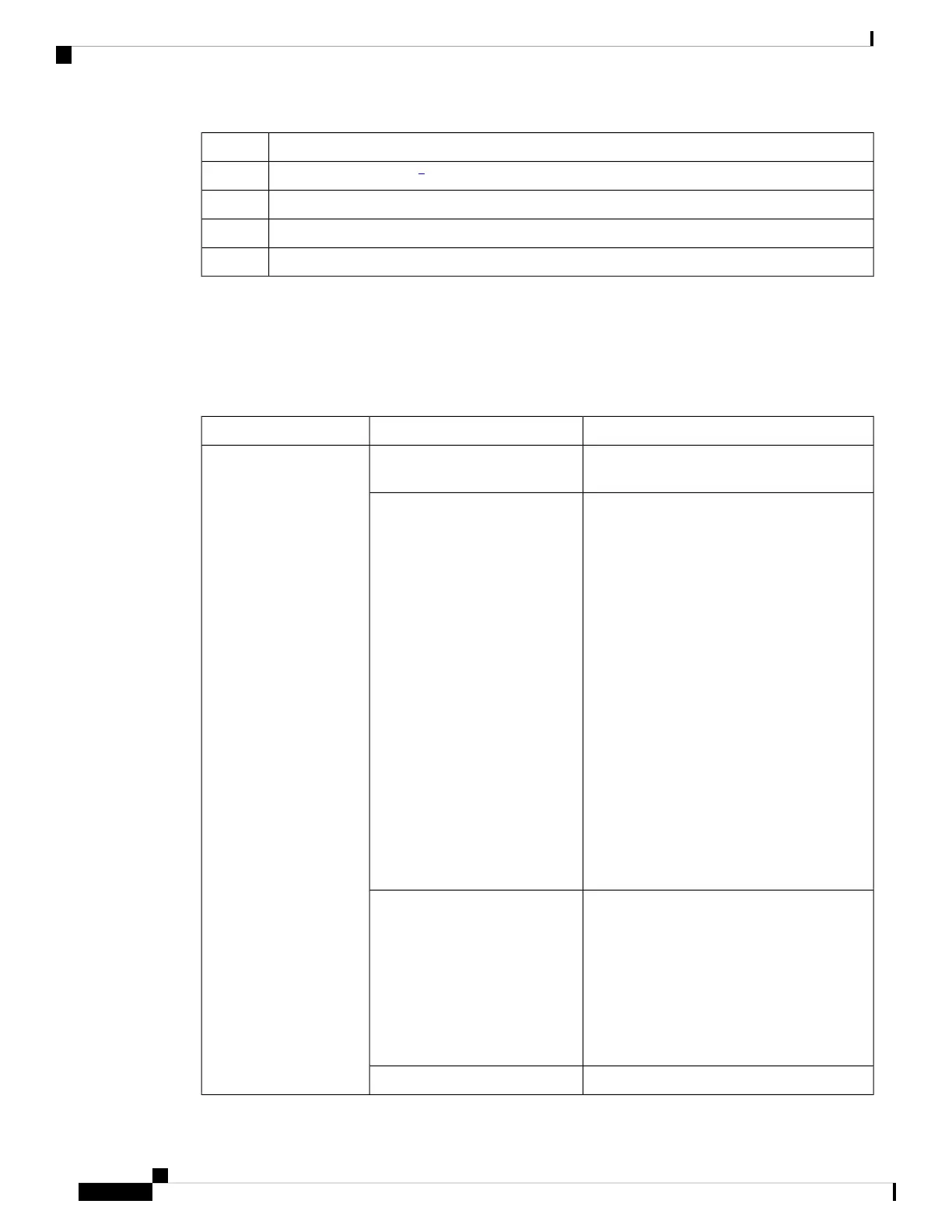Analytics port link activity LED9
Ethernet Analytics port
2
(1 Gbps, pluggable SFP compatible)10
Fiber Channel port group. A port group consists of 24 ports.11
Status LED12
Ejector levers (2)13
1
Encryption ports support AES 128-bit link-level encryption. Support for AES 256-bit encryption will
be added in future releases.
2
Not operational (supported in future releases).
The following table describes the LEDs for the 48-Port 64-Gbps Fiber Channel Switching Module.
Table 9: Cisco MDS 48-Port 64-Gbps Fiber Channel Switching Module LEDs
DescriptionStatusLED
All diagnostic tests passed. The module is
operational (normal initialization sequence).
GreenStatus
One of the following conditions exist:
• The module is resetting. The switch has
been powered on or the module has been
hot inserted during the normal
initialization sequence.
• The module is resetting and ejector levers
are out.
• The module does not have sufficient
power.
• An over temperature condition has
occurred. (A major temperature threshold
has been exceeded during environmental
monitoring.)
• The module failed to download code and
configure information successfully during
the initial reset, the module does not
come online.
Blinking Red
One of the following conditions exist:
• The module has detected a slot ID parity
error on the mid plane. The module
cannot determine its slot number and will
not respond to the supervisor.
• The module has failed diagnostics tests
and has powered off.
Solid Red
The module is not receiving power.Off
Cisco MDS 9700 Series Switches Hardware Installation Guide
42
Product Overview
Cisco MDS 48-Port 64-Gbps Fiber Channel Switching Module
