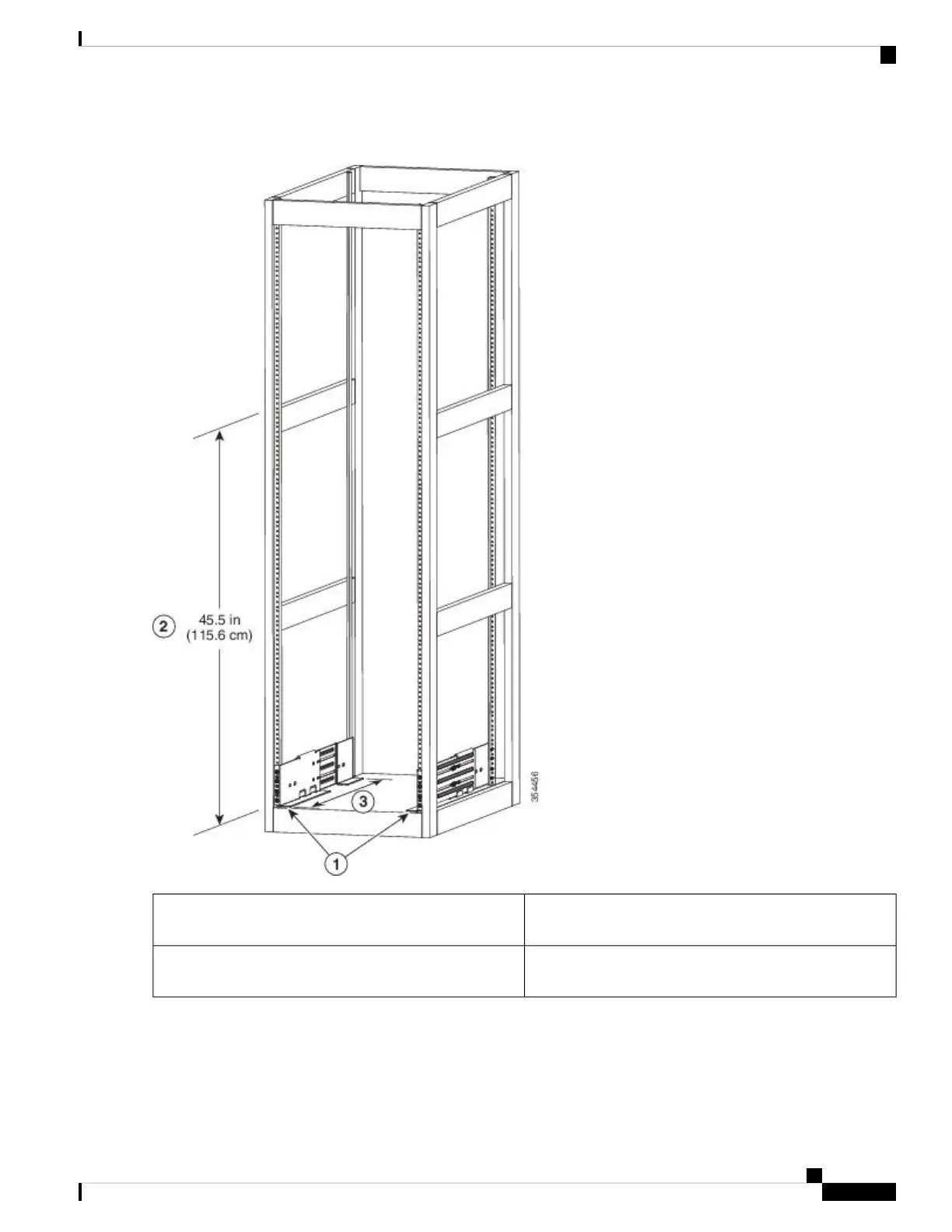Figure 31: Positioning Bottom-Support Rail - Cisco MDS 9718 Chassis
Position two bottom-support rails at the lowest RU on the
rack.
1
Allow at least 45.5 inches (115.6 cm) (26 RU) for each
chassis.
2
Step 2 Use a manual Phillips torque screwdriver to attach the bottom-support rail to the rack using at least three or four M6 x
19 mm or 12-24 x 3/4 inch screws for each end of the rail (using a total of 6 to 8 screws for the rail as shown Figure 3-4)
and tighten each screw to 40 in. lbs (4.5 N.m) of torque.
Cisco MDS 9700 Series Switches Hardware Installation Guide
83
Installing the Cisco MDS 9700 Series Switches
Attaching Bottom-Support Rails to a Four-Post Rack
