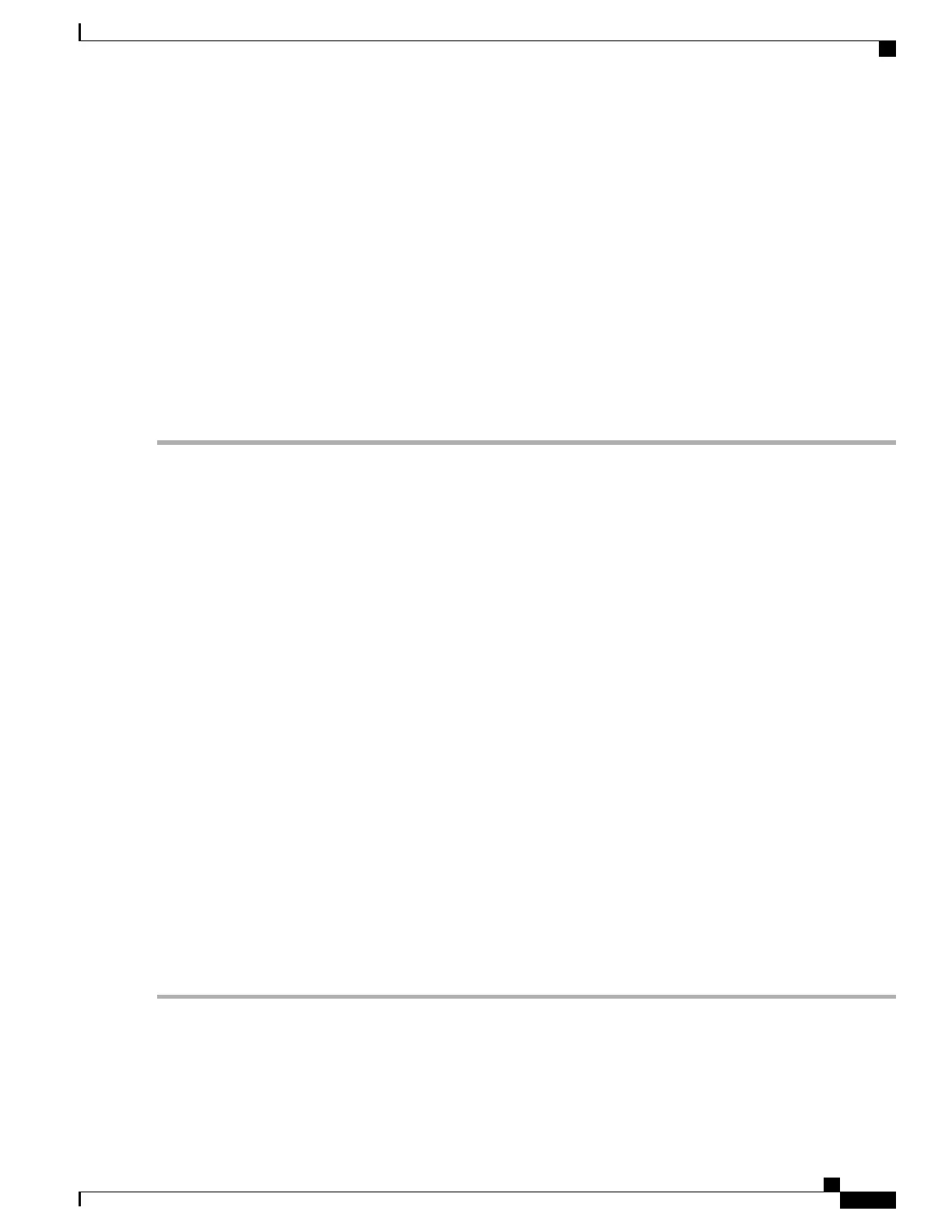Configure RPKI Bestpath Computation
Perform this task to configure RPKI bestpath computation options.
SUMMARY STEPS
1.
configure
2.
router bgp as-number
3.
rpki bestpath use origin-as validity
4.
rpki bestpath origin-as allow invalid
5.
commit
DETAILED STEPS
Step 1
configure
Step 2
router bgp as-number
Example:
RP/0/RP0/CPU0:router(config)#router bgp 100
Specifies the BGP AS number and enters the BGP configuration mode, allowing you to configure the BGP routing
process.
Step 3
rpki bestpath use origin-as validity
Example:
RP/0/RP0/CPU0:router(config-bgp)#rpki bestpath use origin-as validity
Enables the validity states of BGP paths to affect the path's preference in the BGP bestpath process. This configuration
can also be done in router BGP address family submode.
Step 4
rpki bestpath origin-as allow invalid
Example:
RP/0/RP0/CPU0:router(config-bgp)#rpki bestpath origin-as allow invalid
Allows all "invalid" paths to be considered for BGP bestpath computation.
This configuration can also be done at global address family, neighbor, and neighbor address family submodes.
Configuring rpki bestpath origin-as allow invalid in router BGP and address family submodes allow all "invalid"
paths to be considered for BGP bestpath computation. By default, all such paths are not bestpath candidates.
Configuring pki bestpath origin-as allow invalid in neighbor and neighbor address family submodes allow all
"invalid" paths from that specific neighbor or neighbor address family to be considered as bestpath candidates.
The neighbor must be an eBGP neighbor.
Note
This configuration takes effect only when the rpki bestpath use origin-as validity configuration is enabled.
Step 5
commit
BGP Configuration Guide for Cisco NCS 5500 Series Routers, IOS XR Release 6.2.x
95
Implementing BGP
BGP Prefix Origin Validation Based on RPKI
