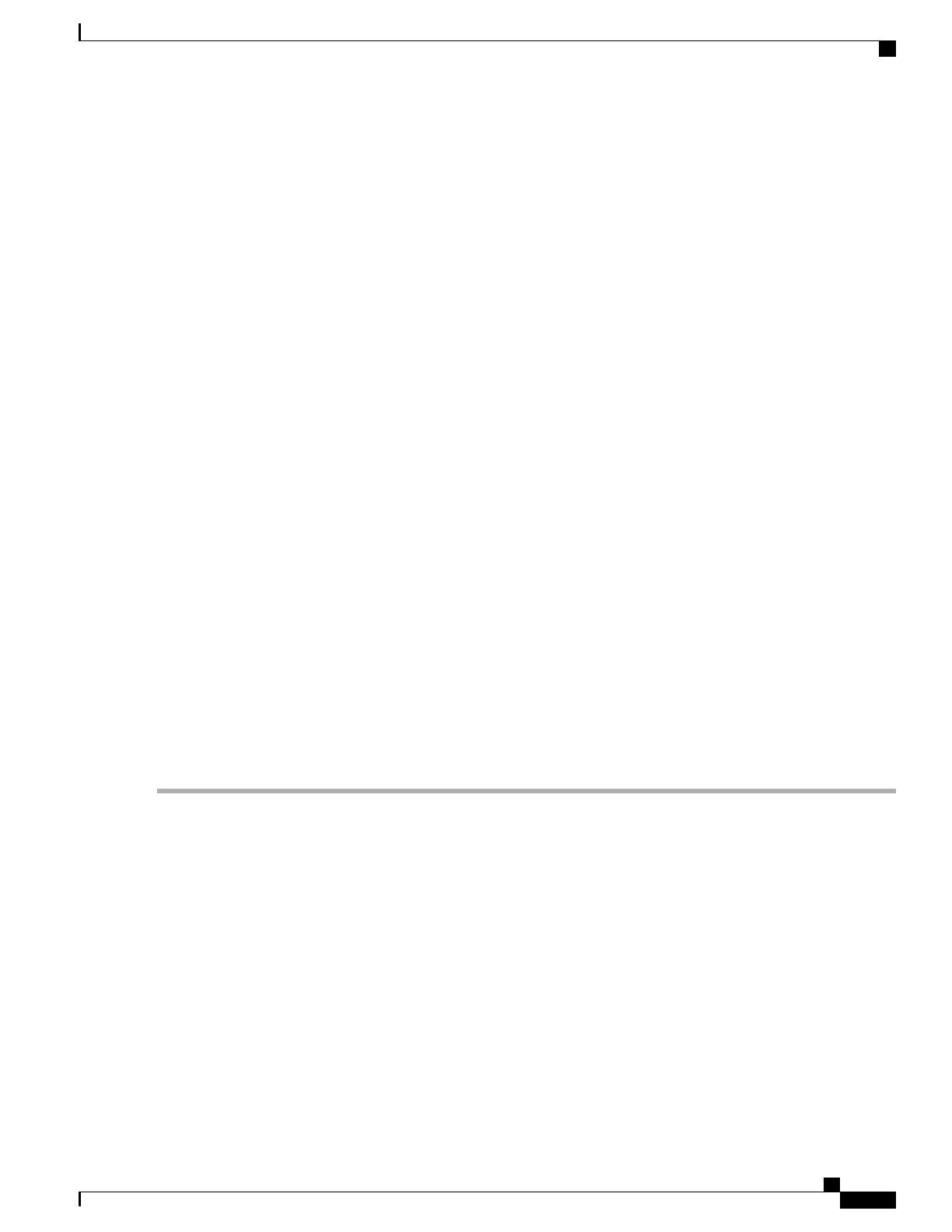•
The load and commit router-level operations can be performed on previously verified or applied
configurations.
Restrictions
•
The router supports maximum of 4 BGP instances.
•
Each BGP instance needs a unique router-id.
•
Only one Address Family can be configured under each BGP instance (VPNv4, VPNv6 and RT-Constrain
can be configured under multiple BGP instances).
•
IPv4/IPv6 Unicast should be within the same BGP instance in which IPv4/IPv6 Labeled-Unicast is
configured.
•
IPv4/IPv6 Multicast should be within the same BGP instance in which IPv4/IPv6 Unicast is configured.
•
All configuration changes for a single BGP instance can be committed together. However, configuration
changes for multiple instances cannot be committed together.
Configure Multiple BGP Instances for a Specific Autonomous System
Perform this task to configure multiple BGP instances for a specific autonomous system. All configuration
changes for a single BGP instance can be committed together. However, configuration changes for multiple
instances cannot be committed together.
SUMMARY STEPS
1.
configure
2.
router bgp as-number [instance instance name]
3.
bgp router-idip-address
4.
commit
DETAILED STEPS
Step 1
configure
Step 2
router bgp as-number [instance instance name]
Example:
RP/0/RSP0/CPU0:router(config)# router bgp 100 instance inst1
Enters BGP configuration mode for the user specified BGP instance.
Step 3
bgp router-idip-address
Example:
RP/0/RSP0/CPU0:router(config-bgp)# bgp router-id 10.0.0.0
Configures a fixed router ID for the BGP-speaking router (BGP instance).
You must manually configure unique router ID for each BGP
instance.
Note
BGP Configuration Guide for Cisco NCS 5500 Series Routers, IOS XR Release 6.2.x
19
Implementing BGP
Autonomous System Number Formats in BGP
