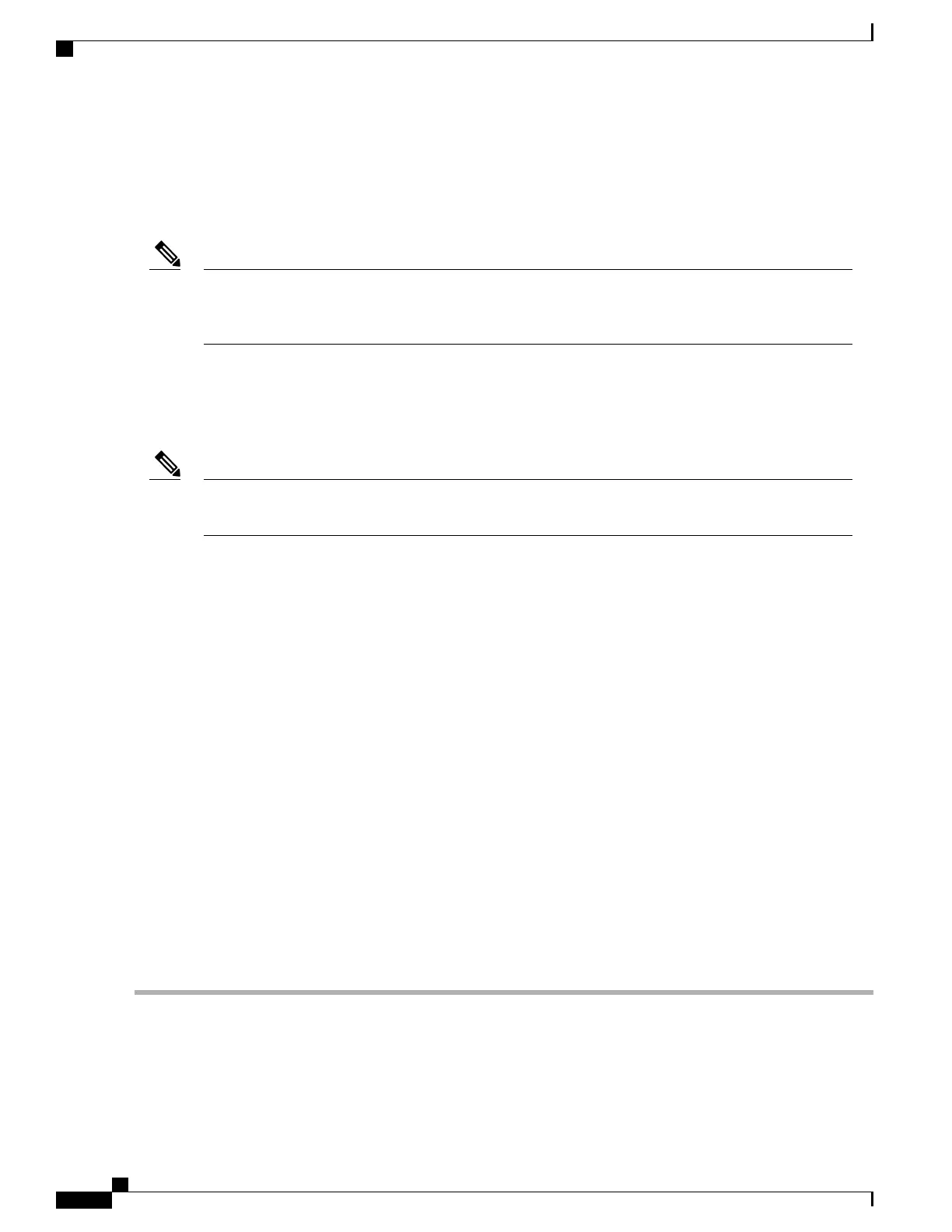Enable BGP Routing
Perform this task to enable BGP routing and establish a BGP routing process. Configuring BGP neighbors is
included as part of enabling BGP routing.
At least one neighbor and at least one address family must be configured to enable BGP routing. At least
one neighbor with both a remote AS and an address family must be configured globally using the address
family and remote as commands.
Note
Before You Begin
BGP must be able to obtain a router identifier (for example, a configured loopback address). At least, one
address family must be configured in the BGP router configuration and the same address family must also be
configured under the neighbor.
If the neighbor is configured as an external BGP (eBGP) peer, you must configure an inbound and outbound
route policy on the neighbor using the route-policy command.
Note
SUMMARY STEPS
1.
configure
2.
route-policy route-policy-name
3.
end-policy
4.
commit
5.
configure
6.
router bgp as-number
7.
bgp router-id ip-address
8.
address-family { ipv4 | ipv6 } unicast
9.
exit
10.
neighbor ip-address
11.
remote-as as-number
12.
address-family { ipv4 | ipv6 } unicast
13.
route-policy route-policy-name { in | out }
14.
commit
DETAILED STEPS
Step 1
configure
Step 2
route-policy route-policy-name
BGP Configuration Guide for Cisco NCS 5500 Series Routers, IOS XR Release 6.2.x
4
Implementing BGP
Enable BGP Routing
