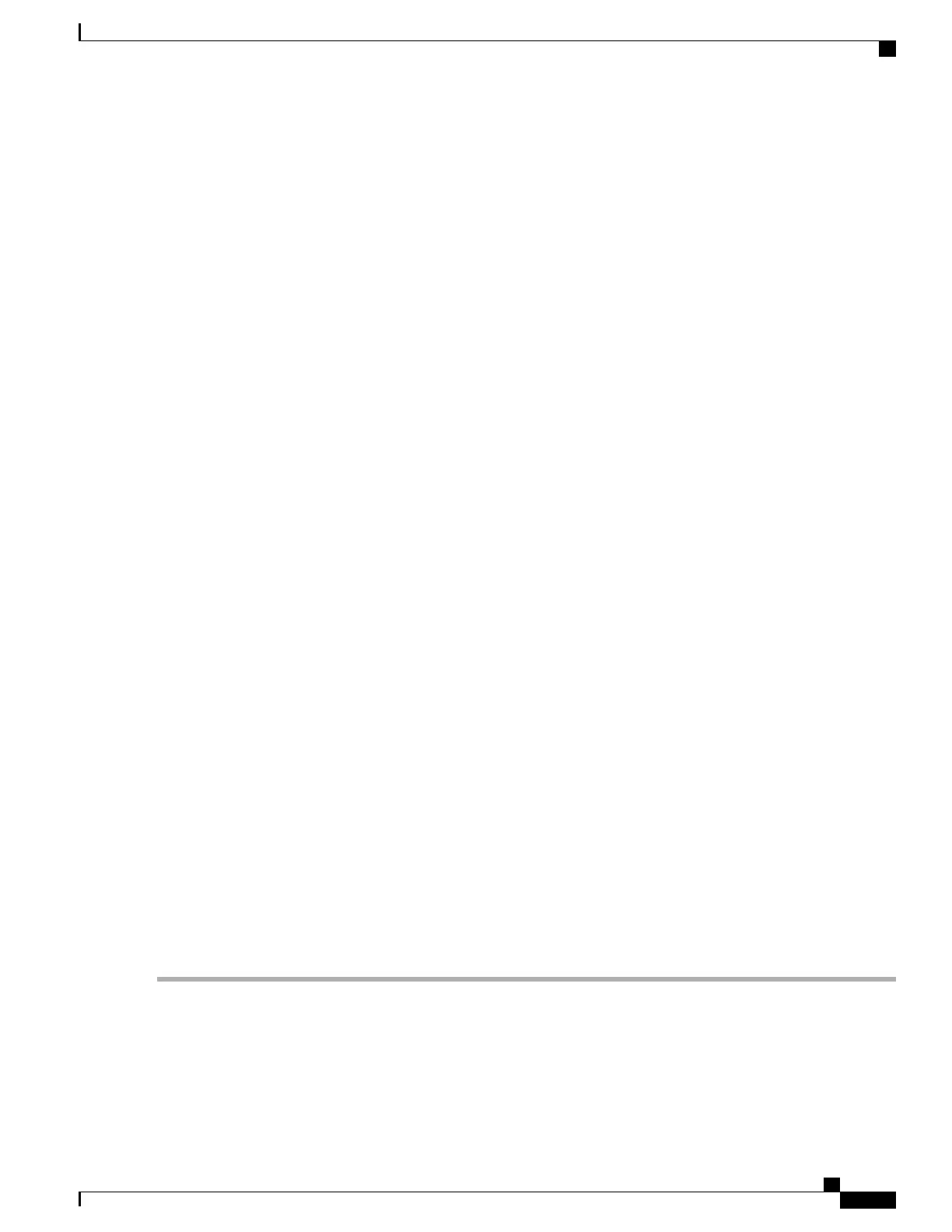address-family ipv4 unicast
route-policy pass-all in
route-policy pass-all out
exit
address-family ipv4 unicast
neighbor 192.168.200.205
remote-as 701
BGP Additional Paths
The Border Gateway Protocol (BGP) Additional Paths feature modifies the BGP protocol machinery for a
BGP speaker to be able to send multiple paths for a prefix. This gives 'path diversity' in the network. The add
path enables BGP prefix independent convergence (PIC) at the edge routers.
BGP add path enables add path advertisement in an iBGP network and advertises the following types of paths
for a prefix:
• Backup paths—to enable fast convergence and connectivity restoration.
• Group-best paths—to resolve route oscillation.
• All paths—to emulate an iBGP full-mesh.
Configure BGP Additional Paths
Perform these tasks to configure BGP Additional Paths capability:
SUMMARY STEPS
1.
configure
2.
route-policy route-policy-name
3.
if conditional-expression then action-statement else
4.
pass endif
5.
end-policy
6.
router bgp as-number
7.
address-family {ipv4 {unicast } | ipv6 {unicast | l2vpn vpls-vpws | vpnv4 unicast | vpnv6 unicast }
8.
additional-paths receive
9.
additional-paths send
10.
additional-paths selection route-policy route-policy-name
11.
commit
DETAILED STEPS
Step 1
configure
Step 2
route-policy route-policy-name
Example:
RP/0/RP0/CPU0:router (config)#route-policy add_path_policy
BGP Configuration Guide for Cisco NCS 5500 Series Routers, IOS XR Release 6.2.x
23
Implementing BGP
BGP Additional Paths
