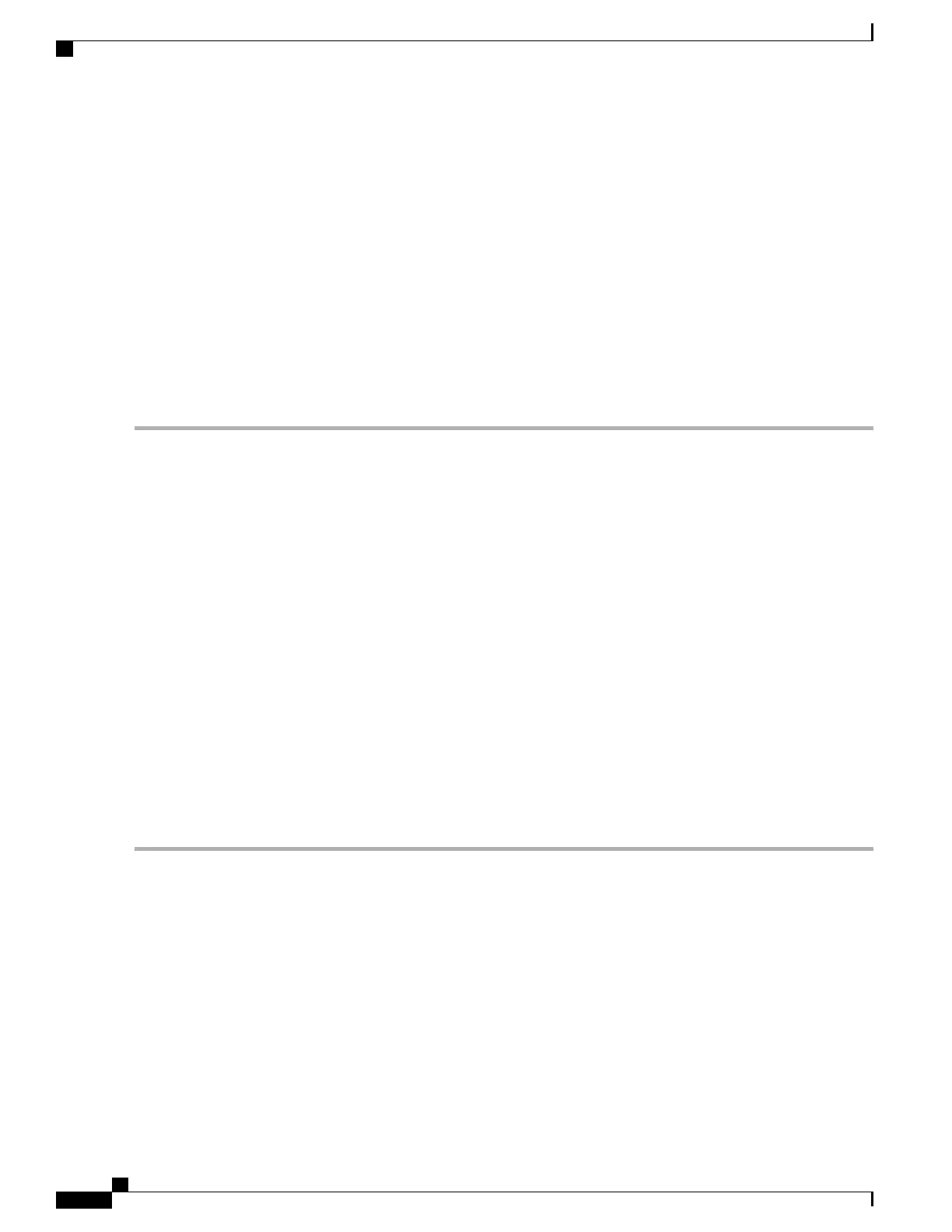Example:
RP/0/RP0/CPU0:router(config-bgp-af)# permanent-network route-policy POLICY-PERMANENT-NETWORK-IPv4
Configures the permanent network (path) for the set of prefixes as defined in the route-policy.
Step 9
commit
Step 10
show bgp {ipv4 | ipv6} unicast prefix-set
Example:
RP/0/RP0/CPU0:routershow bgp ipv4 unicast
(Optional) Displays whether the prefix-set is a permanent network in BGP.
Advertise Permanent Network
Perform this task to identify the peers to whom the permanent paths must be advertised.
SUMMARY STEPS
1.
configure
2.
router bgp as-number
3.
neighbor ip-address
4.
remote-as as-number
5.
address-family { ipv4 | ipv6 } unicast
6.
advertise permanent-network
7.
commit
8.
show bgp {ipv4 | ipv6} unicast neighbor ip-address
DETAILED STEPS
Step 1
configure
Step 2
router bgp as-number
Example:
RP/0/RP0/CPU0:router(config)# router bgp 100
Specifies the autonomous system number and enters the BGP configuration mode.
Step 3
neighbor ip-address
BGP Configuration Guide for Cisco NCS 5500 Series Routers, IOS XR Release 6.2.x
78
Implementing BGP
BGP Permanent Network
