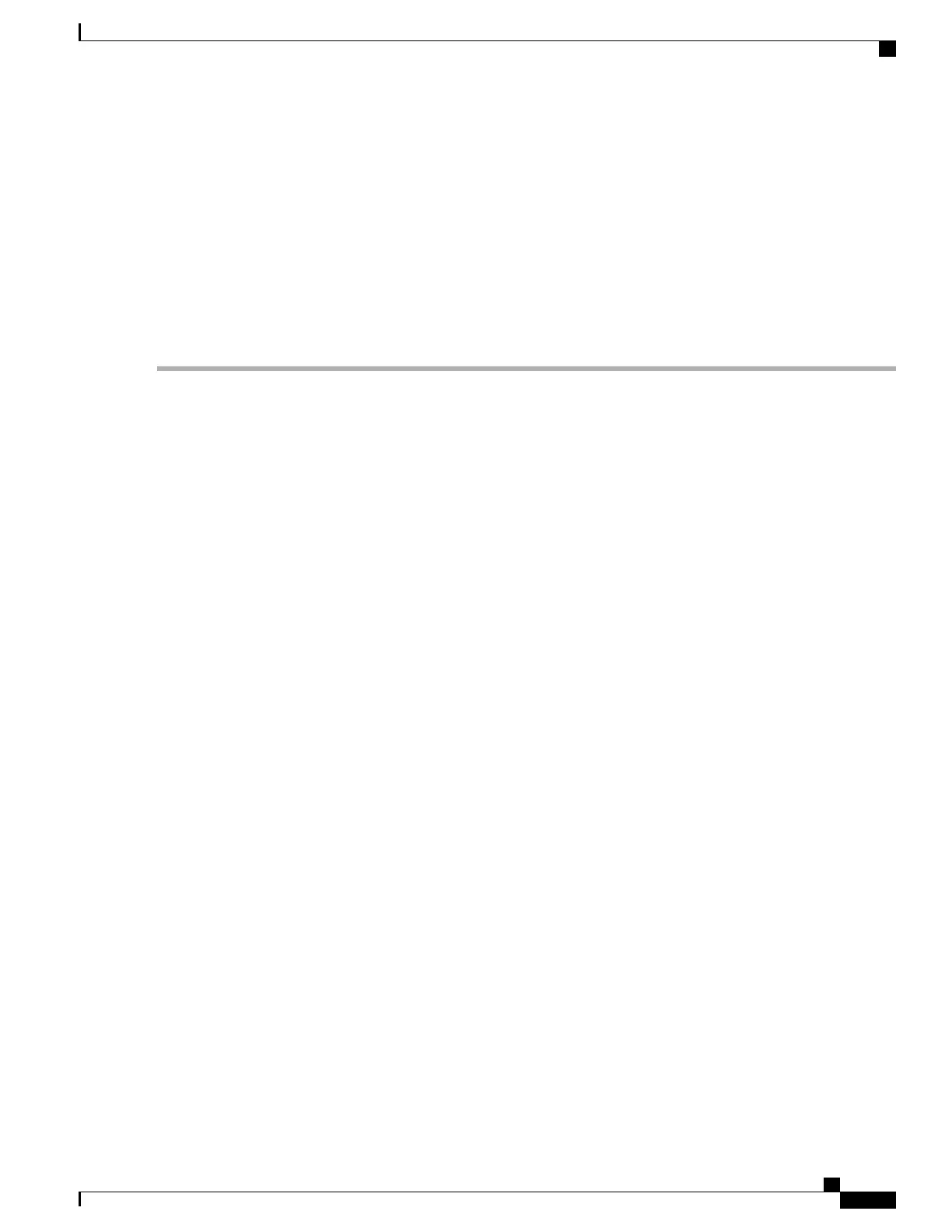Enables EVPN-VPWS endpoint on the p2p cross-connect.
Step 8
Use the commit or end command.
commit - Saves the configuration changes and remains within the configuration session.
end - Prompts user to take one of these actions:
•
Yes - Saves configuration changes and exits the configuration session.
•
No - Exits the configuration session without committing the configuration changes.
•
Cancel - Remains in the configuration mode, without committing the configuration changes.
Configuring EVPN-VPWS: Example
The following example shows how to configure EVPN-VPWS service.
RP/0/RP0/CPU0:router# configure
RP/0/RP0/CPU0:router(config)# l2vpn
RP/0/RP0/CPU0:router(config-l2vpn)# xconnect group evpn-vpws
RP/0/RP0/CPU0:router(config-l2vpn-xc)# p2p evpn1
RP/0/RP0/CPU0:router(config-l2vpn-xc-p2p)# interface TenGigE0/1/0/12
RP/0/RP0/CPU0:router(config-l2vpn-xc-p2p)# neighbor evpn evi 100 target 12 source 10
BGP Configuration Guide for Cisco NCS 5500 Series Routers, IOS XR Release 6.2.x
151
EVPN Virtual Private Wire Service (VPWS)
Configuring EVPN-VPWS: Example
