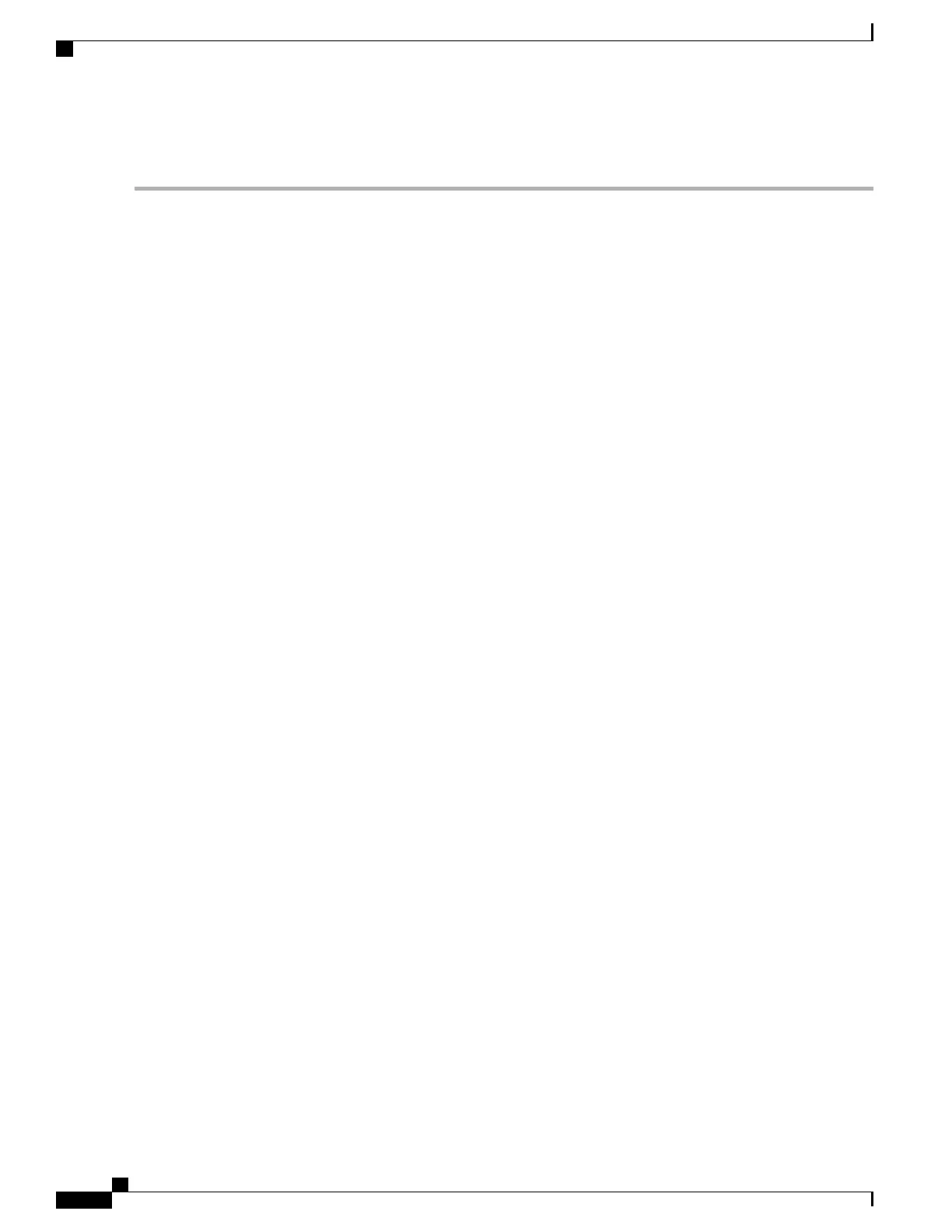DETAILED STEPS
Step 1
configure
Example:
RP/0/RP0/CPU0:router# configure
Enters the Global Configuration mode.
Step 2
interface type interface-path-id
Example:
RP/0/RP0/CPU0:router(config)# interface TenGigE0/1/0/12
Enters interface configuration mode and configures an interface.
Step 3
l2vpn
Example:
RP/0/RP0/CPU0:router(config)# l2vpn
Enters Layer 2 VPN configuration mode.
Step 4
xconnect group group-name
Example:
RP/0/RP0/CPU0:router(config-l2vpn)# xconnect group evpn-vpws
Configures a cross-connect group name using a free-format 32-character string.
Step 5
p2p xconnect-name
Example:
RP/0/RP0/CPU0:router(config-l2vpn-xc)# p2p evpn1
Enters P2P configuration submode.
Step 6
interface type interface-path-id
Example:
RP/0/RP0/CPU0:router(config-l2vpn-xc-p2p)# interface TenGigE0/1/0/2
Specifies the interface type and instance.
Step 7
neighbor evpn evi vpn-idtarget ac-id source ac-id
Example:
RP/0/RP0/CPU0:router(config-l2vpn-xc-p2p)# neighbor evpn evi 100 target 12 source 10
BGP Configuration Guide for Cisco NCS 5500 Series Routers, IOS XR Release 6.2.x
150
EVPN Virtual Private Wire Service (VPWS)
Configuring EVPN-VPWS
