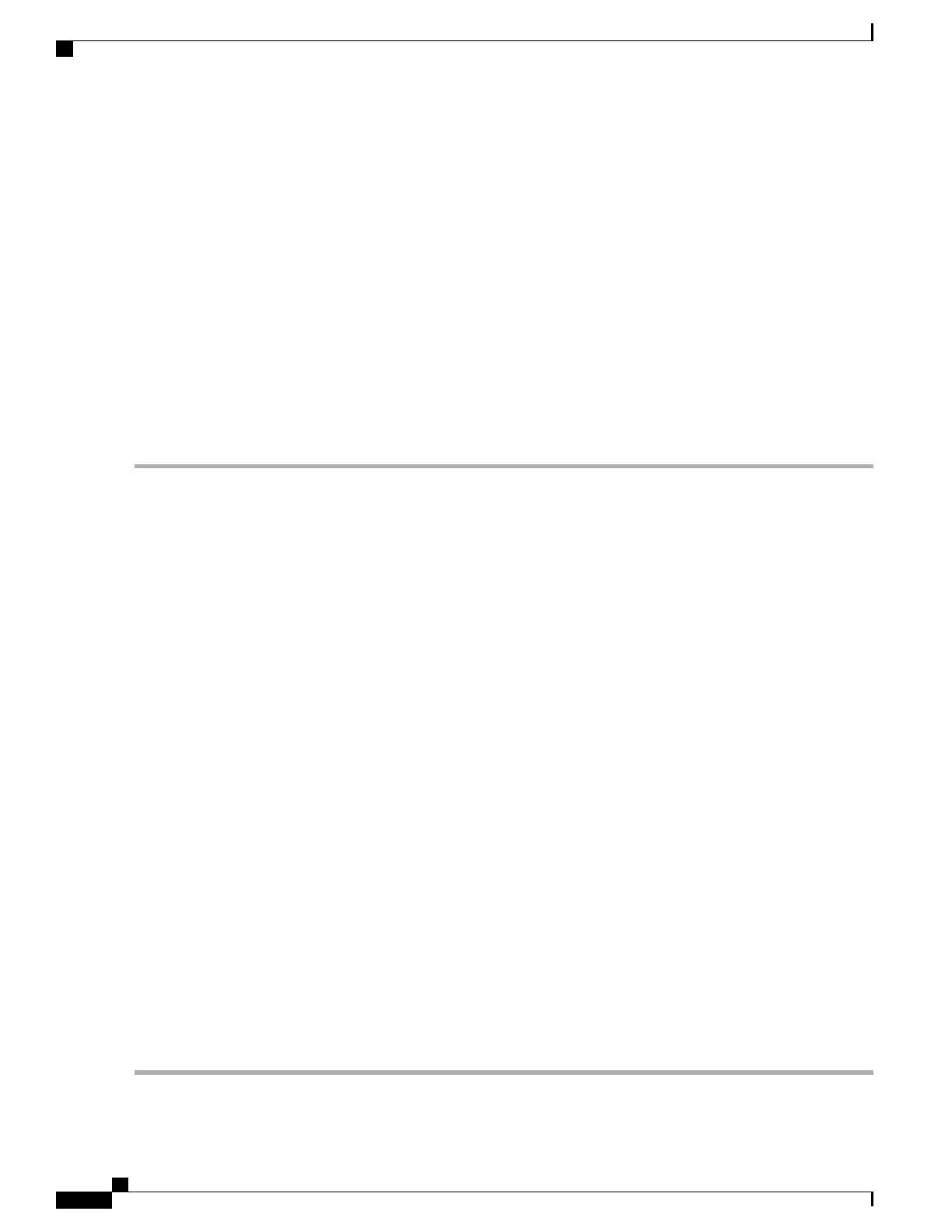Configure BGP Link-state
To exchange BGP link-state (LS) information with a BGP neighbor, perform these steps:
SUMMARY STEPS
1.
configure
2.
router bgp as-number
3.
neighbor ip-address
4.
remote-as as-number
5.
address-family link-state link-state
6.
commit
DETAILED STEPS
Step 1
configure
Step 2
router bgp as-number
Example:
RP/0/RP0/CPU0:router(config)# router bgp 100
Specifies the BGP AS number and enters the BGP configuration mode, allowing you to configure the BGP routing
process.
Step 3
neighbor ip-address
Example:
RP/0/RP0/CPU0:router(config-bgp)# neighbor 10.0.0.2
Configures a CE neighbor. The ip-address argument must be a private address.
Step 4
remote-as as-number
Example:
RP/0/RP0/CPU0:router(config-bgp-nbr)# remote-as 1
Configures the remote AS for the CE neighbor.
Step 5
address-family link-state link-state
Example:
RP/0/RP0/CPU0:router(config-bgp-nbr)# address-family link-state link-state
Distributes BGP link-state information to the specified neighbor.
Step 6
commit
BGP Configuration Guide for Cisco NCS 5500 Series Routers, IOS XR Release 6.2.x
74
Implementing BGP
BGP Link-State
