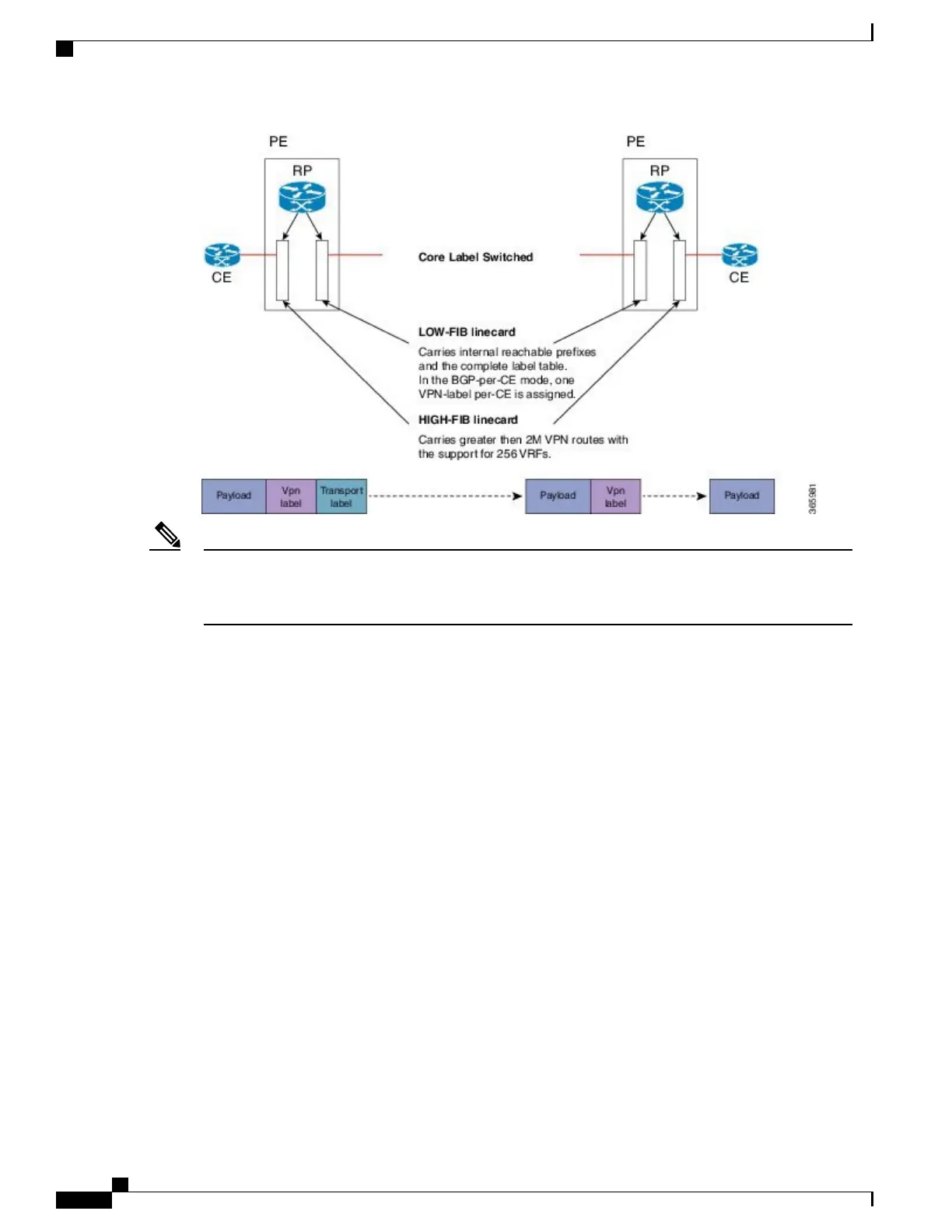As explained in both the scenarios above, this solution does not affect forwarding performance. There is
no packet redirection from LOW-FIB to HIGH-FIB scale card for route lookup. Therefore, if the HIGH-FIB
card gets reset request or being reloaded, it does not affect the processing of the packet in LOW-FIB card.
Note
Configuring Selective FIB Download
The following example shows how to configure selective FIB Download by marking the route “external-reach”:
Router#config
Router(config)#route-policy HIGHLOW_FIB
Router(config-rpl)#if destination in (150.0.0.0/8 le 24) then
Router(config-rpl-if)#set path-color external-reach
Router(config-rpl-if)#pass
Router(config-rpl-if)#else
Router(config-rpl-else)#pass
Router(config-rpl-else)#endif
Router(config-rpl)#end-policy
Router(config)#commit
Router(config)#end
Verification
To verify the “external-reach” attribute for routes, use the following commands:
•
show route prefix
•
show cef prefix location location detail
•
show controllers npu resources [all | encap | exttcamipv4 | exttcamipv6 | lem | lpm] location location
*/Routing Information Base/*
Router#show route 150.0.2.0/24
Routing entry for 150.0.2.0/24
BGP Configuration Guide for Cisco NCS 5500 Series Routers, IOS XR Release 6.2.x
116
Implementing BGP
Selective FIB Download
