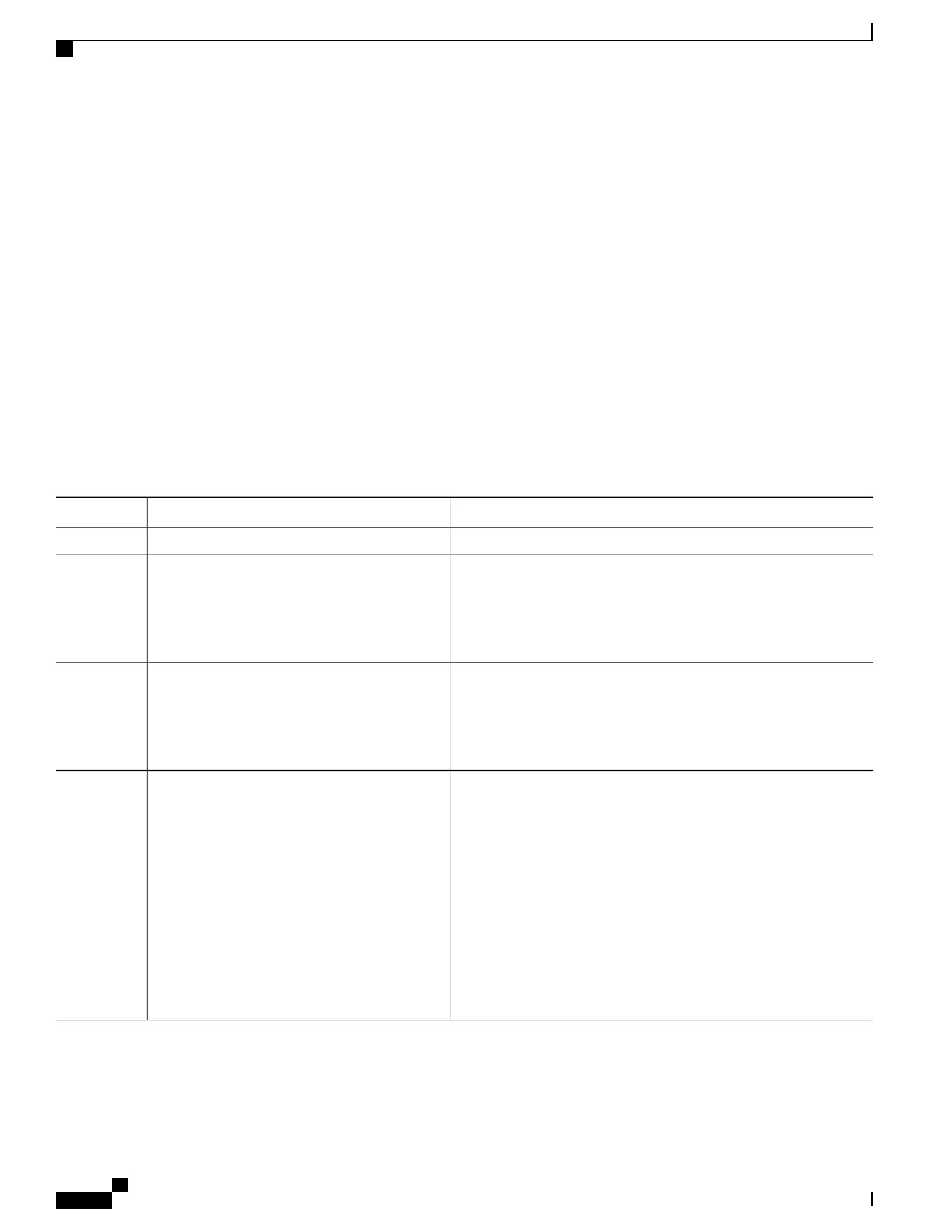Enable BGP Unequal Cost Recursive Load Balancing
SUMMARY STEPS
1.
configure
2.
router bgp as-number
3.
address-family { ipv4 | ipv6 } unicast
4.
maximum-paths { ebgp | ibgp | eibgp } maximum [ unequal-cost ]
5.
exit
6.
neighbor ip-address
7.
dmz-link-bandwidth
8.
commit
DETAILED STEPS
PurposeCommand or Action
configure
Step 1
Specifies the autonomous system number and enters the BGP
configuration mode, allowing you to configure the BGP routing
process.
router bgp as-number
Example:
RP/0/RP0/CPU0:router(config)# router bgp
120
Step 2
Specifies either an IPv4 or IPv6 address family unicast and enters
address family configuration submode.
address-family { ipv4 | ipv6 } unicast
Example:
RP/0/RP0/CPU0:router(config-bgp)#
address-family ipv4 unicast
Step 3
To see a list of all the possible keywords and arguments for this
command, use the CLI help (?).
Configures the maximum number of parallel routes that BGP installs
in the routing table.
maximum-paths { ebgp | ibgp | eibgp }
maximum [ unequal-cost ]
Step 4
Example:
RP/0/RP0/CPU0:router(config-bgp-af)#
maximum-paths ebgp 3
•
ebgp maximum : Consider only eBGP paths for multipath.
•
ibgp maximum [ unequal-cost ]: Consider load balancing
between iBGP learned paths.
•
eibgp maximum : Consider both eBGP and iBGP learned paths
for load balancing. eiBGP load balancing always does
unequal-cost load balancing.
When eiBGP is applied, eBGP or iBGP load balancing cannot be
configured; however, eBGP and iBGP load balancing can coexist.
BGP Configuration Guide for Cisco NCS 5500 Series Routers, IOS XR Release 6.2.x
80
Implementing BGP
Enable BGP Unequal Cost Recursive Load Balancing
