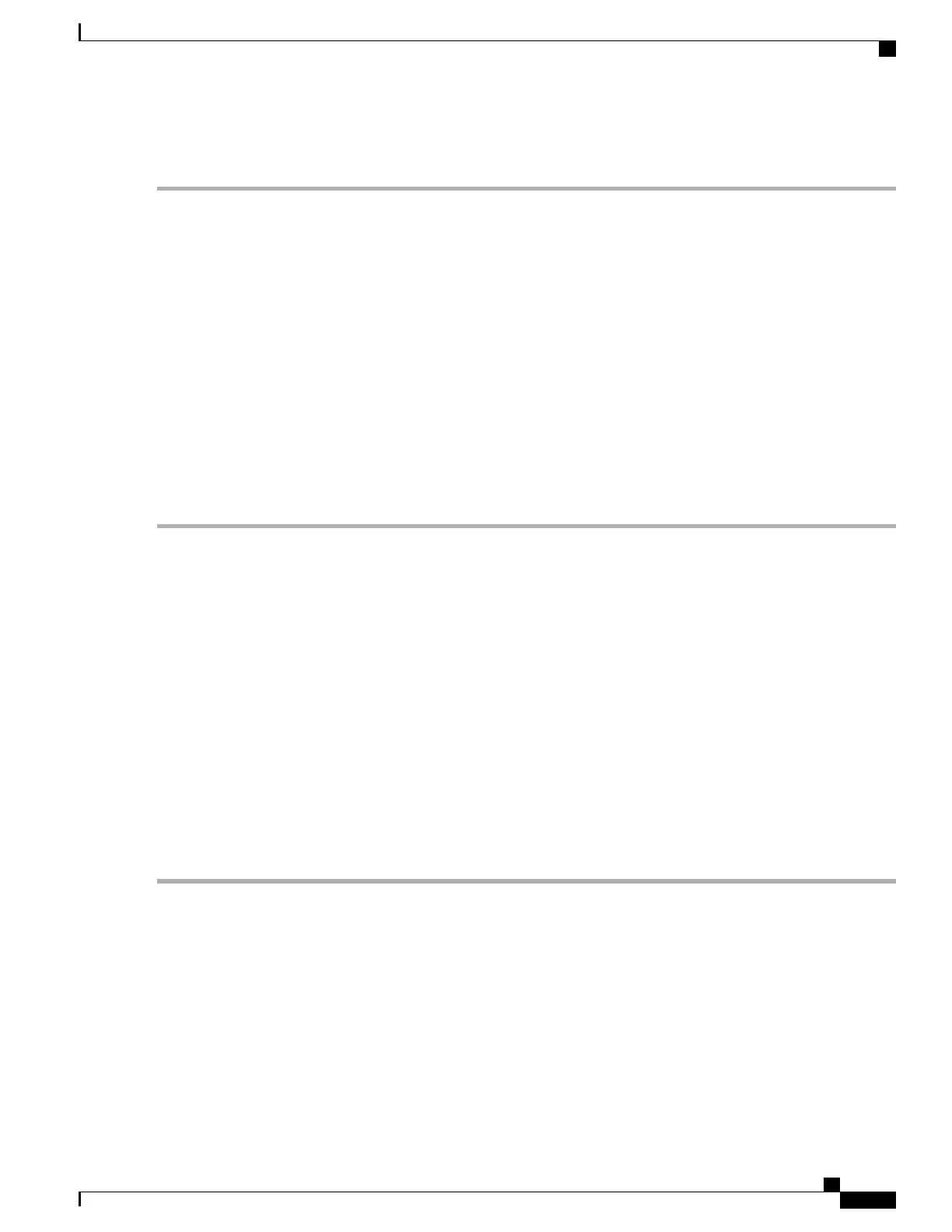DETAILED STEPS
Step 1
configure
Step 2
router bgp as-number
Example:
RP/0/RP0/CPU0:router(config)# router bgp 120
Specifies the autonomous system number and enters the BGP configuration mode, allowing you to configure the BGP
routing process.
Step 3
bgp default local-preference value
Example:
RP/0/RP0/CPU0:router(config-bgp)# bgp default local-preference 200
Sets the default local preference value from the default of 100, making it either a more preferable path (over 100) or less
preferable path (under 100).
Step 4
commit
Configure MED Metric for BGP
Perform this task to set the multi exit discriminator (MED) to advertise to peers for routes that do not already
have a metric set (routes that were received with no MED attribute).
SUMMARY STEPS
1.
configure
2.
router bgp as-number
3.
default-metric value
4.
commit
DETAILED STEPS
Step 1
configure
Step 2
router bgp as-number
Example:
RP/0/RP0/CPU0:router(config)# router bgp 120
Specifies the autonomous system number and enters the BGP configuration mode, allowing you to configure the BGP
routing process.
Step 3
default-metric value
BGP Configuration Guide for Cisco NCS 5500 Series Routers, IOS XR Release 6.2.x
9
Implementing BGP
Configure MED Metric for BGP
