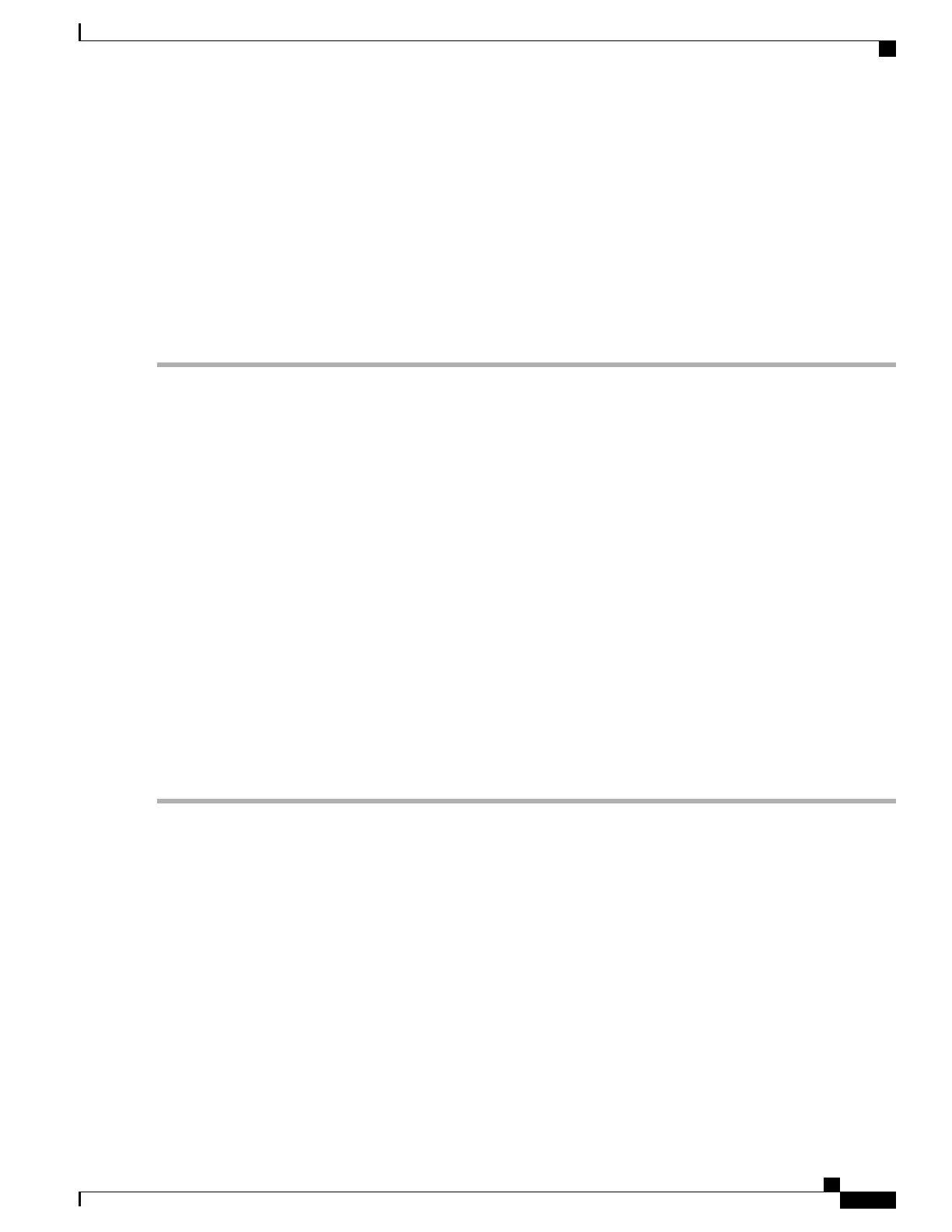SUMMARY STEPS
1.
configure
2.
router bgp as-number
3.
neighbor ip-address
4.
shutdown
5.
commit
DETAILED STEPS
Step 1
configure
Step 2
router bgp as-number
Example:
RP/0/RP0/CPU0:router(config)# router bgp 127
Specifies the autonomous system number and enters the BGP configuration mode, allowing you to configure the BGP
routing process.
Step 3
neighbor ip-address
Example:
RP/0/RP0/CPU0:router(config-bgp)# neighbor 172.168.40.24
Places the router in neighbor configuration mode for BGP routing and configures the neighbor IP address as a BGP peer.
Step 4
shutdown
Example:
RP/0/RP0/CPU0:router(config-bgp-nbr)# shutdown
Disables all active sessions for the specified neighbor.
Step 5
commit
Resetting Neighbors Using BGP Inbound Soft Reset
Perform this task to trigger an inbound soft reset of the specified address families for the specified group or
neighbors. The group is specified by the * , ip-address , as-number , or external keywords and arguments.
Resetting neighbors is useful if you change the inbound policy for the neighbors or any other configuration
that affects the sending or receiving of routing updates. If an inbound soft reset is triggered, BGP sends a
REFRESH request to the neighbor if the neighbor has advertised the ROUTE_REFRESH capability. To
determine whether the neighbor has advertised the ROUTE_REFRESH capability, use the show bgp neighbors
command.
BGP Configuration Guide for Cisco NCS 5500 Series Routers, IOS XR Release 6.2.x
39
Implementing BGP
Configure BGP Neighbor Group and Neighbors
