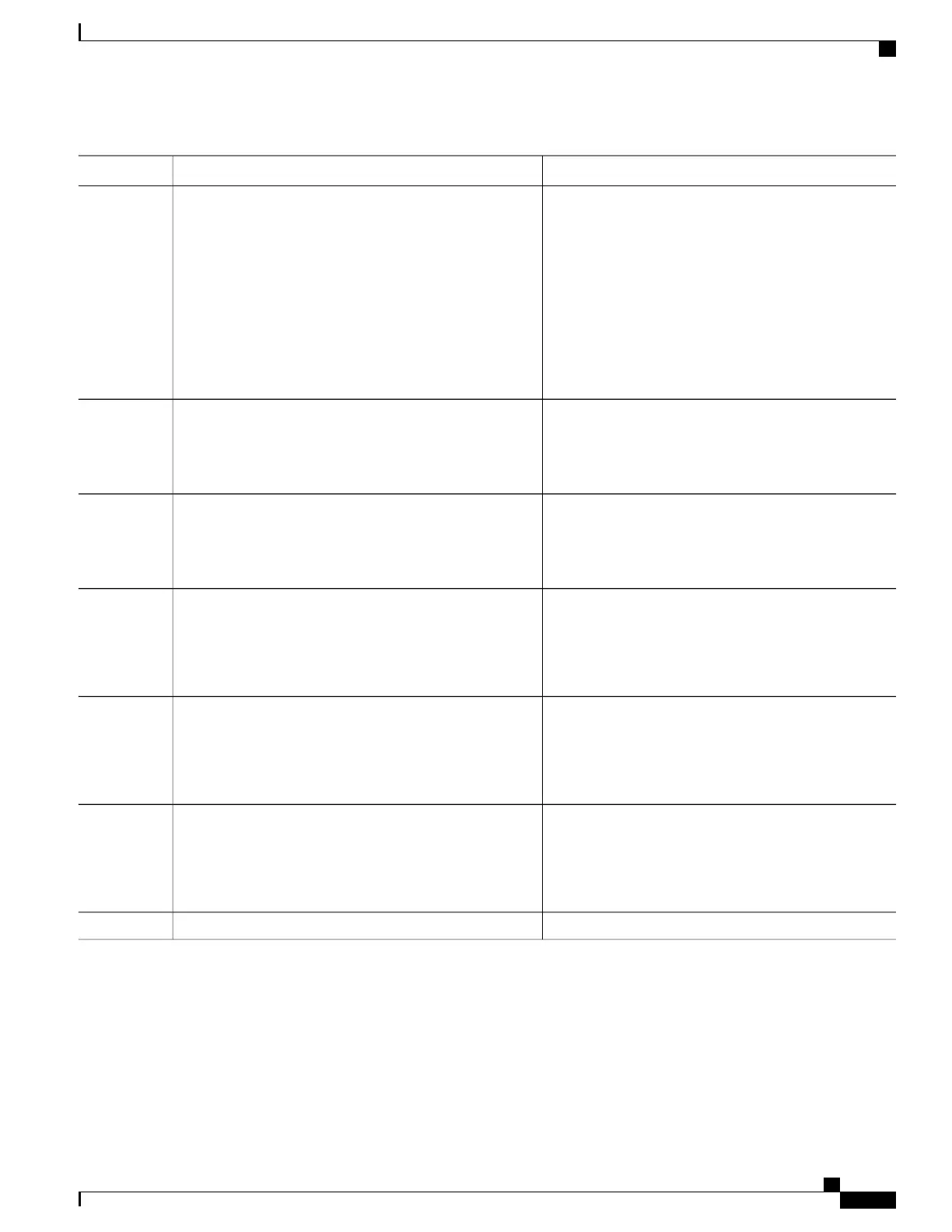PurposeCommand or Action
(Optional) Creates a route policy and enters route policy
configuration mode, where you can define the route
policy.
route-policy name
Example:
RP/0/RP0/CPU0:router(config)# route-policy
Step 2
drop-as-1234
RP/0/RP0/CPU0:router(config-rpl)# if as-path
passes-through '1234' then
RP/0/RP0/CPU0:router(config-rpl)# apply
check-communities
RP/0/RP0/CPU0:router(config-rpl)# else
RP/0/RP0/CPU0:router(config-rpl)# pass
RP/0/RP0/CPU0:router(config-rpl)# endif
(Optional) Ends the definition of a route policy and exits
route policy configuration mode.
end-policy
Example:
RP/0/RP0/CPU0:router(config-rpl)# end-policy
Step 3
Specifies the autonomous system number and enters the
BGP configuration mode, allowing you to configure the
BGP routing process.
router bgp as-number
Example:
RP/0/RP0/CPU0:router(config)# router bgp 120
Step 4
Places the router in neighbor configuration mode for BGP
routing and configures the neighbor IP address as a BGP
peer.
neighbor ip-address
Example:
RP/0/RP0/CPU0:router(config-bgp)# neighbor
172.168.40.24
Step 5
Specifies either an IPv4 or IPv6 address family unicast
and enters address family configuration submode.
address-family { ipv4 | ipv6 } unicast
Example:
RP/0/RP0/CPU0:router(config-bgp-nbr)#
address-family ipv4 unicast
Step 6
To see a list of all the possible keywords and arguments
for this command, use the CLI help (?).
Applies the specified policy to inbound routes.
route-policy route-policy-name { in | out }
Example:
RP/0/RP0/CPU0:router(config-bgp-nbr-af)#
route-policy drop-as-1234 in
Step 7
commit
Step 8
Configure BGP Attribute Filtering
The BGP Attribute Filter checks integrity of BGP updates in BGP update messages and optimizes reaction
when detecting invalid attributes. BGP Update message contains a list of mandatory and optional attributes.
BGP Configuration Guide for Cisco NCS 5500 Series Routers, IOS XR Release 6.2.x
47
Implementing BGP
Configure BGP Attribute Filtering
