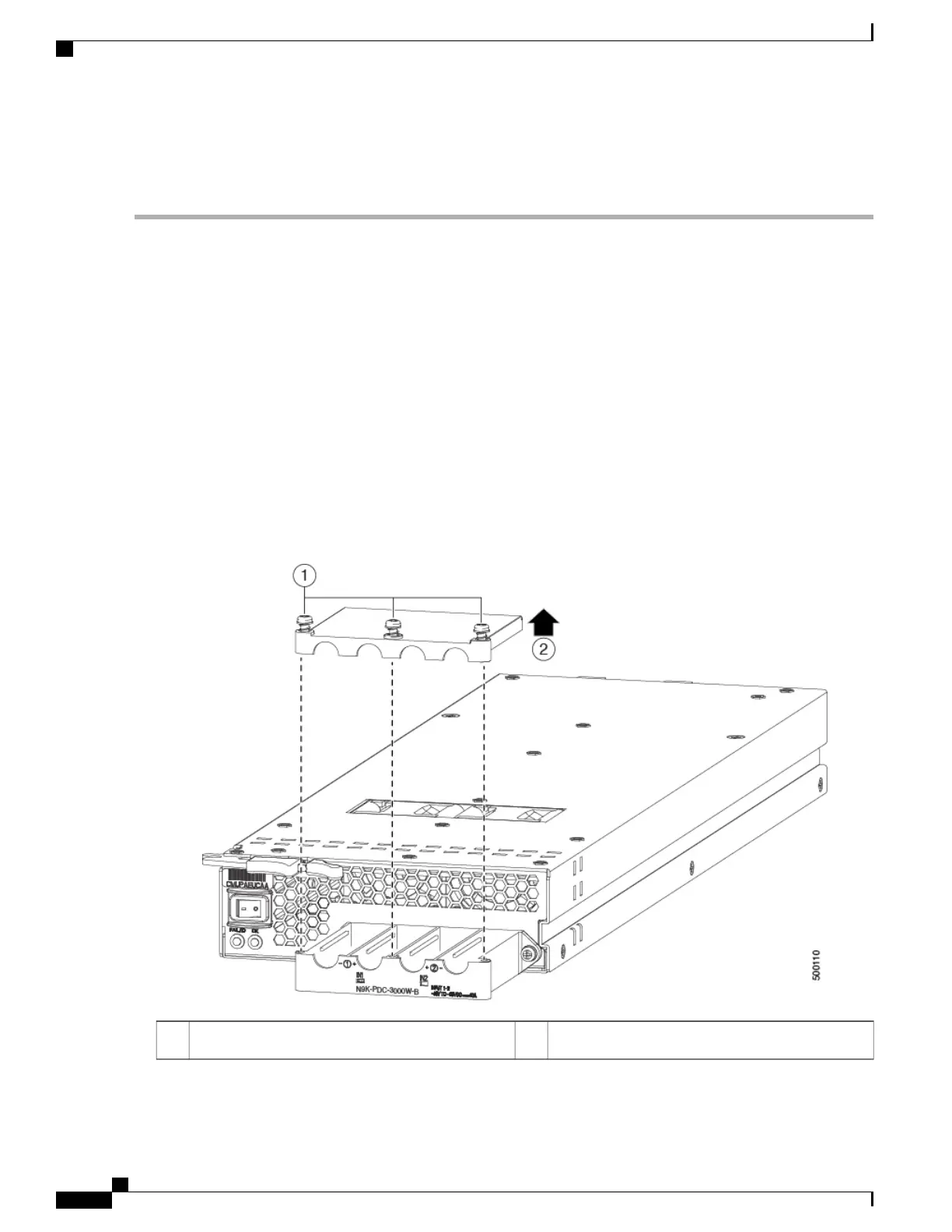◦
Torque screwdriver and wrench
Step 1
Turn off the switch and circuit breaker as follows:
a) Turn the power switch on the power supply to standby (labeled 0 on the power supply).
b) Turn off the circuit breaker for each of the two power inputs coming from the DC power source.
Statement 1003—DC Power Disconnection
Before performing any of the following procedures, ensure that power is removed from the DC circuit.
Warning
Step 2
Connect the four customer-provided power cables to the power supply and power source as follows:
a) Use a wire stripper to remove 0.75 inches (19 cm) of insulation from the end of each of four power cables.
If you are using different colored cables for positive and negative polarity, be sure that you have two of each color
(2 positive cables and 2 negative cables).
b) Use a crimping tool to attach each of four lugs (provided with the switch for each power supply) to the stripped end
of each cable.
Test each crimped lug by trying to pull it off its cable.
c) Use a torque screwdriver to unscrew three screws on the cover for the terminal box that is located on the front of the
power supply and lift off the cover as shown in the following figure.
Remove the cover.2Unscrew three screws on the safety cover.1
Cisco Nexus 9508 NX-OS Mode Switch Hardware Installation Guide
36
Installing a Chassis
Connecting a 3-kW DC Power Supply to a DC Power Source
