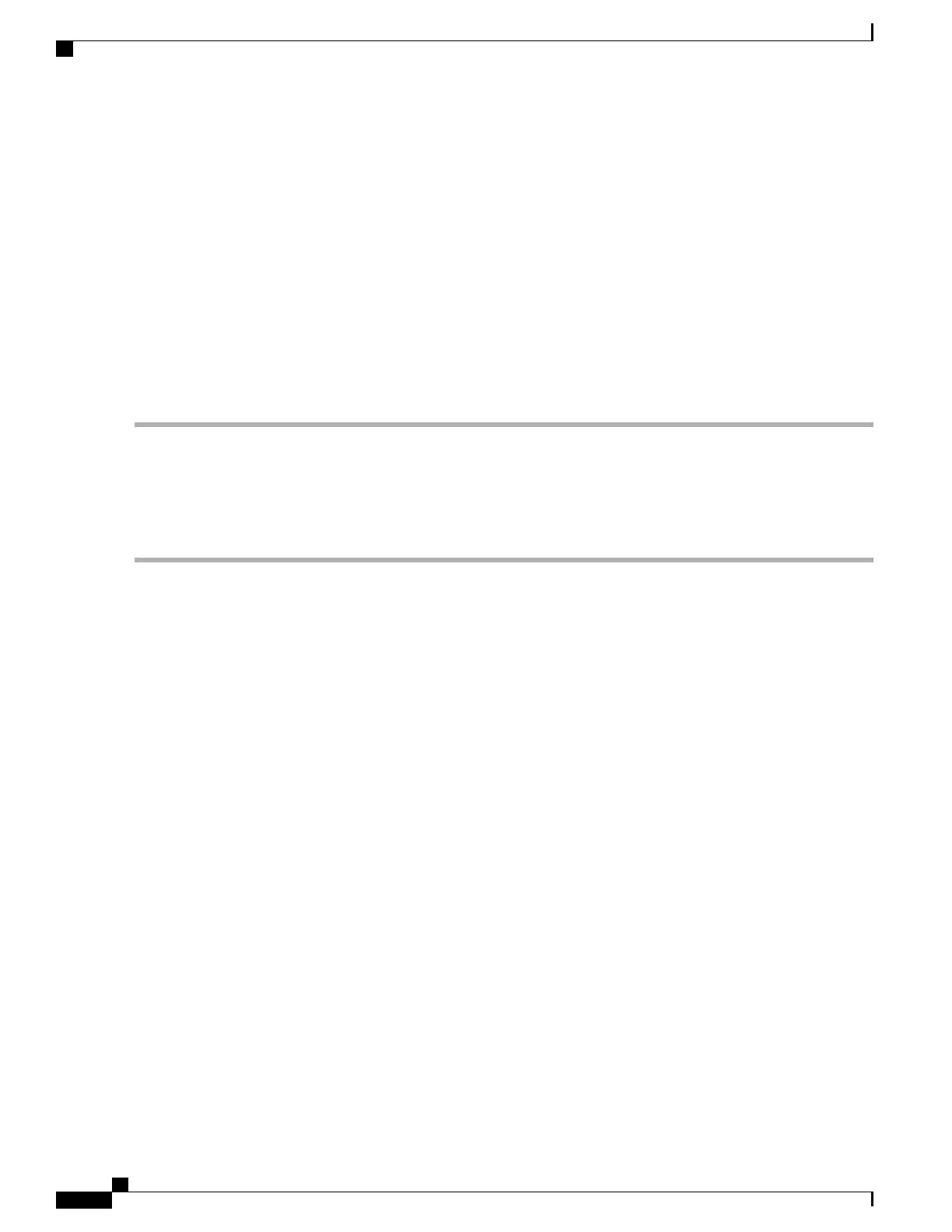What to Do Next
When the power supplies are operating and the switch is fully powered, you are ready to connect the switch
to the network.
Connecting a 3-kW Universal AC/DC Power Supply to an AC Power Source
The 3-kW Universal AC/DC power supply can be connected to either a 200-to-277-V AC circuit equipped
with a Saf-D-Grid receptacle. This procedure is for connecting the power supply to an AC power source.
Before You Begin
The power switch on the power supply must be turned off (power switch set to 0).
Step 1
Verify that the power switch on the power supply is turned off (0).
Step 2
Connect the Saf-D-Grid connector on the AC power cable to the Saf-D-Grid receptacle for the AC power source.
Step 3
Connect the Saf-D-Grid connector on the other end of the power cable to the Saf-D-Grid receptacle on the power supply.
Step 4
Turn on the power supply by pressing its power switch to on (1).
Step 5
Verify that the Output Power LED turns on and becomes green.
What to Do Next
After you finish connecting all of the power supplies to power sources and each of the power supplies is
operating, you are ready to connect the switch to the network.
Connecting a 3-kW Universal AC/DC Power Supply to a DC Power Source
The 3-kW Universal AC/DC power supply can be connected to a 240-to-380-V DC circuit equipped with
positive, negative, and ground terminals. This procedure is for connecting the power supply to a DC power
source.
Before You Begin
•
The DC power source must be turned off at its circuit breaker.
Cisco Nexus 9508 NX-OS Mode Switch Hardware Installation Guide
34
Installing a Chassis
Connecting a 3-kW Universal AC/DC Power Supply to an AC Power Source
