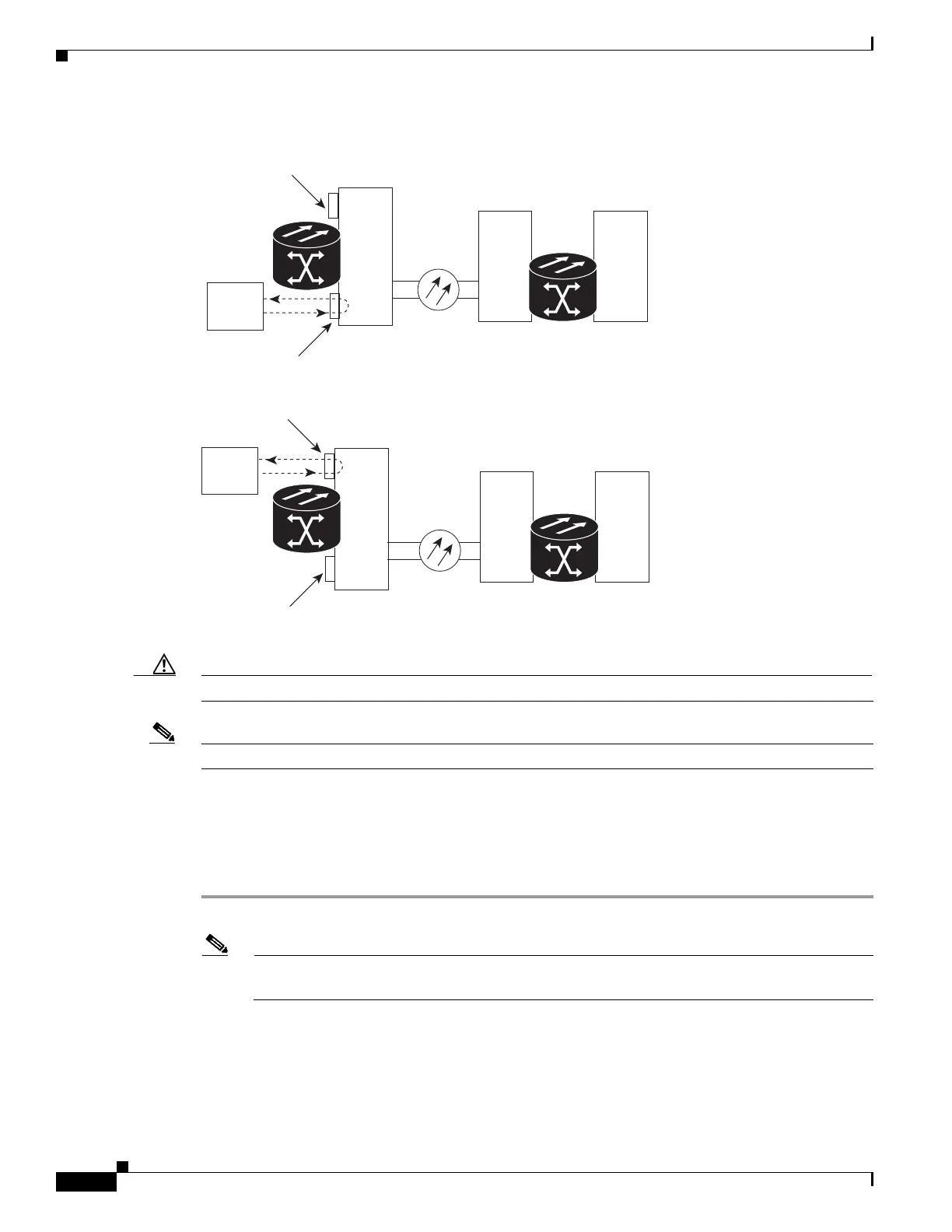1-8
Cisco ONS 15454 DWDM Troubleshooting Guide, R7.0.1
78-17742-02
Chapter 1 General Troubleshooting
1.2.1 Perform a Facility Loopback on a Source-Node MXP or TXP Port
Figure 1-3 Facility Loopback on a Circuit Source MXP or TXP Port
Caution Performing a loopback on an in-service circuit is service-affecting.
Note Facility loopbacks require on-site personnel.
Complete the “Create the Facility Loopback on the Source-Node MXP or TXP Port” procedure on
page 1-8.
Create the Facility Loopback on the Source-Node MXP or TXP Port
Step 1 Connect an optical test set to the port you are testing.
Note For specific procedures to connect, set up, and use the test set equipment, consult the
manufacturer.
Use appropriate cabling to attach the transmit (Tx) and receive (Rx) terminals of the optical test set to
the port you are testing. The Tx and Rx terminals connect to the same port.
Step 2 Adjust the test set accordingly. (Refer to manufacturer instructions for test set use.)
TXP
Destination
ONS Node
TXPTXP
Source
ONS Node
Source
ONS Node
Test Set
TXP
Destination
ONS Node
TXPTXP
145757
Client port
Trunk port
Client port
Test Set
Trunk port
