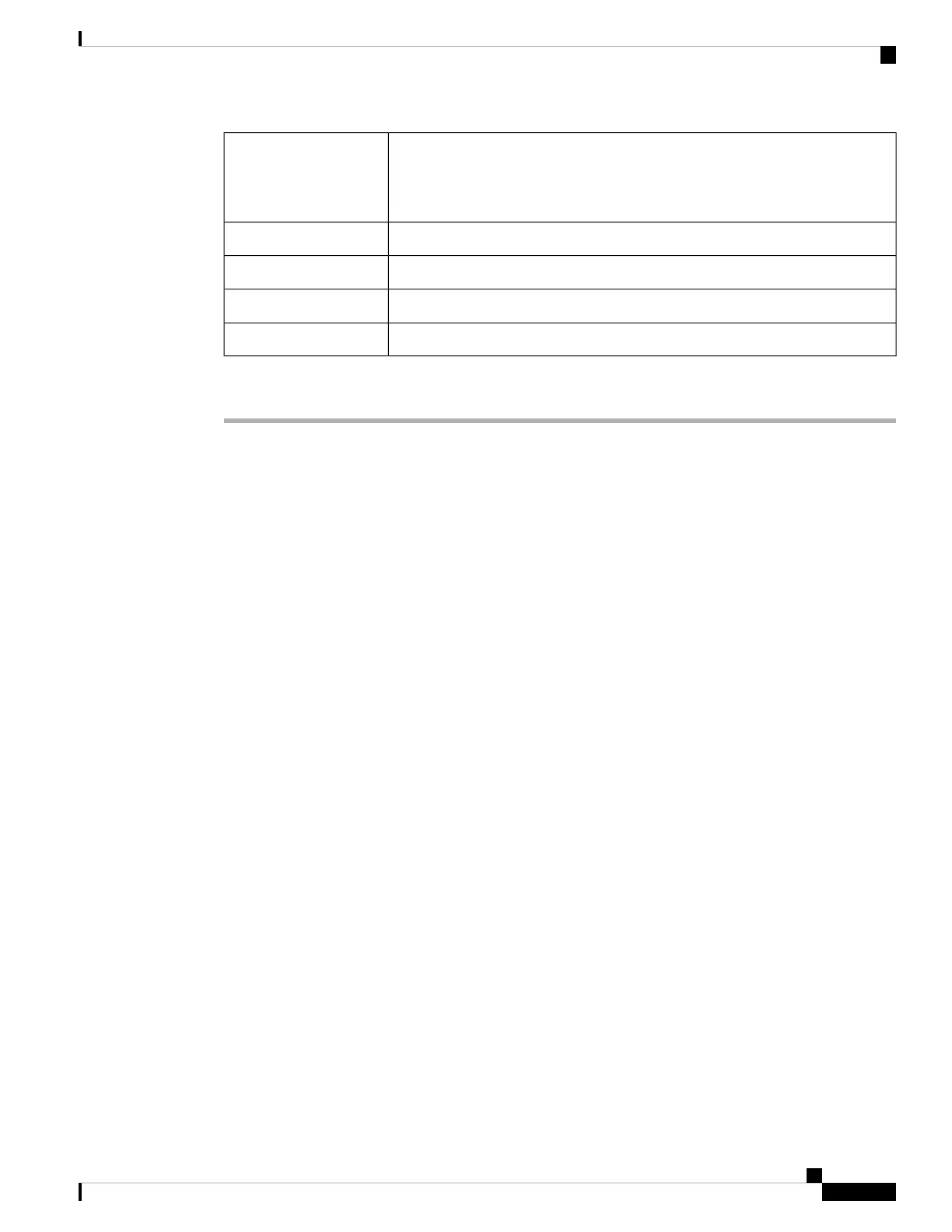Alarm SCSI 26-pin cable
Wire-wrap tool for ANSI BITS
Screw for the alarm cable
Tools/Equipment
NTP-G253 Install the ECU or ECU-S Module, on page 79.Prerequisite Procedures
As neededRequired/As Needed
OnsiteOnsite/Remote
NoneSecurity Level
Procedure
Step 1 Connect one end of the SCSI cable to the input alarms or input/output alarms, and the other end to the alarm
source (See Diagram 1 of Figure 98: Installing the ECU Alarm Cable—Left Exit Option, on page 130 or Figure
99: Installing the ECU Alarm Cable—Right Exit Option, on page 130). The details of the alarm connector
pins are listed in Table 5: SCSI Alarm Cable (15454-M-ALMCBL) and SCSI Alarm Patch Cable
(15454-M-AEXPCBL) Connector Details , on page 130 and Table 6: SCSI Alarm Wire-Wrap Cable
(15454-M-ALMCBL2) Connector Details , on page 131.
These alarms are generic signals that the operator assigns to a definite wire (color) and name through
the Craft Terminal.
Note
Step 2 Tighten the screws of the SCSI connector to a torque value of 4 in-lb (0.45 N-m) using #2 Philips Dynamometric
screwdriver. See Diagram 2 of Figure 98: Installing the ECU Alarm Cable—Left Exit Option, on page 130 or
Figure 99: Installing the ECU Alarm Cable—Right Exit Option, on page 130.
Step 3 Bend the cable at an angle of 90° to exit from the left side (see Diagram 3 of Figure 98: Installing the ECU
Alarm Cable—Left Exit Option, on page 130) or to exit from the right side (see Diagram 3 of Figure 99:
Installing the ECU Alarm Cable—Right Exit Option, on page 130).
Step 4 Snap the cable bend controller on the cable. See Diagram 4 of Figure 98: Installing the ECU Alarm Cable—Left
Exit Option, on page 130 or Figure 99: Installing the ECU Alarm Cable—Right Exit Option, on page 130.
Step 5 Return to your originating procedure (NTP).
Installing the ONS 15454 M6 Shelf
129
Installing the ONS 15454 M6 Shelf
DLP-G295 Install Alarm Wires in ONS 15454 M6
