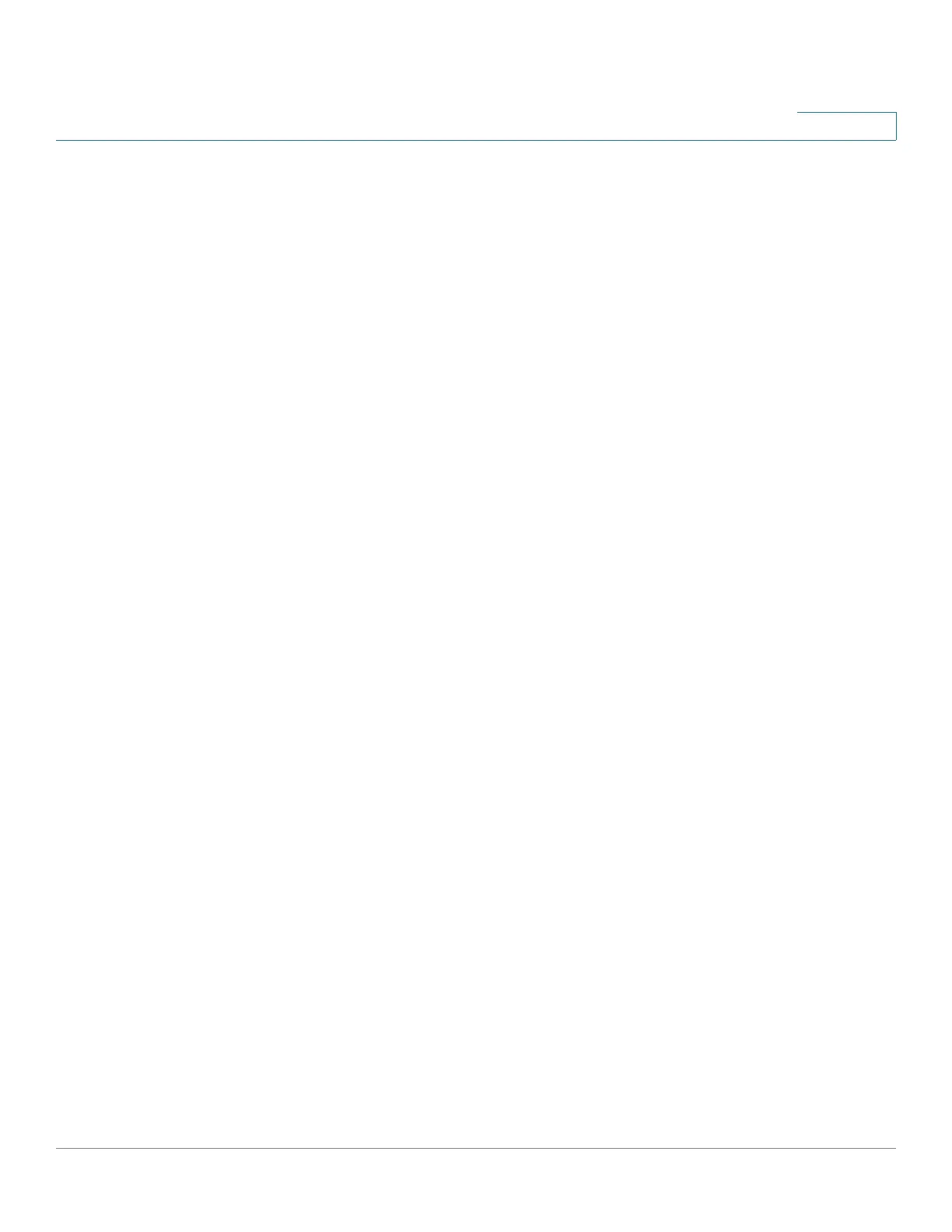Cisco 220 Series Smart Switches Administration Guide Release 1.1.0.x 8
Contents
Configuring IPv6-based ACLs 243
Configuring IPv6-based ACEs 243
Configuring ACL Binding 246
Chapter 18: Quality of Service 248
QoS Features and Components 248
Workflow to Configure QoS Settings 250
Configuring QoS Properties 251
Configuring QoS Queues 252
Mapping CoS/802.1p to a Queue 253
Mapping IP Precedence to Queue 255
Mapping DSCP to Queue 255
Mapping Queues to CoS/802.1p 256
Mapping Queue to IP Precedence 256
Mapping Queue to DSCP 257
Configuring Interface Remark 257
Configuring Bandwidth 258
Configuring Egress Shaping per Queue 258
Configuring VLAN Rate Limit 259
Configuring VLAN Port Rate Limit 260
Configuring TCP Congestion Avoidance 261
Configuring QoS Basic Mode 261
Configuring Basic QoS Trust Mode 262
Configuring Basic QoS Interface Settings 263
Configuring QoS Advanced Mode 263
Configuring Advanced QoS Global Settings 265
Configuring Class Mapping 266
QoS Policers 267
Configuring Aggregate Policers 268
Configuring QoS Policies 269
Configuring Policy Class Maps 270
Configuring Policy Binding 271