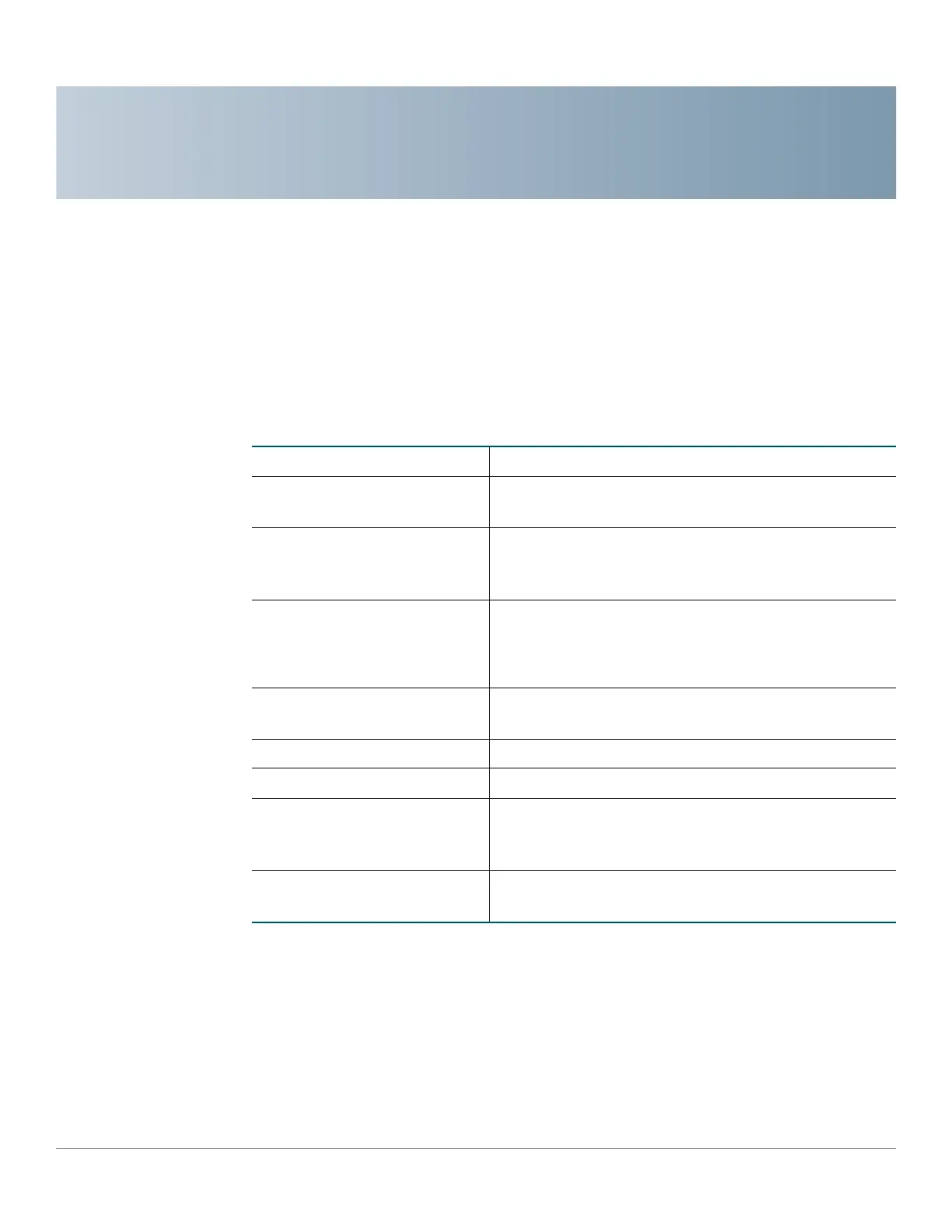A
Cisco 220 Series Smart Switches Administration Guide Release 1.1.0.x 287
Where to Go From Here
Cisco provides a wide range of resources to help you and your customer obtain
the full benefits of the Cisco 220 Series Smart Switches.
Cisco Support Community www.cisco.com/go/smallbizsupport
Cisco Support and
Resources
www.cisco.com/go/smallbizhelp
Phone Support Contacts www.cisco.com/en/US/support/
tsd_cisco_small_business
_support_center_contacts.html
Cisco Firmware Downloads www.cisco.com/go/smallbizfirmware
Select a link to download firmware for Cisco
Products. No login is required.
Cisco Open Source
Requests
www.cisco.com/go/
smallbiz_opensource_request
Cisco 220 Series Switches www.cisco.com/go/220switches
Warranty Information www.cisco.com/go/warranty
Regulatory Compliance and
Safety Information
www.cisco.com/en/US/docs/switches/lan/
csb_switching_general/rcsi/
Switch_ClassA_RCSI.pdf
Cisco Partner Central
(Partner Login Required)
www.cisco.com/web/partners/sell/smb
