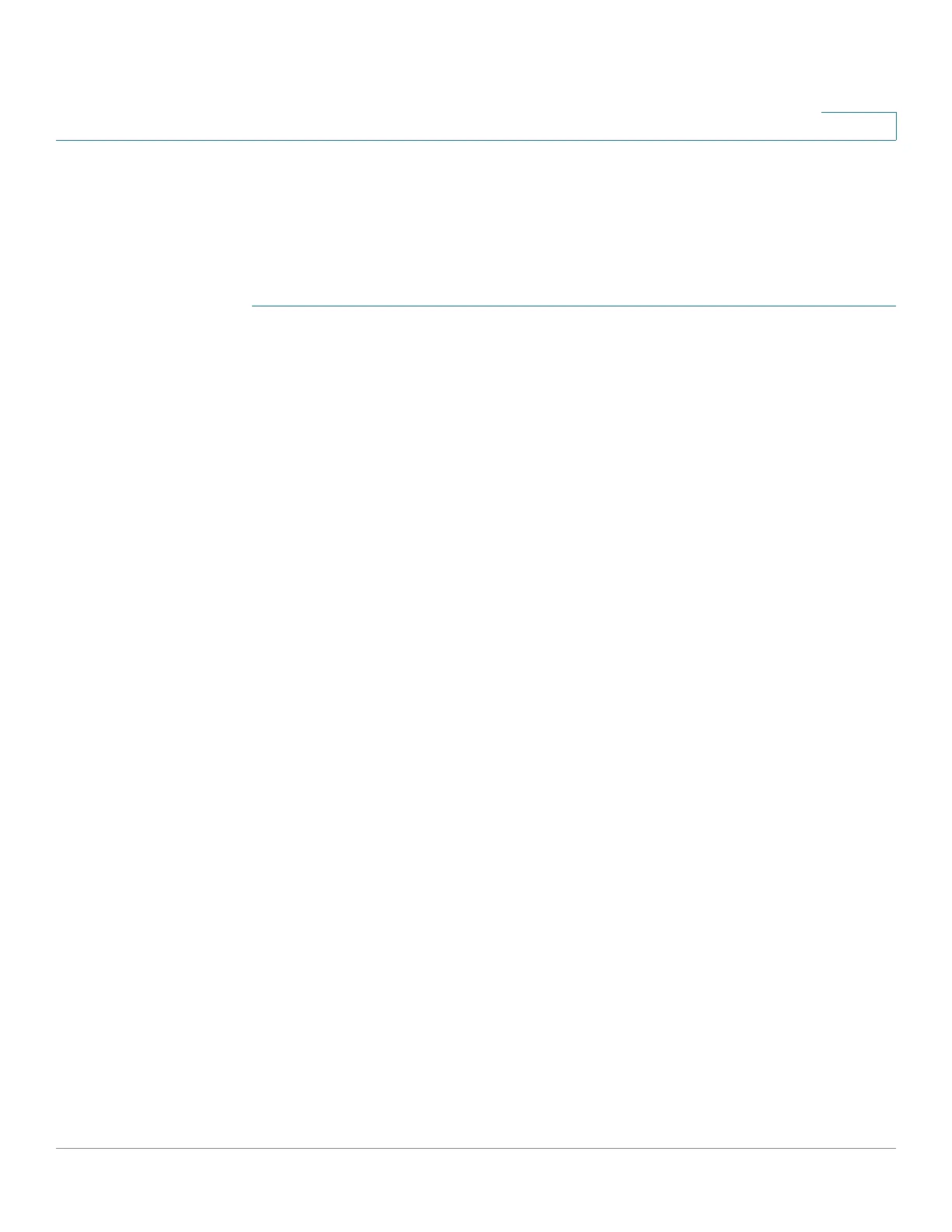Configuring Security
Configuring DHCP Snooping
Cisco 220 Series Smart Switches Administration Guide Release 1.1.0.x 219
16
Configuring DHCP Snooping Properties
Use the Properties page to enable DHCP Snooping on the switch and define
general DHCP Snooping parameters.
To define general DHCP Snooping properties:
STEP 1 Click Security > DHCP Snooping > Properties.
STEP 2 Enter the following information:
• DHCP Snooping Status—Check Enable to enable DHCP Snooping on the
switch, or uncheck to disable this feature. By default, DHCP Snooping is
disabled.
• Verify MAC Address—Check Enable to enable verifying (on an untrusted
port) that the source MAC address of the Layer 2 header matches the client
hardware address as appears in the DHCP Header (part of the payload),
uncheck to disable this feature. By default, it is disabled.
• Option 82 Status—Check Enable to enable global Option 82 insert on the
switch, or uncheck to disable this feature.
• Remote ID—If Option 82 is enabled, select User Defined to manually enter
the format remote ID, or select Use Default to use the default value.
• Backup Database Type—Set the type of backup DHCP Snooping database
agent. The options are:
-
None
—Disables DHCP Snooping database agent.
-
Flash
—Saves DHCP Snooping binding database in the switch NVRAM.
-
TFTP
—Saves DHCP Snooping binding database on a TFTP server.
• File Name—When TFTP is selected, enter the file name of the DHCP
Snooping settings that will be written to the TFTP server.
• Server IP Address—When TFTP is selected, enter the IP address or host
name of the remote TFTP server.
• Write Delay—Enter the duration in seconds for which the transfer should be
delayed after the DHCP Snooping binding database changes. The default is
300 seconds. The range is from 15 to 86400 seconds.