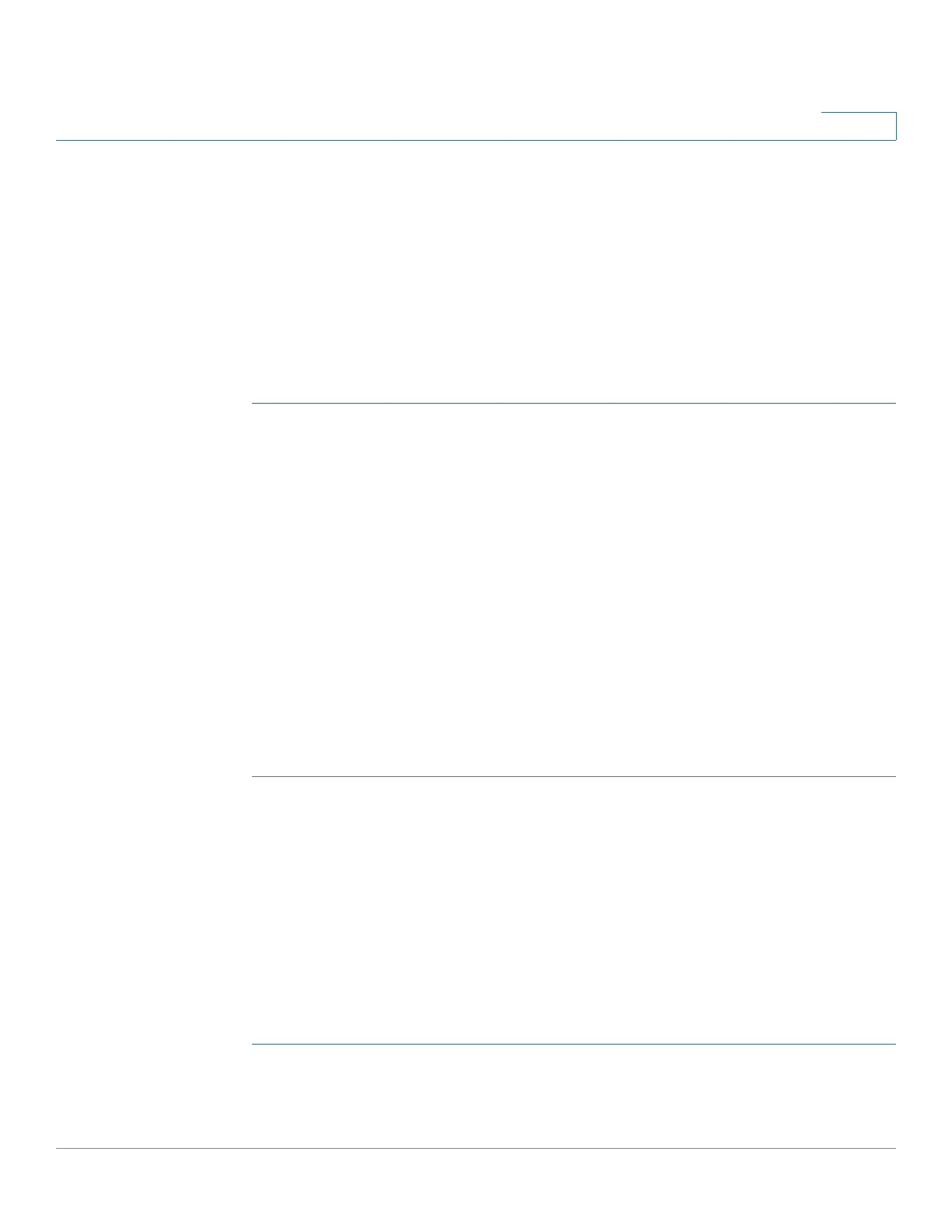Administration: General Information
Ping a Host
Cisco 220 Series Smart Switches Administration Guide Release 1.1.0.x 66
5
Ping a Host
Ping is a utility used to test if a remote host can be reached and to measure the
round-trip time for packets sent from the switch to a destination device.
Ping operates by sending Internet Control Message Protocol (ICMP) echo request
packets to the target host and waiting for an ICMP response, sometimes called a
pong. It measures the round-trip time and records any packet loss.
To ping a remote host:
STEP 1 Click Administration > Ping.
STEP 2 Enter the following information:
• Host Definition—Select whether to specify the host by its IP address or
name.
• IP Version—Select either Version 4 or Version 6 if the host is identified by
IP address.
• Host IP Address/Name—Enter the IP address or hostname of the host to be
pinged.
• Number of Pings—Select User Defined to enter the number of times that
the ping operation will be performed, or select Use Default to use the
default value.
STEP 3 Click Active Ping to ping the host. The ping counters and status are displayed.
Using Traceroute
Traceroute discovers the IP routes along which packets were forwarded by
sending an IP packet to the target host and back to the switch. The Traceroute
page displays each hop between the switch and a target host and the round-trip
time to each hop.
To use the Traceroute utility:
STEP 1 Click Administration > Traceroute.
STEP 2 Enter the following information: