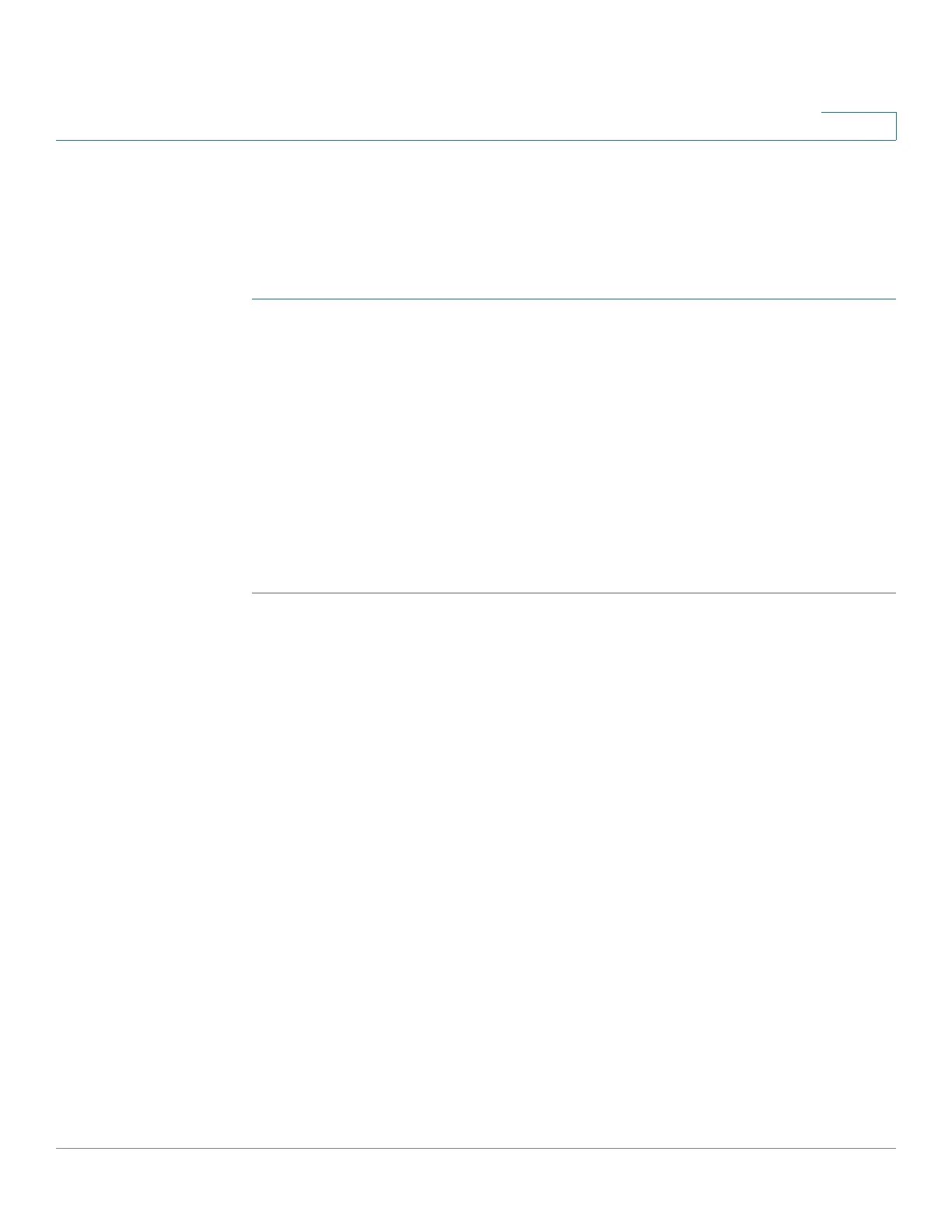Quality of Service
Workflow to Configure QoS Settings
Cisco 220 Series Smart Switches Administration Guide Release 1.1.0.x 259
18
Per-queue egress rate shaping can be disabled.
This feature requires that the switch is in QoS basic mode or in QoS advanced
mode.
To define egress shaping per queue:
STEP 1 Click Quality of Service > General > Egress Shaping Per Queue.
STEP 2 To shape the egress for up to eight queues on each interface, select the interface
and click Edit.
STEP 3 Enter the following information:
• Queue
x
—Check Enable to enable egress shaping on the queues.
• Committed Information Rate (CIR)—Enter the maximum rate (CIR) in
kilobits per second (Kbps). CIR is the average maximum amount of data that
can be sent.
STEP 4 Click Apply. The Running Configuration is updated.
Configuring VLAN Rate Limit
Rate limiting per VLAN, performed on the VLAN Ingress Rate Limit page, enables
traffic limiting on VLANs. QoS rate limiting (configured on the Policy Table page)
has priority over VLAN rate limiting. For example, if a packet is subject to QoS rate
limits but is also subject to VLAN rate limiting, and the rate limits conflict, the QoS
rate limits take precedence.
When VLAN ingress rate limiting is configured, it limits aggregate traffic from all
ports on the switch.
VLAN rate limiting is configured at the device level and rate limits are applied
independently for each device in the network. If there is more than one device in
the system, the configured VLAN rate limit values will be applied on each of the
devices independently.
This feature requires that the switch is in QoS basic mode or in QoS advanced
mode.
