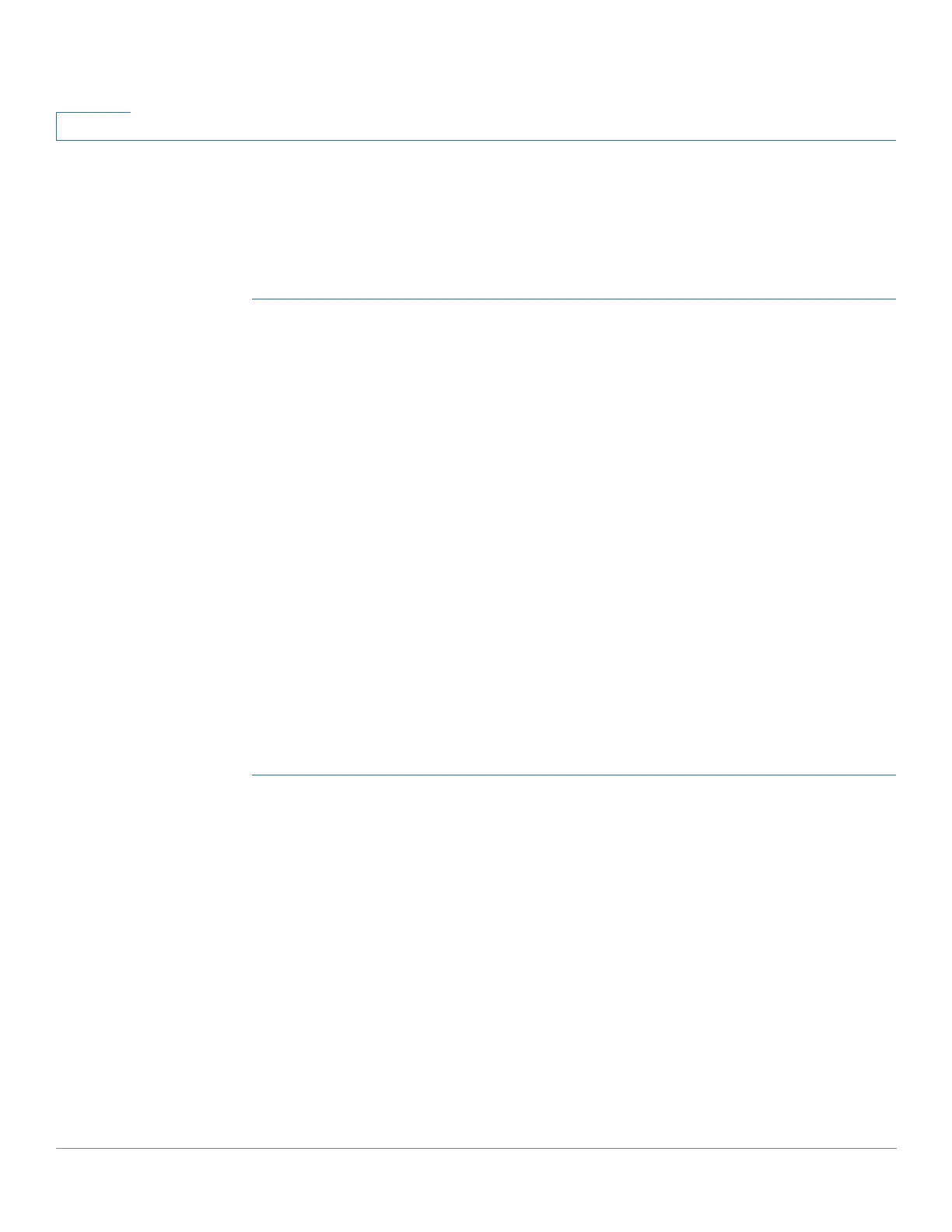IP Configuration
IPv4 Management and Interfaces
279 Cisco Sx350, SG350X, SG350XG, Sx550X & SG550XG Series Managed Switches, Firmware Release 2.2.5.x
15
• If the device is enabled to be a DHCPv4 server, there are no network pools of
addresses defined by default.
Workflow for Enabling the DHCP Server Feature
To configure the device as a DHCPv4 server:
STEP 1 Enable the device as a DHCP server using the Properties page.
STEP 2 If there are any IP addresses that you do not want to be assigned, configure them using the
Excluded Addresses page.
STEP 3 Define up to 8 network pools of IP addresses using the Network Pool page.
STEP 4 Configure clients that will be assigned a permanent IP address, using the Static Hosts page.
STEP 5 Configure the required DHCP options in the DHCP Options page. This configures the values
to be returned for every relevant DHCP option.
STEP 6 Add an IP interface in the range of one of the configured DHCP pools in the Network Pool
page. The device answers DHCP queries from this IP interface. For example: if the pool's
range is 1.1.1.1 -1.1.1.254, add an IP address in this range, if you want directly-connected
clients to receive IP address from the configured pool. Do this in the IPv4 Interface page.
STEP 7 View the allocated IP addresses using the Address Binding page. IP addresses can be deleted
in this page.
Properties
To configure the device as a DHCPv4 server:
STEP 1 Click IP Configuration > IPv4 Management and Interfaces > DHCP Server > Properties
to display the Properties page.
STEP 2 Select Enable to configure the device as a DHCP server.
STEP 3 Click Apply. The device immediately begins functioning as a DHCP server. However, it does
not assign IP addresses to clients until a pool is created.
Network Pool
When the device is serving as a DHCP server, one or more pools of IP addresses must be
defined, from which the device will allocate IP addresses to DHCP clients. Each network pool
contains a range of addresses that belong to a specific subnet. These addresses are allocated to
various clients within that subnet.
