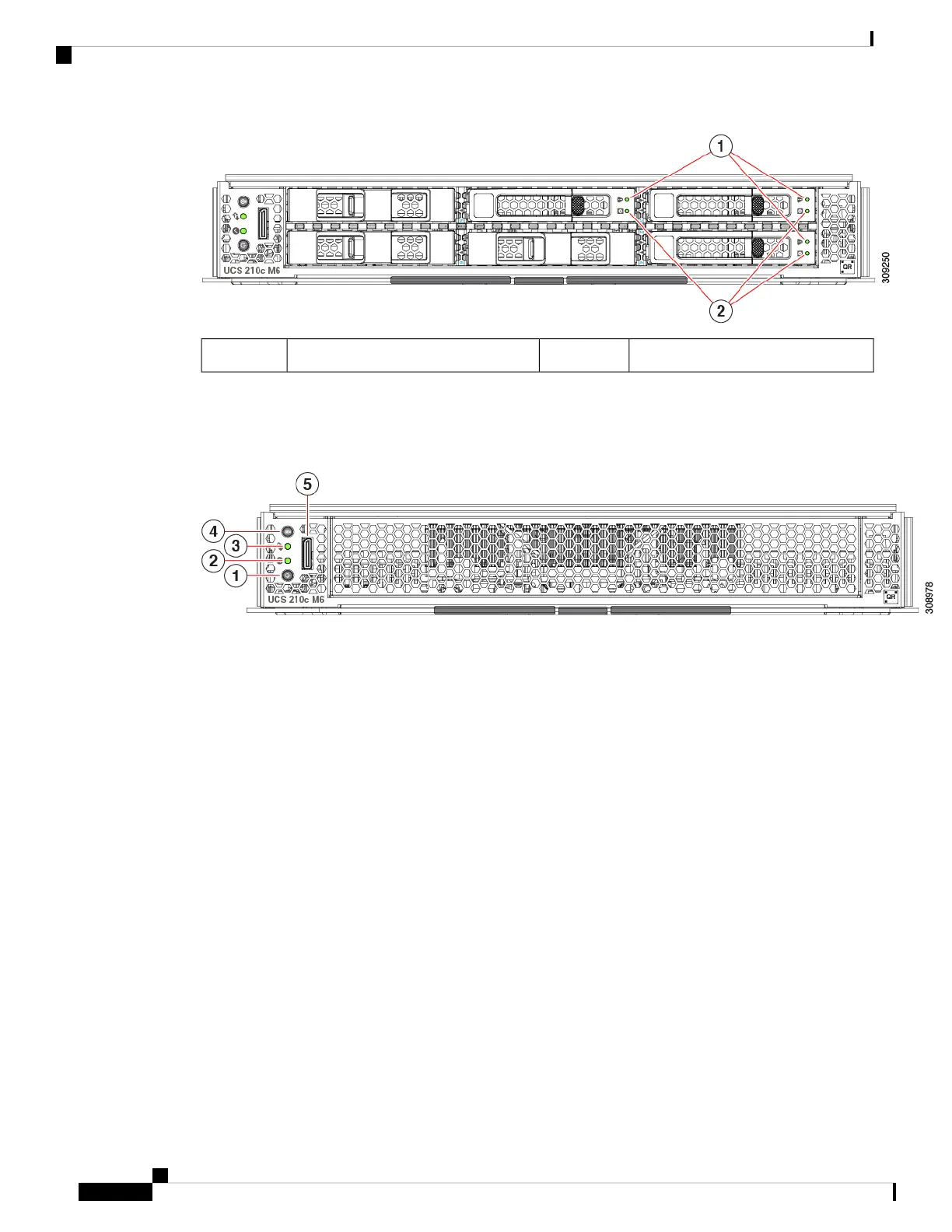Drive Activity LED2Drive Health LED1
Compute Node Front Panel with NVMe Drives
The compute node front panel contains the front mezzanine module, which can support a maximum of six
2.5-inch NVMe drives.
Local Console
The local console connector is a horizontal oriented OcuLink on the compute node faceplate.
The connector allows a direct connection to a compute node to allow operating system installation directly
rather than remotely.
The connector imates to a KVM dongle cable (UCSX-C-DEBUGCBL) that provides a connection into a Cisco
UCS compute node. The cable provides connection to the following:
• VGA connector for a monitor
• Host Serial Port
• USB port connector for a keyboard and mouse
With this cable, you can create a direct connection to the operating system and the BIOS running on a compute
node. A KVM cable can be ordered in separately and it doesn’t come with compute node’s accessary kit.
Cisco UCS X210c M6 Compute Node Installation and Service Note
4
Overview
Local Console
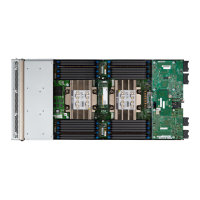