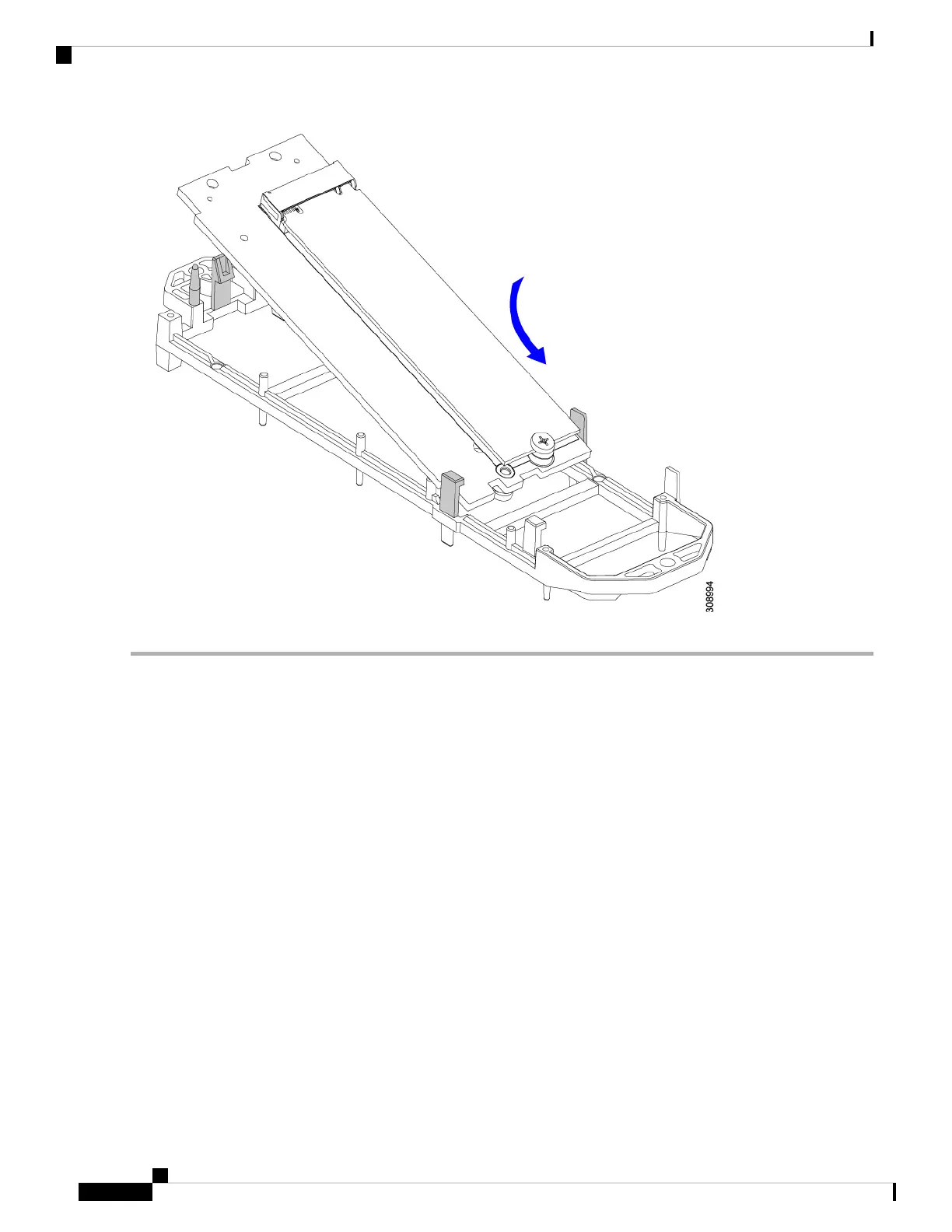Replacing a Boot-Optimized M.2 RAID Controller Module
The Cisco Boot-Optimized M.2 RAID Controller module connects to the mini-storage module socket on the
motherboard. It includes slots for two SATA M.2 drives, plus an integrated 6-Gbps SATA RAID controller
that can control the SATA M.2 drives in a RAID 1 array.
Cisco Boot-Optimized M.2 RAID Controller Considerations
Review the following considerations:
• This controller supports RAID 1 (single volume) and JBOD mode.
• A SATA M.2 drive in slot 1 (the top) is the first SATA device; a SATA M.2 drive in slot 2 (the underside)
is the second SATA device.
• The name of the controller in the software is MSTOR-RAID.
• A drive in Slot 1 is mapped as drive 253; a drive in slot 2 is mapped as drive 254.
• When using RAID, we recommend that both SATA M.2 drives are the same capacity. If different
capacities are used, the smaller capacity of the two drives is used to create a volume and the rest of the
drive space is unusable.
JBOD mode supports mixed capacity SATA M.2 drives.
Cisco UCS X210c M6 Compute Node Installation and Service Note
64
Servicing a Compute Node
Replacing a Boot-Optimized M.2 RAID Controller Module
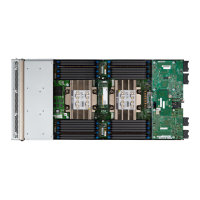