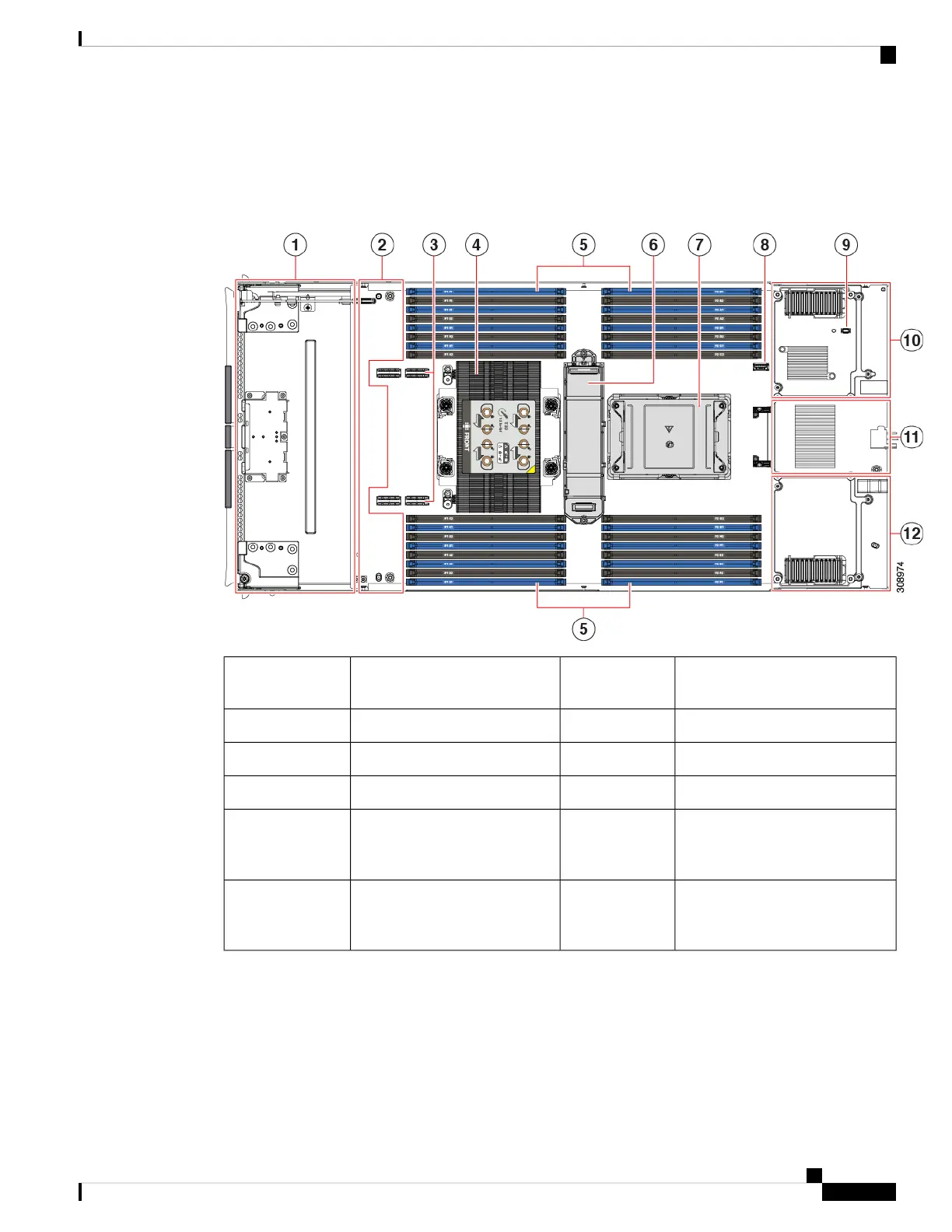Internal Components
Figure 7: Cisco UCS X210c M6 Compute Node
Hardware storage controller slot
for front mezzanine drives
2Front mezzanine slot for NVMe
or SATA drives
1
CPU Slot 1 (populated)4Front mezzanine slot connectors3
M.2 module connector6DIMM slots (32 maximum)5
Motherboard USB connector8CPU Slot 2 (unpopulated)7
Rear mezzanine slot, which
supports X-Series mezzanine cards,
such as VIC 14825.
10Trusted Platform Module (TPM)
connector
9
mLOM slot for an X-Series
mLOM network adapter, such as
VIC 14425.
12Bridge Card, which connects rear
mezzanine card and the mLOM
11
Replacing a Drive
You can remove and install some drives without removing the compute node from the chassis. All drives have
front-facing access, and they can be removed and inserted by using the ejector handles.
Cisco UCS X210c M6 Compute Node Installation and Service Note
17
Servicing a Compute Node
Internal Components
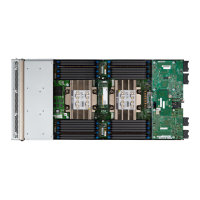