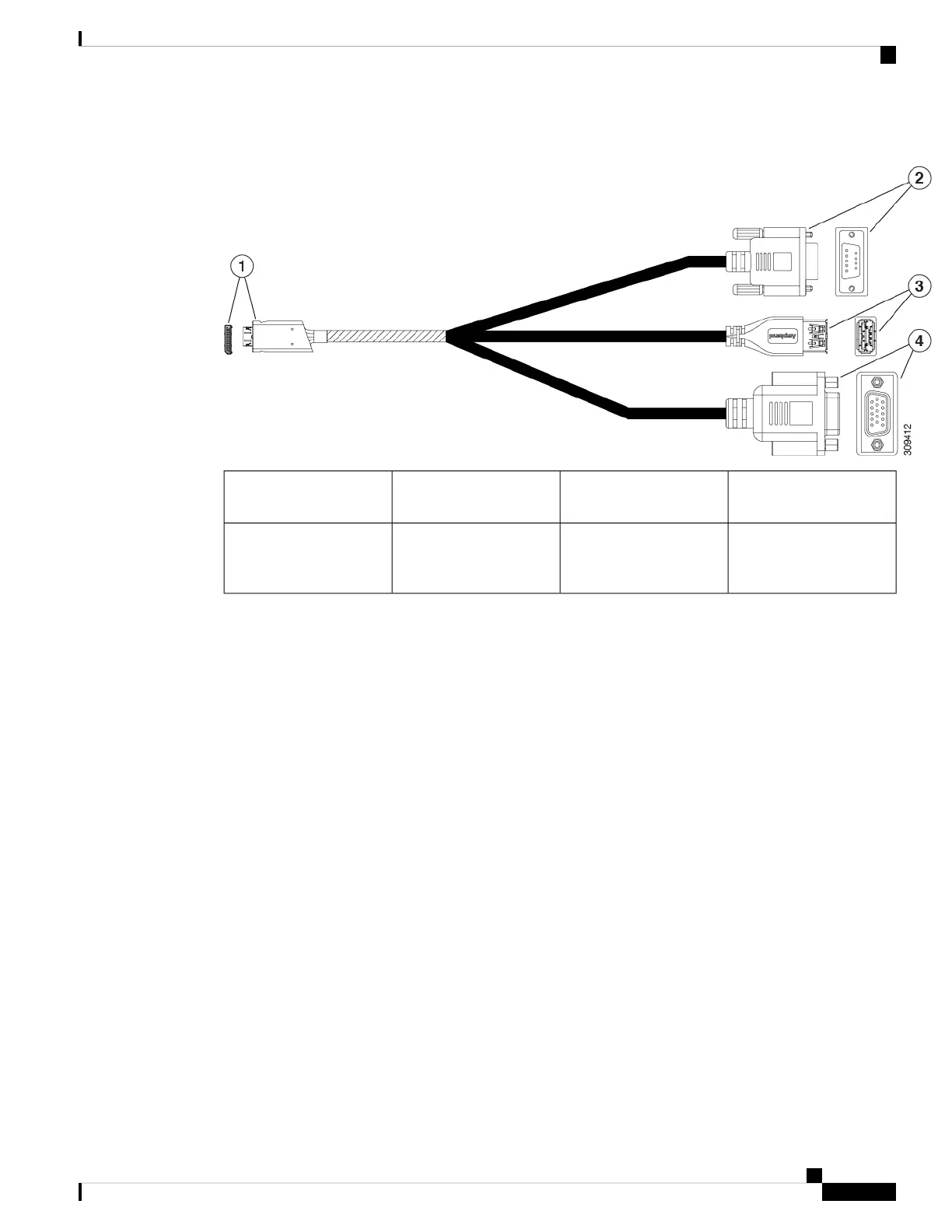Figure 2: KVM Cable for Compute Nodes
Host Serial Port2Oculink connector to
compute node
1
VGA connector for a
monitor
4USB connector to connect
to single USB 3.0 port
(keyboard or mouse)
3
System Health States
The compute node's front panel has a System Health LED, which is a visual indicator that shows whether the
compute node is operating in a normal runtime state (the LED glows steady green). If the System Health LED
shows anything other than solid green, the compute node is not operating normally, and it requires attention.
The following System Health LED states indicate that the compute node is not operating normally.
Cisco UCS X210c M6 Compute Node Installation and Service Note
5
Overview
System Health States
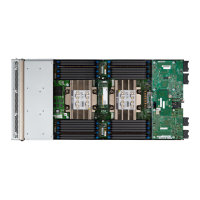