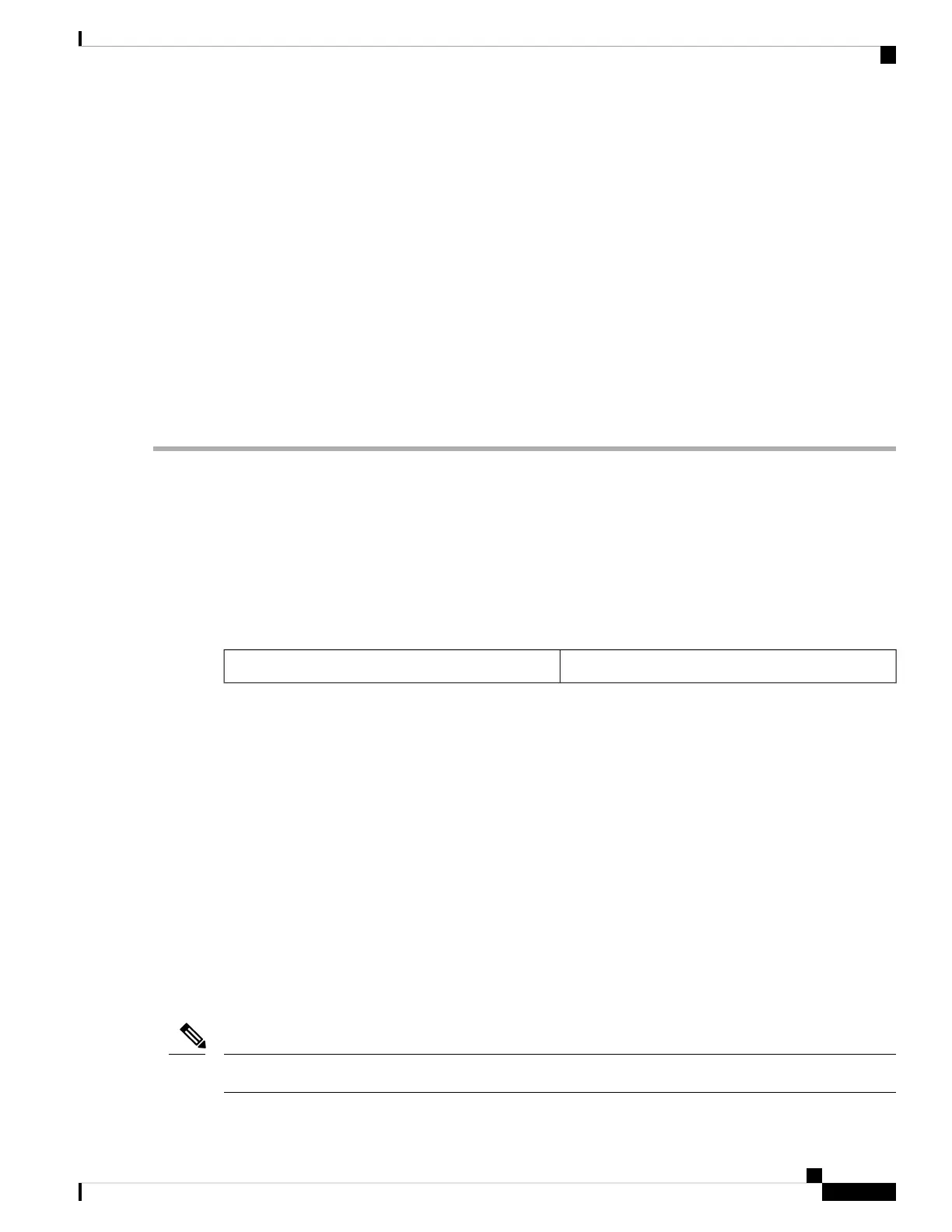f) Lift the mLOM out of the compute node.
You might need to gently rock the mLOM card while lifting it to disengage it from the socket.
Step 2 Install a new mLOM card:
a) Orient the mLOM card so that the socket is facing down.
b) Align the mLOM card with the motherboard socket.
c) Keeping the card level, lower it and press firmly to seat the card into the socket.
d) Tighten the captive thumbscrews to secure the card.
e) If your compute node has a bridge card (Cisco UCS VIC 14000 Series Bridge), reattach the bridge card.
See Installing a Bridge Card, on page 58.
f) Replace the top cover of the compute node.
g) Reinsert the compute node into the chassis. replace cables, and then power on the compute node by pressing the
Power button.
Servicing the VIC
The UCS X210c compute node supports a virtual interface card (VIC) in the rear mezzanine slot. The VIC
can be either half-slot or full-slot in size.
The following VICs are supported on the compute node.
Table 4: Supported VICs on Cisco UCS X210c M6
UCS VIC 14825 4x25G mezz for X Compute NodeUCSX-V4-Q25GME
Cisco Virtual Interface Card (VIC) Considerations
This section describes VIC card support and special considerations for this compute node.
• A blade with only one mezzanine card is an unsupported configuration. With this configuration, blade
discovery does not occur through management software such as Intersight. No error is displayed.
Installing a Rear Mezzanine Card in Addition to the mLOM VIC
The compute node has a rear mezzanine slot which can accept a virtual interface card (VIC) unless the compute
node has a full size mLOM. In the case of a separate mLOM and VIC, another component (the UCS VIC
14000 Series Bridge is required to provide data connectivity between the mLOM and VIC. See Installing a
Bridge Card, on page 58.
Use this task to install a VIC in the rear mezzanine slot.
The VIC installs upside down so that the connectors meet with the sockets on the compute node.
Note
Cisco UCS X210c M6 Compute Node Installation and Service Note
57
Servicing a Compute Node
Servicing the VIC
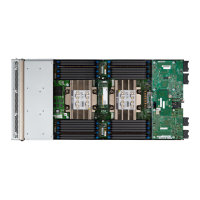