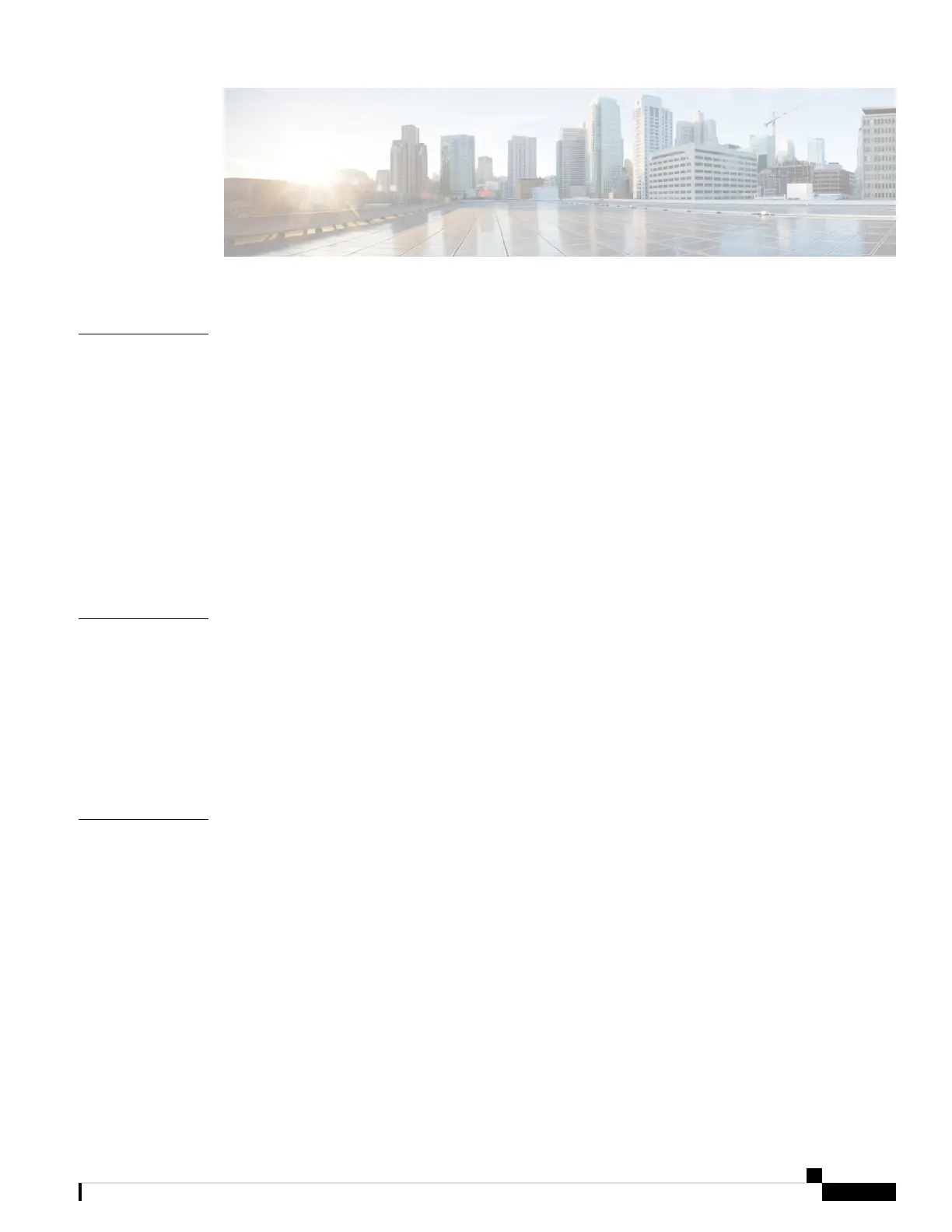CONTENTS
Overview 1
CHAPTER 1
Cisco UCS X210c M6 Compute Node Overview 1
Compute Node Front Panel 1
Front Panel Buttons 3
Drive Bays 3
Drive Front Panels 3
Local Console 4
System Health States 5
Interpreting LEDs 6
Installing a Compute Node 9
CHAPTER 2
Removing a Compute Node Blank 9
Installing a Compute Node Blank 10
Removing a Compute Node 12
Installing a Compute Node 13
Compute Node Configuration 14
Servicing a Compute Node 15
CHAPTER 3
Removing and Installing the Compute Node Cover 15
Removing a Compute Node Cover 15
Installing a Compute Node Cover 16
Internal Components 17
Replacing a Drive 17
NVMe SSD Requirements and Restrictions 18
Enabling Hot Plug Support 18
Removing a Drive 18
Cisco UCS X210c M6 Compute Node Installation and Service Note
iii
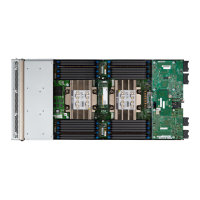