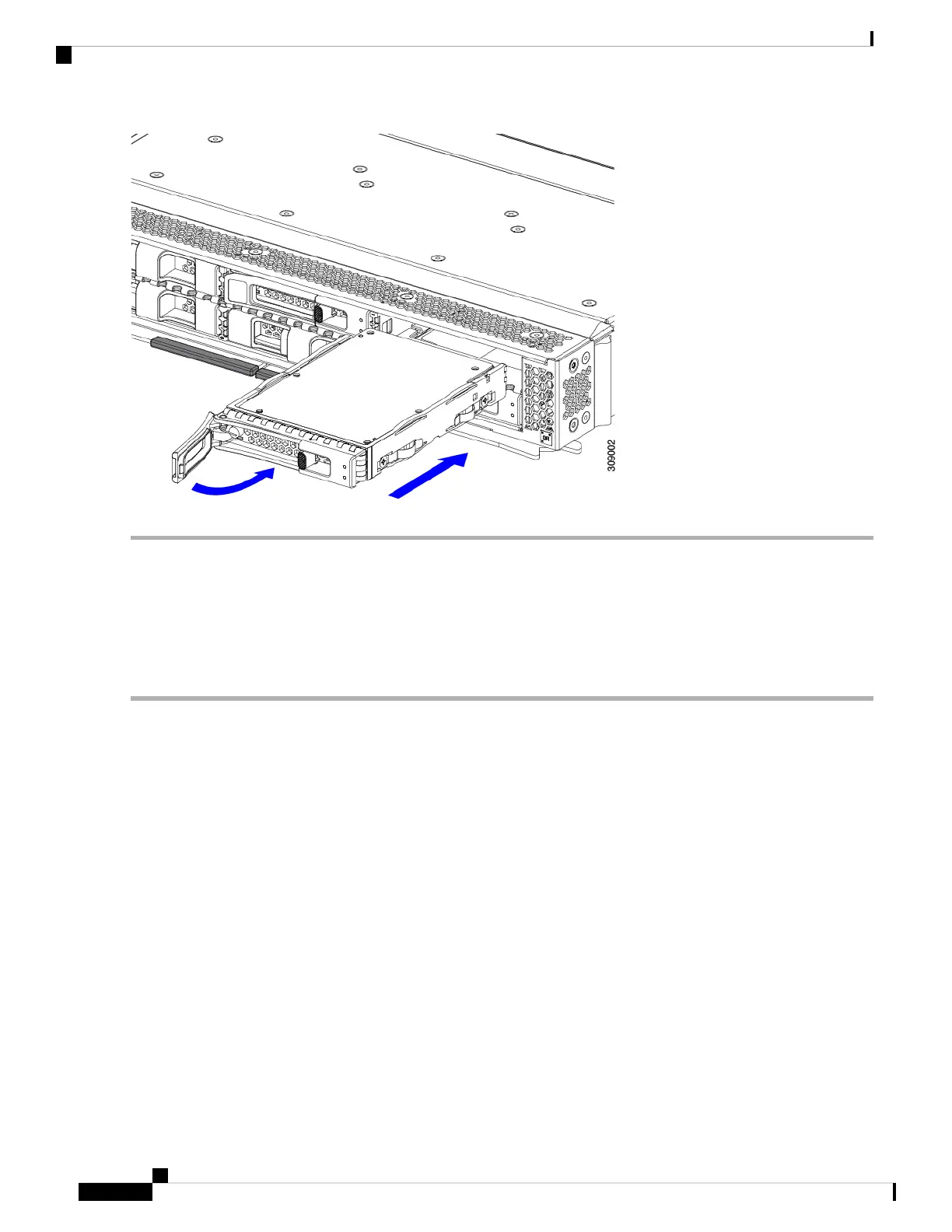Removing a Drive Blank
A maximum of six SAS/SATA or NVMe drives are contained in the front mezzanine storage module as part
of the drive housing. The drives are front facing, so removing them does not require any disassembly.
Use this procedure to remove a drive blank from the compute node.
Step 1 Grasp the drive blank handle.
Step 2 Slide the drive blank out of the slot.
Cisco UCS X210c M6 Compute Node Installation and Service Note
20
Servicing a Compute Node
Removing a Drive Blank
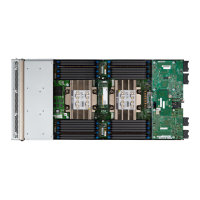