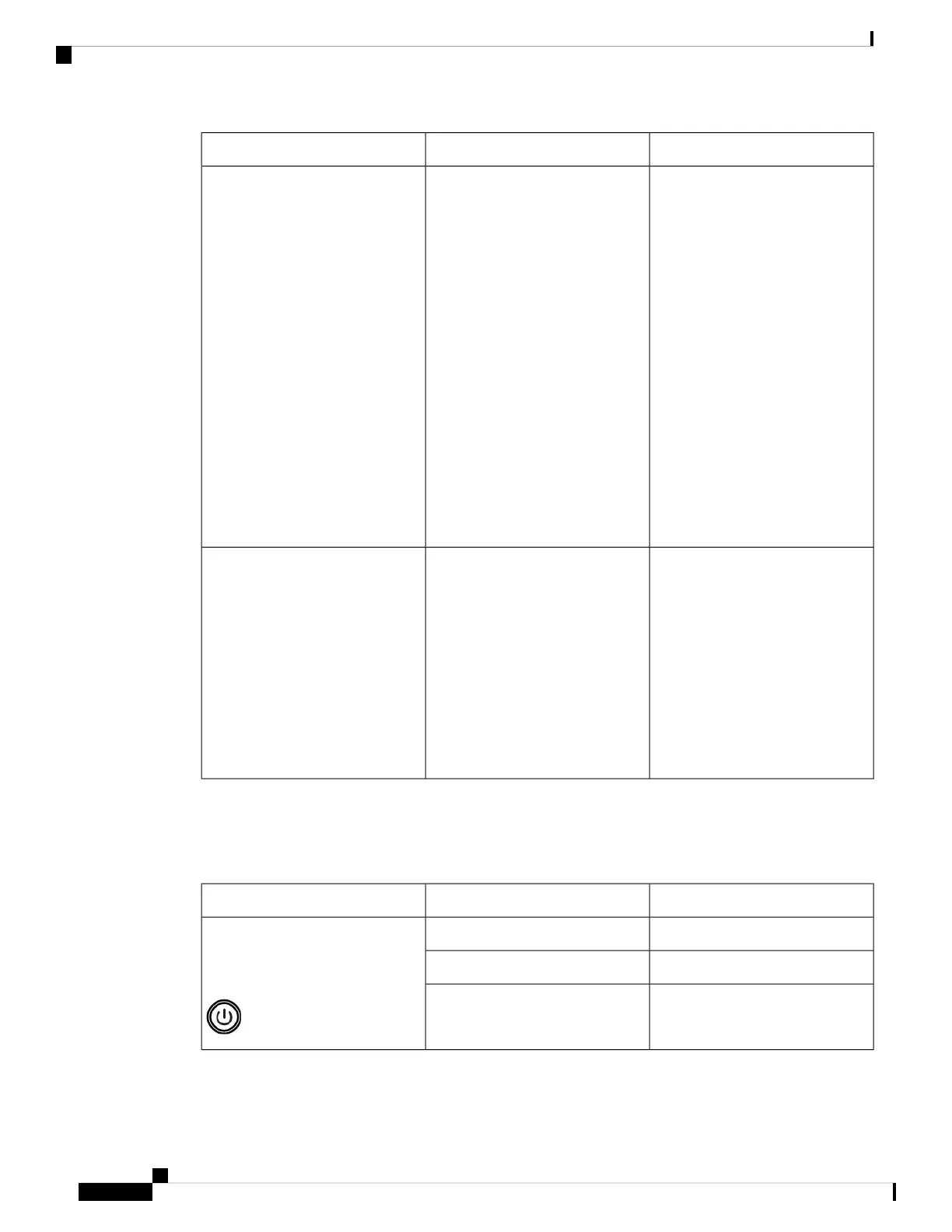ConditionsCompute Node StateSystem Health LED Color
• Power supply redundancy lost
• Intelligent Fabric Module
(IFM) redundancy lost
• Mismatched processors in the
system. This condition might
prevent the system from
booting.
• Faulty processor in a dual
processor system. This
condition might prevent the
system from booting.
• Memory RAS failure if
memory is configured for
RAS
• Failed drive in a compute node
configured for RAID
DegradedSolid Amber
• Boot failure
• Fatal processor or bus errors
detected
• Fatal uncorrectable memory
error detected
• Lost both IFMs
• Lost both drives
• Excessive thermal conditions
CriticalBlinking Amber
Interpreting LEDs
Table 1: Compute Node LEDs
DescriptionColorLED
Power off.OffCompute Node Power
(callout 1 on the Chassis Front
Panel)
Normal operation.Green
Standby.Amber
Cisco UCS X210c M6 Compute Node Installation and Service Note
6
Overview
Interpreting LEDs
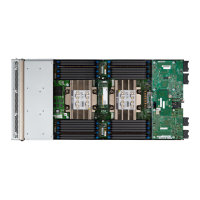