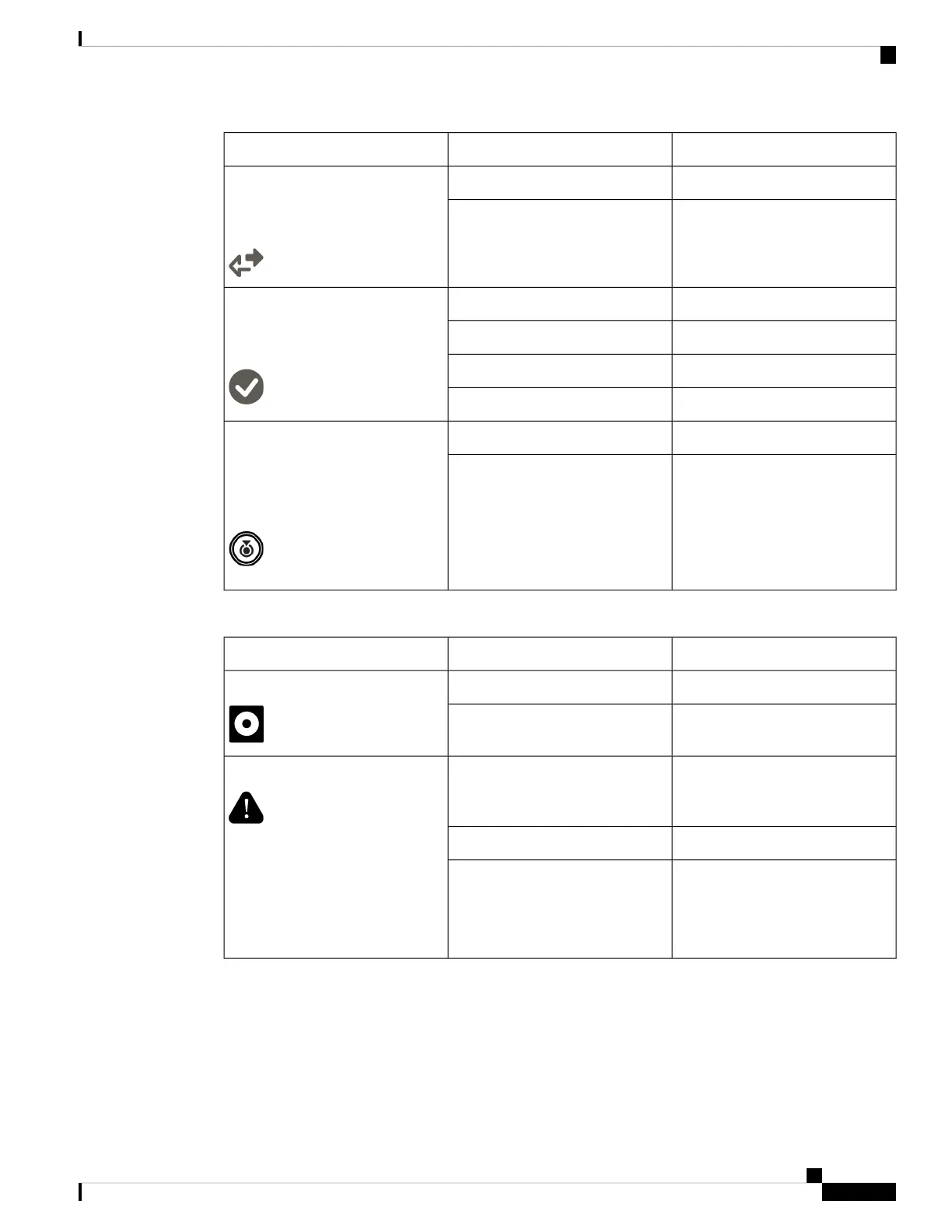DescriptionColorLED
None of the network links are up.
OffCompute Node Activity
(callout 2 on the Chassis Front
Panel)
At least one network link is up.Green
Power off.
OffCompute Node Health
(callout 3 on the Chassis Front
Panel)
Normal operation.Green
Degraded operation.Amber
Critical error.Blinking Amber
Locator not enabled.
OffCompute Node Locator
LED and button
(callout 4 on the Chassis Front
Panel)
Locates a selected compute
node—If the LED is not blinking,
the compute node is not selected.
You can initiate the LED in UCS
Intersight or by pressing the button,
which toggles the LED on and off.
Blinking Blue 1 Hz
Table 2: Drive LEDs
DescriptionColorLED
Inactive.OffDrive Activity
Green ON for presence and Green
Flashing for I/O activity.
Green
No fault detected, the drive is not
installed, or it is not receiving
power.
OffDrive Health
Fault detectedAmber
Rebuild drive active.
If the Drive Activity LED is also
flashing amber, a drive rebuild is
in progress.
Flashing Amber 4 Hz
Cisco UCS X210c M6 Compute Node Installation and Service Note
7
Overview
Interpreting LEDs
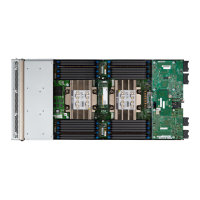